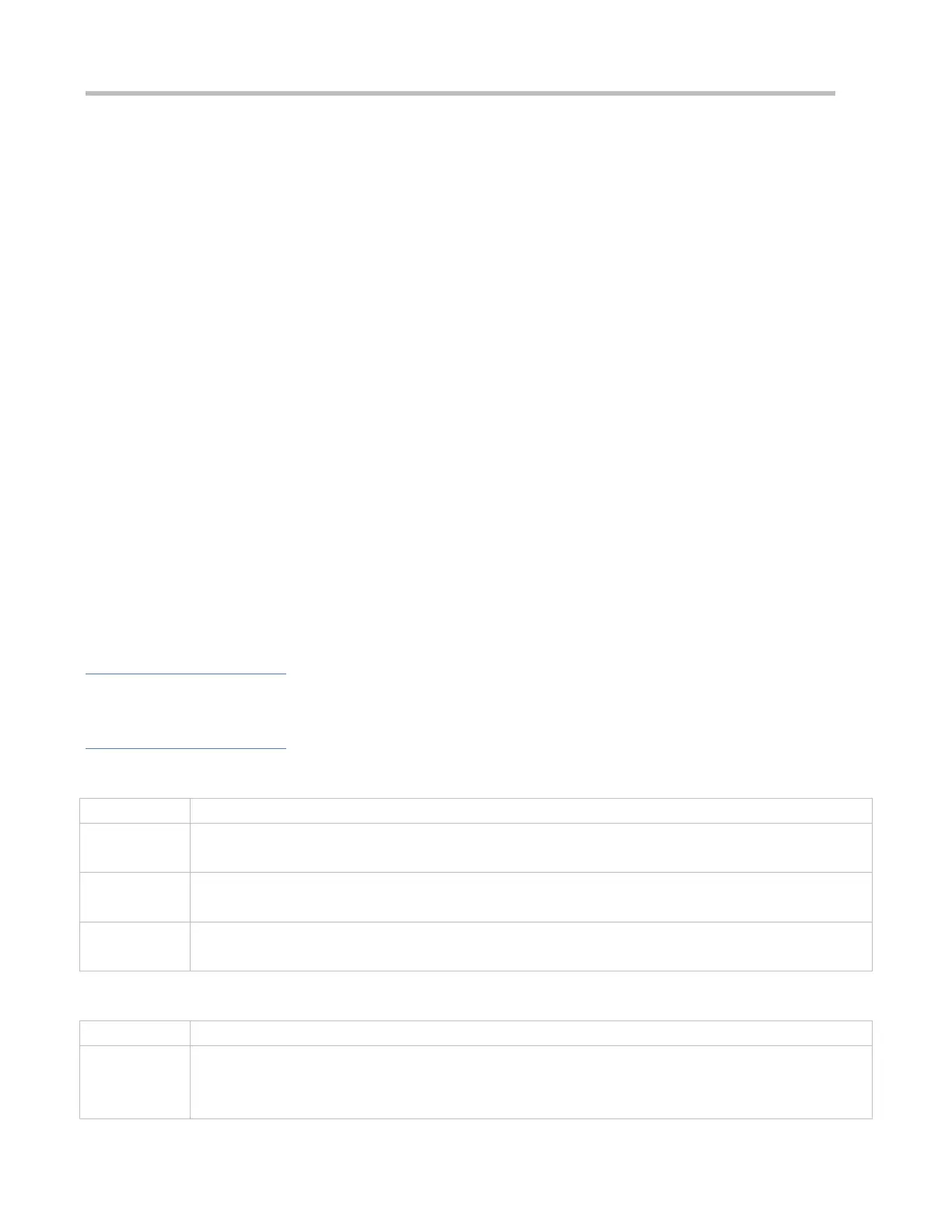Configuration Guide Configuring Interfaces
Configuring the MTU
(Optional) If this function is required, run the mtu command in interface configuration mode.
Generally, the default MTU of an interface is 1,500 bytes.
Configuring the Bandwidth
(Optional) If this function is required, run the bandwidth command in interface configuration mode.
Generally, the interface bandwidth is the same as the interface rate.
Configuring the Carrier Delay
(Optional) If this function is required, run the carrier-delay command in interface configuration mode.
The default carrier delay is 2 seconds.
Configuring the Load Calculation Interval
(Optional) If this function is required, run the load-interval command in interface configuration mode.
The default load interval is 10 seconds.
Configuring the 802.1Q VLAN Tag
(Optional) If this function is required, run the encapsulation dot1Q command in interface configuration mode.
The 802.1Q encapsulation protocol is disabled by default.
Verification
Run the show interfaces command to display the status of interface attributes.
Related Commands
Configuring the MTU
num: The minimum value is 64. The maximum value varies with the product and depends on the chip.
Interface configuration mode
Set the MTU of an interface to the maximum length of the link layer data. At present, you can only set the
MTU of physical interfaces and APs.
Configuring the Interface Rate
speed [ 10 | 100 | 1000 | auto ]
10: Sets the interface rate to 10 Mbps.
100: Sets the interface rate to 100 Mbps.
1000: Sets the interface rate to 1000 Mbps.
