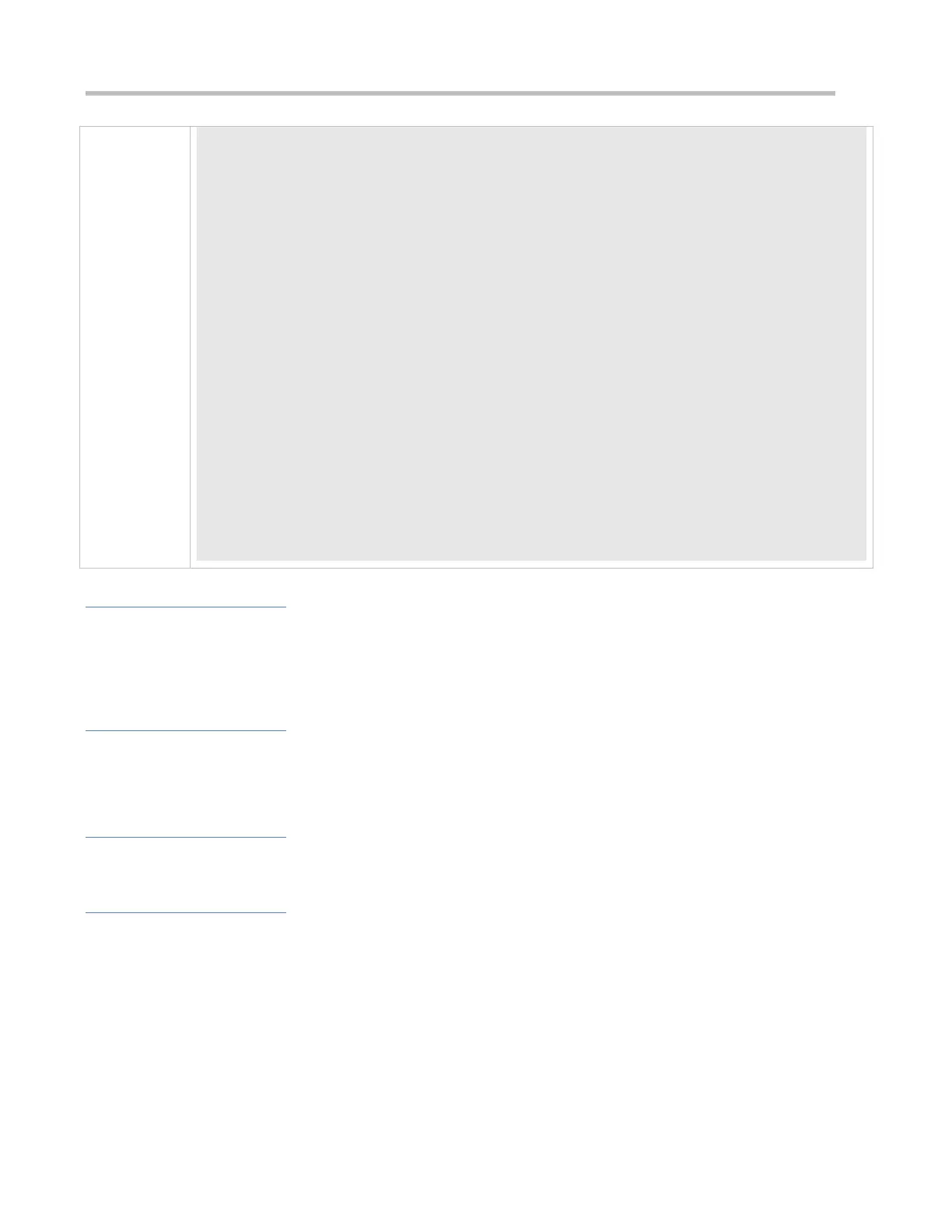Configuration Guide Configuring Interfaces
Medium-type is Copper
Last link state change time: 2013-12-20 13:55:20
Time duration since last link state change: 5 days, 5 hours, 17 minutes, 36 seconds
Priority is 0
admin duplex mode is AUTO, oper duplex is Unknown
admin speed is AUTO, oper speed is Unknown
Rxload is 1/255, Txload is 1/255
10 seconds input rate 0 bits/sec, 0 packets/sec
10 seconds output rate 0 bits/sec, 0 packets/sec
4 packets input, 408 bytes, 0 no buffer, 0 dropped
Received 0 broadcasts, 0 runts, 0 giants
0 input errors, 0 CRC, 0 frame, 0 overrun, 0 abort
4 packets output, 408 bytes, 0 underruns , 0 dropped
0 output errors, 0 collisions, 0 interface resets
Common Errors
N/A
1.4.2 Configuring Interface Attributes
Configuration Effect
Connect devices through routing interfaces for data communication.
Adjust interface attributes on devices.
Notes
N/A
Configuration Steps
Configuring the Interface Rate
(Optional) If this function is required, run the speed command in interface configuration mode.
The default interface rate negotiation is auto.
Configuring the Duplex Mode
(Optional) If this function is required, run the duplex command in interface configuration mode.
The default duplex mode is auto.
