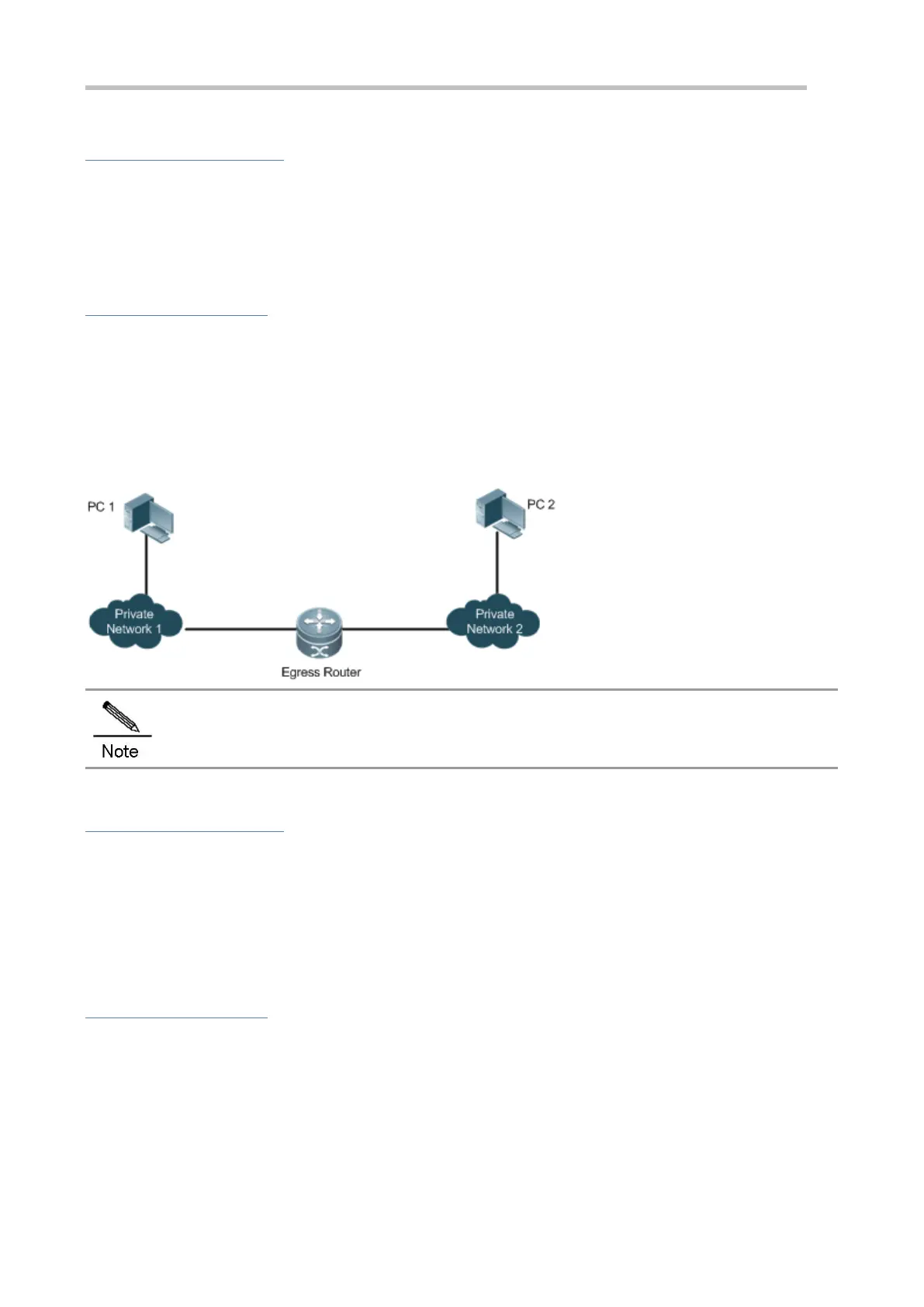Configuration Guide Configuring NAT
Corresponding
Protocols
Configure an inside interface and an outside interface for NAT.
Configure server port address translation rules on the egress router.
10.2.3 Source/Destination Address Translation for Internal Users
Scenario
PC 1 is located in private network 1 while PC 2 is located in private network 2, as shown in Figure 10-3. Because the two
private networks are separately managed, address overlapping occurs in their IP network segments. For example, the IP
addresses of PC 1 and PC 2 are configured in the same network segment 192.168.1.0/24. An egress router is located
between private networks 1 and 2. The NAT function needs to be enabled on the egress router, so that PC 1 and PC 2
can access each other.
Figure 10-3
The egress router connects both private networks.
Corresponding
Protocols
Configure an inside interface and an outside interface for NAT.
Configure dynamic translation of the inside source address on the egress router.
Configure dynamic translation of the outside source address on the egress router.
10.2.4 Intranet Server Load Balancing
Scenario
Server 1 and Server 2 are located in an intranet, and form a cluster, as shown in Figure 10-4. A PC is located in an
extranet. In view of IP address depletion, only one public IP address is allocated to the entire campus network. An egress
router belongs to the intranet, and connects to the extranet. The egress router needs to distribute the server access traffic
of the external user to the two servers; therefore, the NAT load balancing function needs to be enabled on the egress
router.
