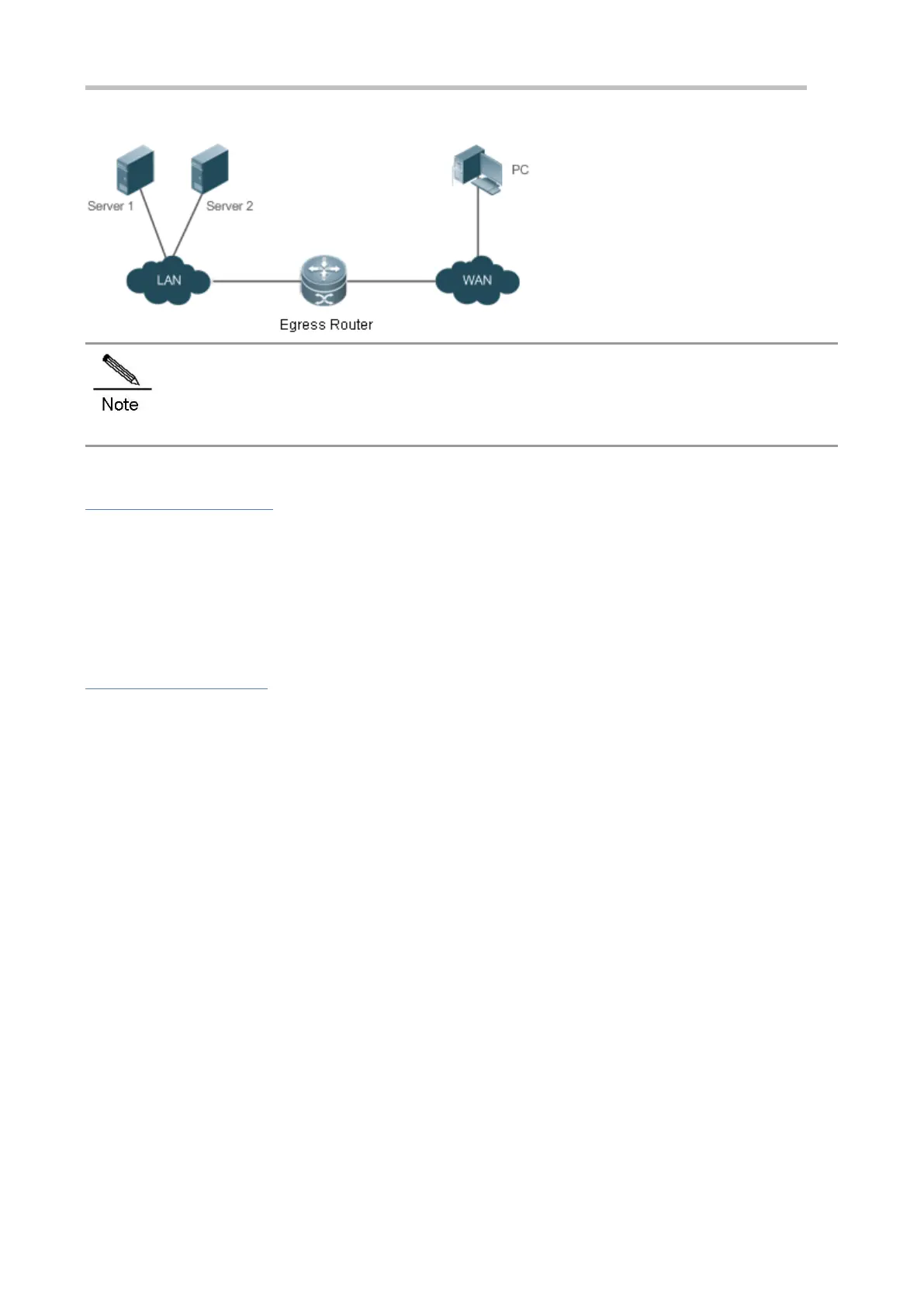Configuration Guide Configuring NAT
Figure 10-4
The egress router connects both the intranet and the extranet.
The servers are deployed in the intranet.
Corresponding
Protocols
Configure an inside interface and an outside interface for NAT.
Configure TCP load balancing using NAT on the egress router.
10.3 Features
Basic Concepts
Private Address and Public Address
A private address is the IP address of an intranet or an intranet host, whereas a public address is an IP address globally
unique on the Internet. The Internet Assigned Numbers Authority (IANA) has stipulated the following IP addresses for use
on private networks, which cannot be allocated for use on the Internet but can be used inside any institution or
corporation.
Class A private addresses: 10.0.0.0 to 10.255.255.255
Class B private addresses: 172.16.0.0 to 172.31.255.255
Class C private addresses: 192.168.0.0 to 192.168.255.255
NAT was initially designed to enable a private network to access a public network. Later it was extended to implement
address translation for mutual access between any two networks. In this document, the two networks are called an
intranet and an extranet. In general, a private network is an intranet, and a public network is an extranet.
Static NAT
Static NAT allows one-to-one permanent mappings between inside local addresses and inside global addresses. Static
NAT is important when an extranet needs to access internal hosts via a fixed global routable address.
