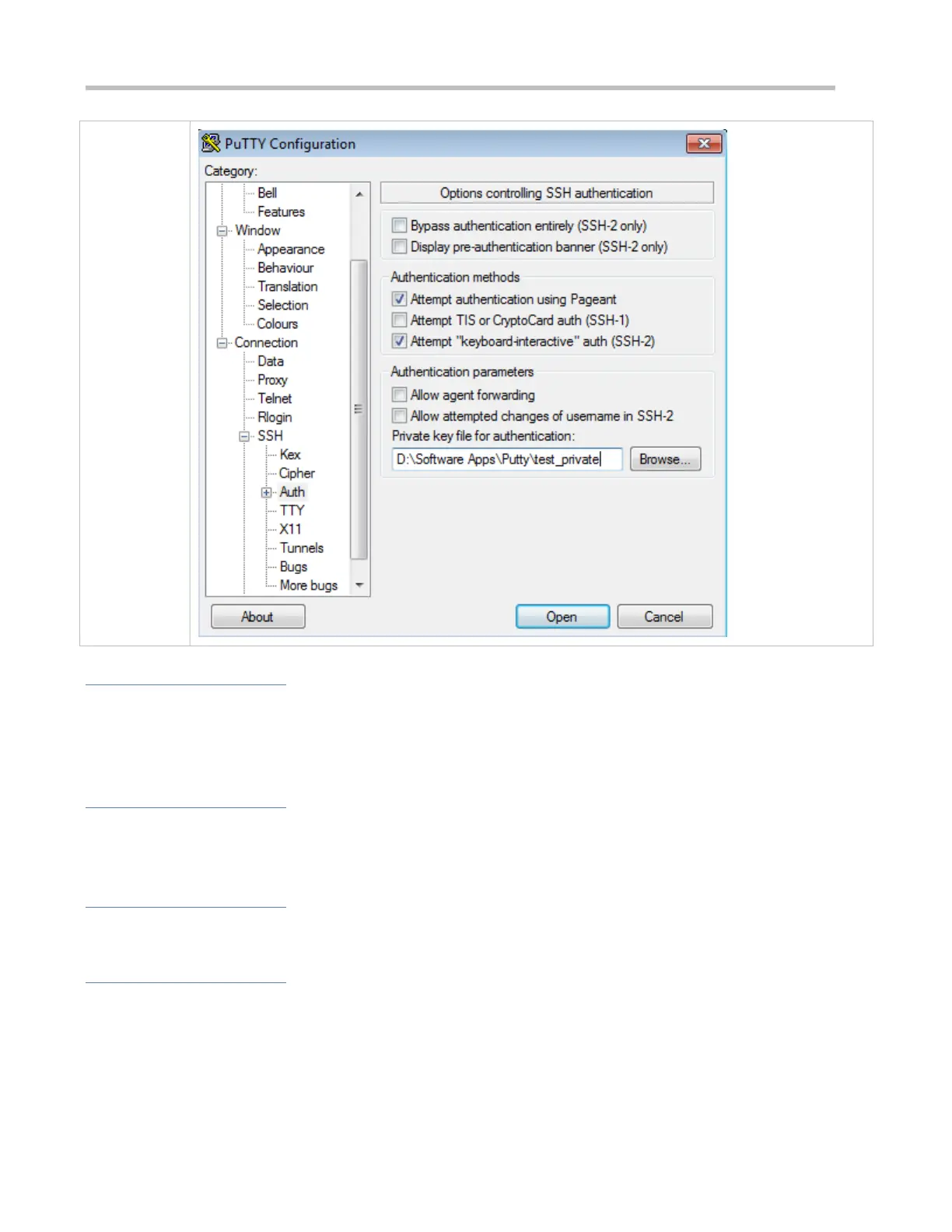Configuration Guide Configuring SSH
Common Errors
The no crypto key generate command is used to delete a key.
14.4.2 Configuring the SCP Service
Configuration Effect
After the SCP function is enabled on a network device, you can directly download files from the network device and upload
local files to the network device. In addition, all interactive data is encrypted, featuring authentication and security.
Notes
The SSH server must be enabled in advance.
Configuration Steps
Enabling the SCP Server
Mandatory.
By default, the SCP server function is disabled. Run the ip scp server enable command to enable the SCP server
function in global configuration mode.
