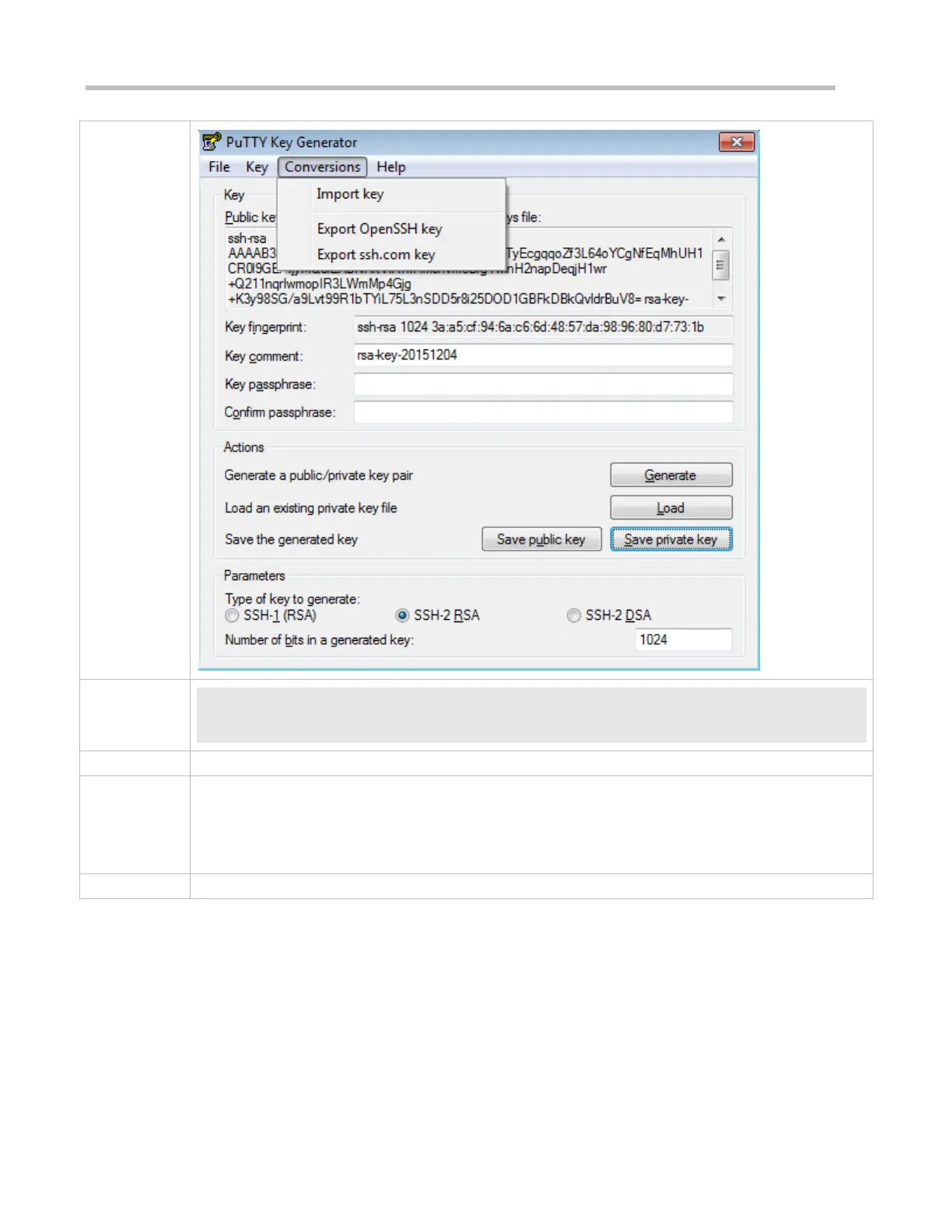After completing the basic configurations of the client and the server, specify the private key file
test_private on the PuTTY client, and set the host IP address to 192.168.23.122 and port ID to 22 to
set up a connection between the client and the server. In this way, the client can use the public key
authentication mode to log in to the network device.
