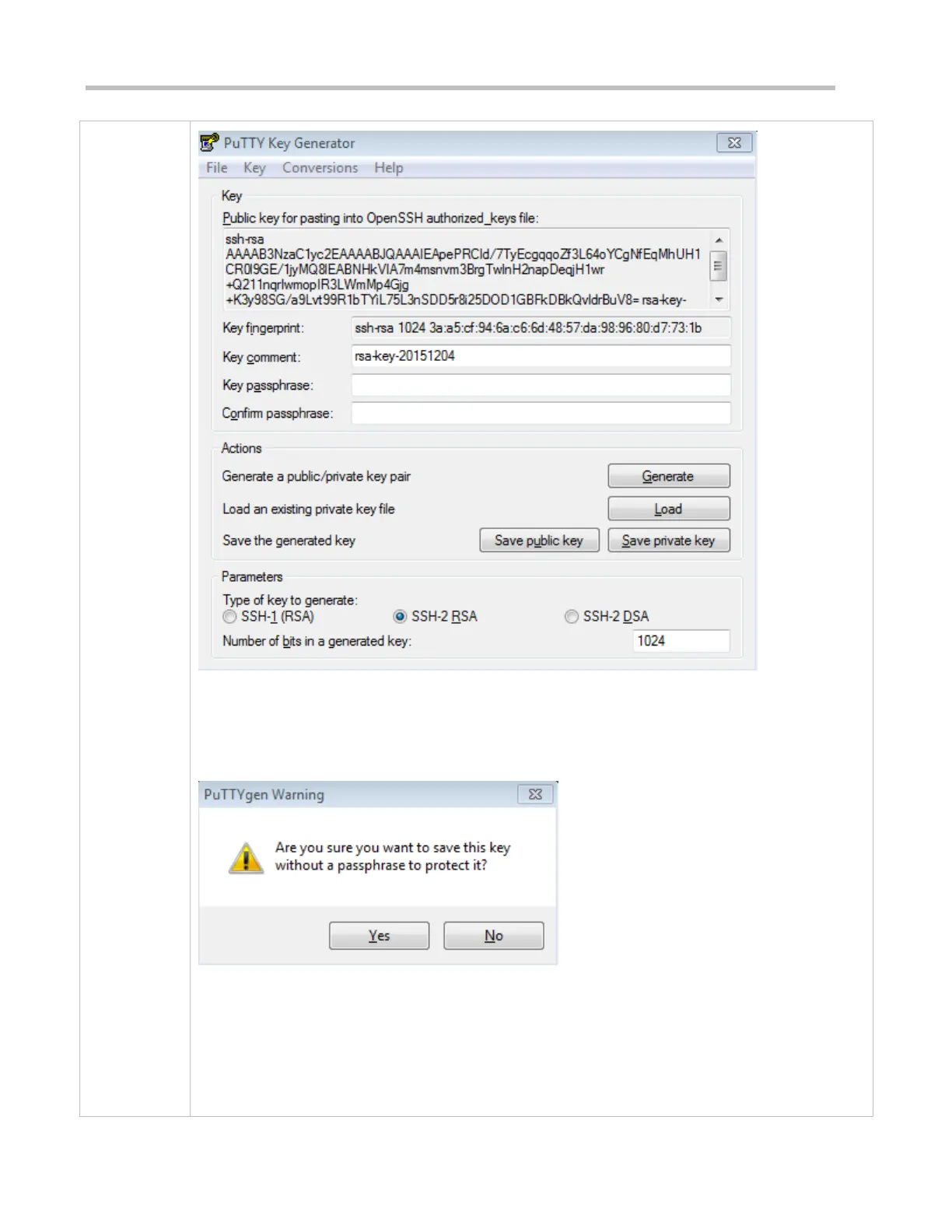After the key pair is generated, click Save public key, type in the public key name test_key.pub, select the
storage path, and click Save. Then click Save private key. The following prompt box is displayed. Select
Yes, type in the public key name test_private, and click Save.
Figure 14-21
You must select the OpenSSH key file; otherwise, the key file cannot be used. The puttygen.exe software
can be used to generate a key file in OpenSSH format, but this file cannot be directly used by the PuTTY
client. You must use puttygen.exe to convert the private key to the PuTTY format. Format conversion is not
required for the public key file stored on the server, and the format of this file is still OpenSSH, as shown in
Figure 14-20.
Figure 14-22
