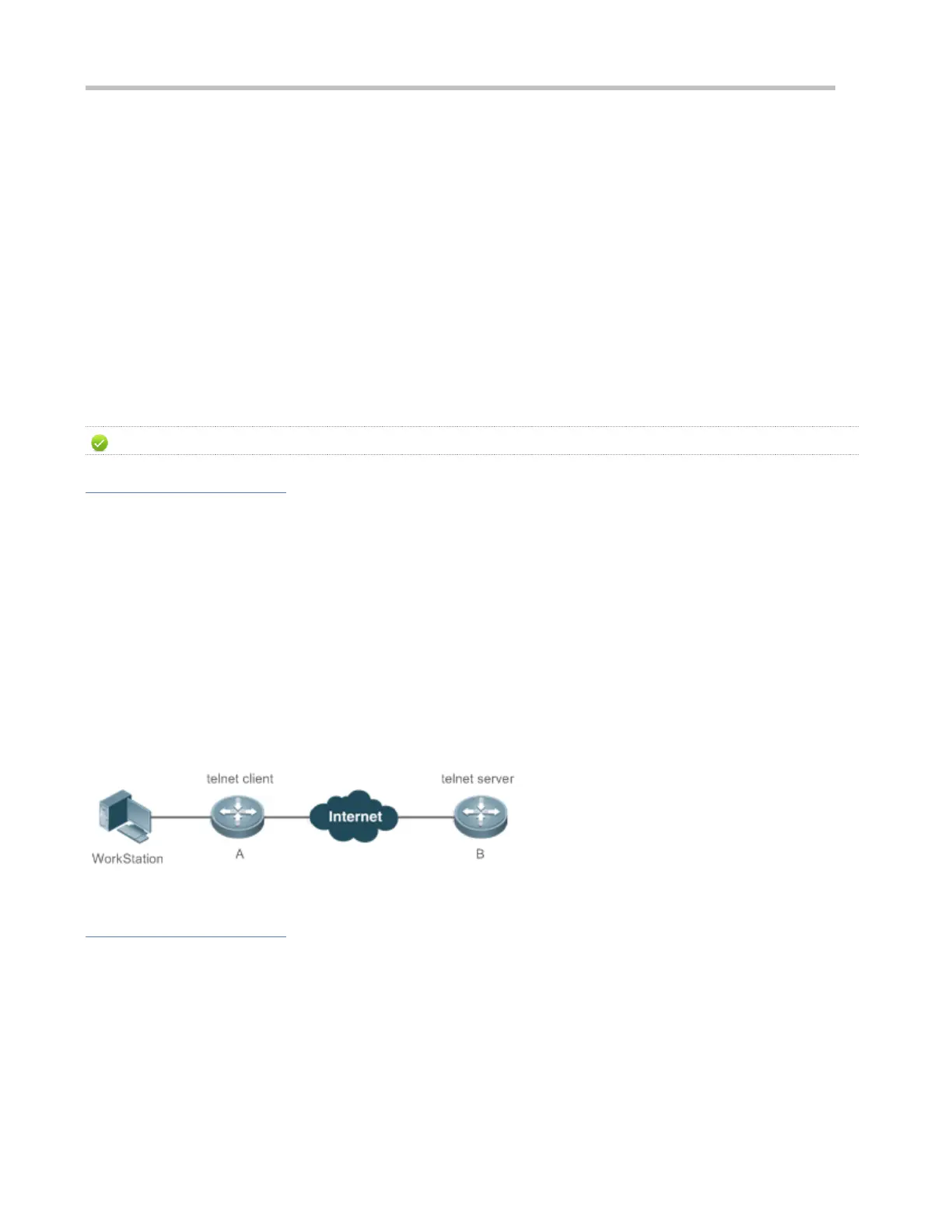Configuration Guide Basic Management
Displaying Running Configurations
Run the show running-config [ interface interface ] command to display the configurations that the system is currently
running or the configurations on an interface.
Displaying Startup Configurations
Run the show startup-config command.
Storing Startup Configurations
Run the write or copy running-config startup-config command to store the current running configurations as new startup
configurations.
2.3.5 Telnet
The Telnet function is not supported on AP110-W or AP120-W.
Working Principle
Telnet is an application-layer protocol in the TCP/IP protocol stack. It provides the standard governing remote login and
virtual terminal communication on the internet.
The Telnet Client service allows a local or remote user who has logged in to a network device to use its Telnet Client program
to access other remote system resources on the internet. In Figure 2-2, a user with a PC connects to Network Device A by
using the terminal emulation or Telnet program and then logs in to Network Device B by using the telnet command to
perform configuration management.
Ruijie Telnet program supports the use of IPv4 and IPv6 addresses. A Telnet server accepts Telnet connection requests that
carry IPv4 and IPv6 addresses. A Telnet client can send connection requests to hosts identified by IPv4 and IPv6 addresses.
Figure 2-2
Related Configuration
Enabling the Telnet Client Service
Run the telnet command to log in to a remote device.
Restoring a Telnet Client Session
Run the <1-99> command.
Disconnecting a Suspended Telnet Client Session
