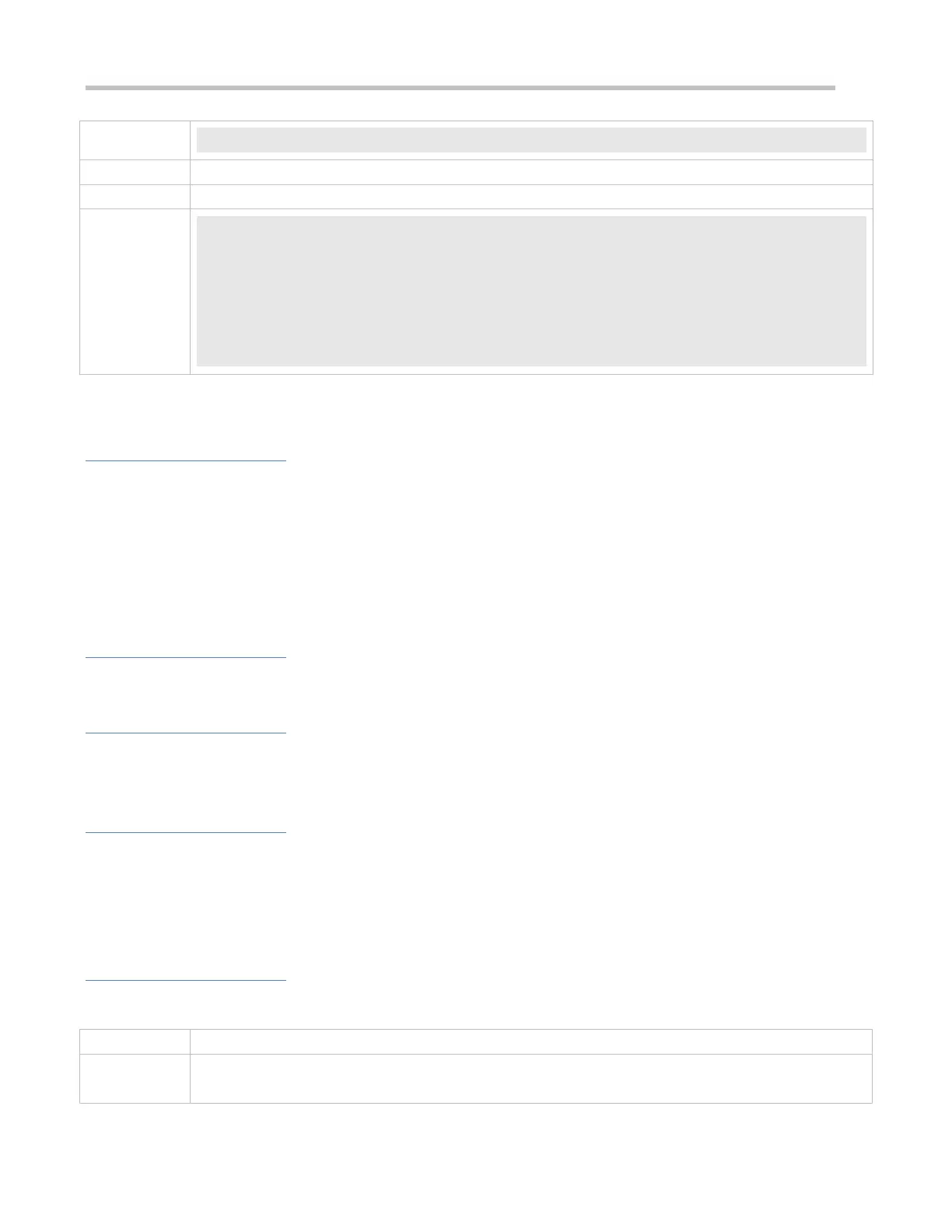Configuration Guide Configuring Web Authentication
Ruijie(config)#http redirect session-limit 3
Check whether the configuration is successful.
Ruijie(config)#show web-auth parameter
HTTP redirection setting:
session-limit: 3
timeout: 3
Ruijie(config)#
1.4.18 Configuring the HTTP Redirection Timeout
Configuration Effect
Configure the HTTP redirection timeout to maintain redirection connections. When an unauthenticated user tries to
access network resources through HTTP, the TCP connection requests sent by the user will be intercepted and
re-established with the NAS or convergence device. Then, the NAS or convergence device waits for the HTTP
GET/HEAD packets from the user and responds with HTTP redirection packets to close the connection. The redirection
timeout is intended to prevent the user from occupying the TCP connection for a long time without sending GET/HEAD
packets. By default, the timeout for maintaining a redirection connection is 3s.
Notes
N/A
Configuration Steps
Optional.
Perform this configuration to change the timeout for maintaining redirection connections.
Verification
Change the timeout period.
Use a network packet delivery tool to set up a TCP connection.
View the status of the TCP connection on the NAS. Check whether the TCP connection is closed when the timeout is
reached.
Related Commands
Configuring the HTTP Redirection Timeout
http redirect timeout { seconds }
Seconds: Indicates the timeout for maintaining redirection connections, in the unit of seconds. The value
ranges from 1 to 10. The default value is 3s.
