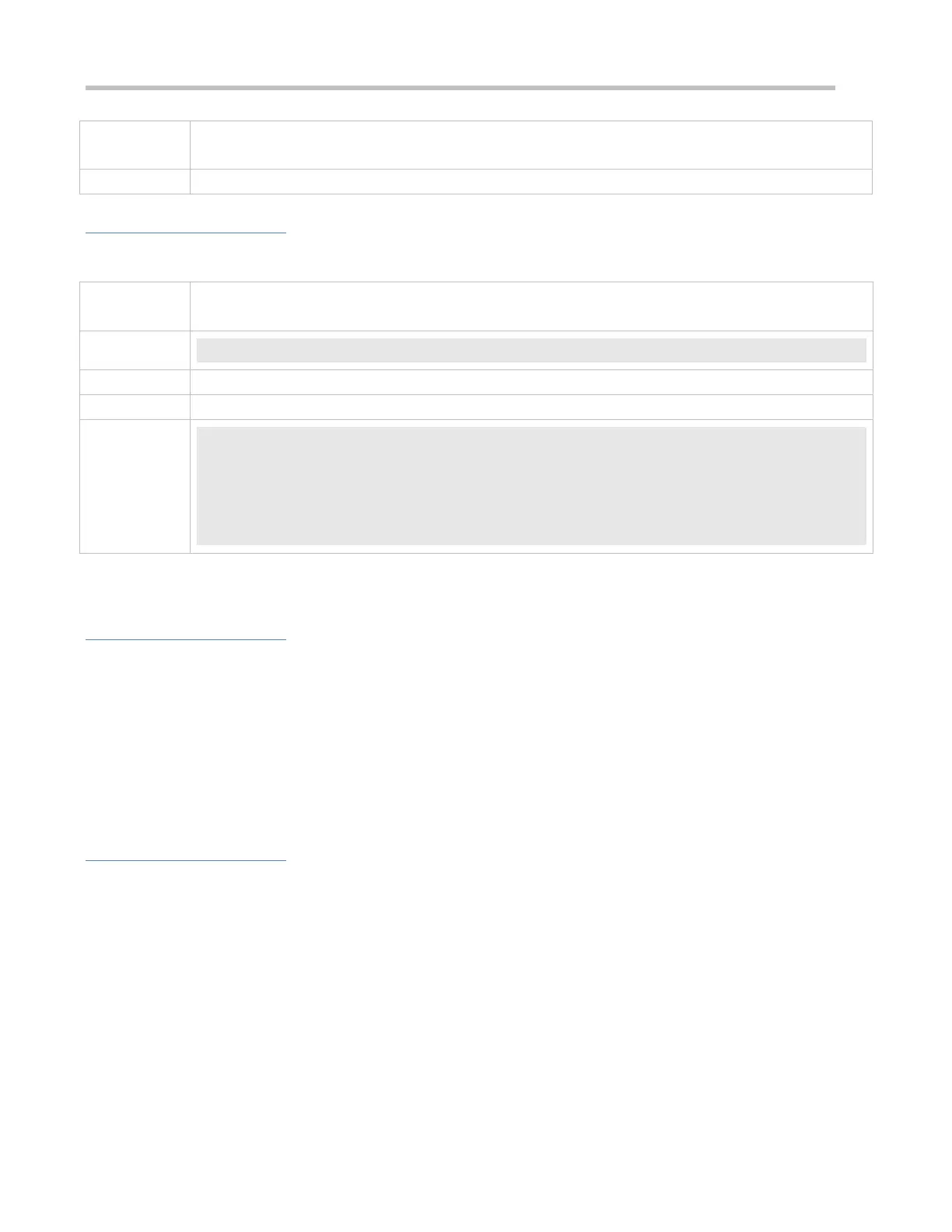Configuration Guide Configuring Web Authentication
Global configuration mode
Configuration Example
Configuring the HTTP Redirection Timeout
Set the HTTP redirection timeout to 5s.
Ruijie(config)#http redirect timeout 5
Check whether the configuration is successful.
Ruijie(config)#show web-auth parameter
HTTP redirection setting:
session-limit: 255
timeout: 5
1.4.19 Configuring the Straight-Through Network Resources
Configuration Effect
After Web authentication or 802.1Xauthentication is enabled on a port, the users connecting to the port need to pass
Web authentication or 802.1Xauthentication before accessing network resources.
Perform this configuration to exempt users from authentication when accessing some network resources.
If a website is configured as a network resource of authentication exemption, all users, including unauthenticated clients,
can access the website. By default, authentication exemption is not configured, and unauthenticated clients are not
allowed to access network resources.
IPv6 is supported.
Notes
The maximum number of free resources and the maximum number of unauthenticated clients cannot exceed 1000
respectively. The actual number of available resources may be reduced because of other security modules. Therefore,
it is recommended that network segments be configured if many addresses need to be set.
http redirect direct-site is used to configure the straight-through URL address for users, and http redirect is used to
configure the straight-through IP address of the Web authentication server. The addresses configured using the two
commands can be accessed without authentication, but they have different usages. It is recommended not to configure
the IP address of the Web authentication server by using http redirect direct-site.
When IPv6 addresses are used, you need to allow local link address learning. If this function is not configured, the NAS
cannot learn the MAC addresses of clients.
