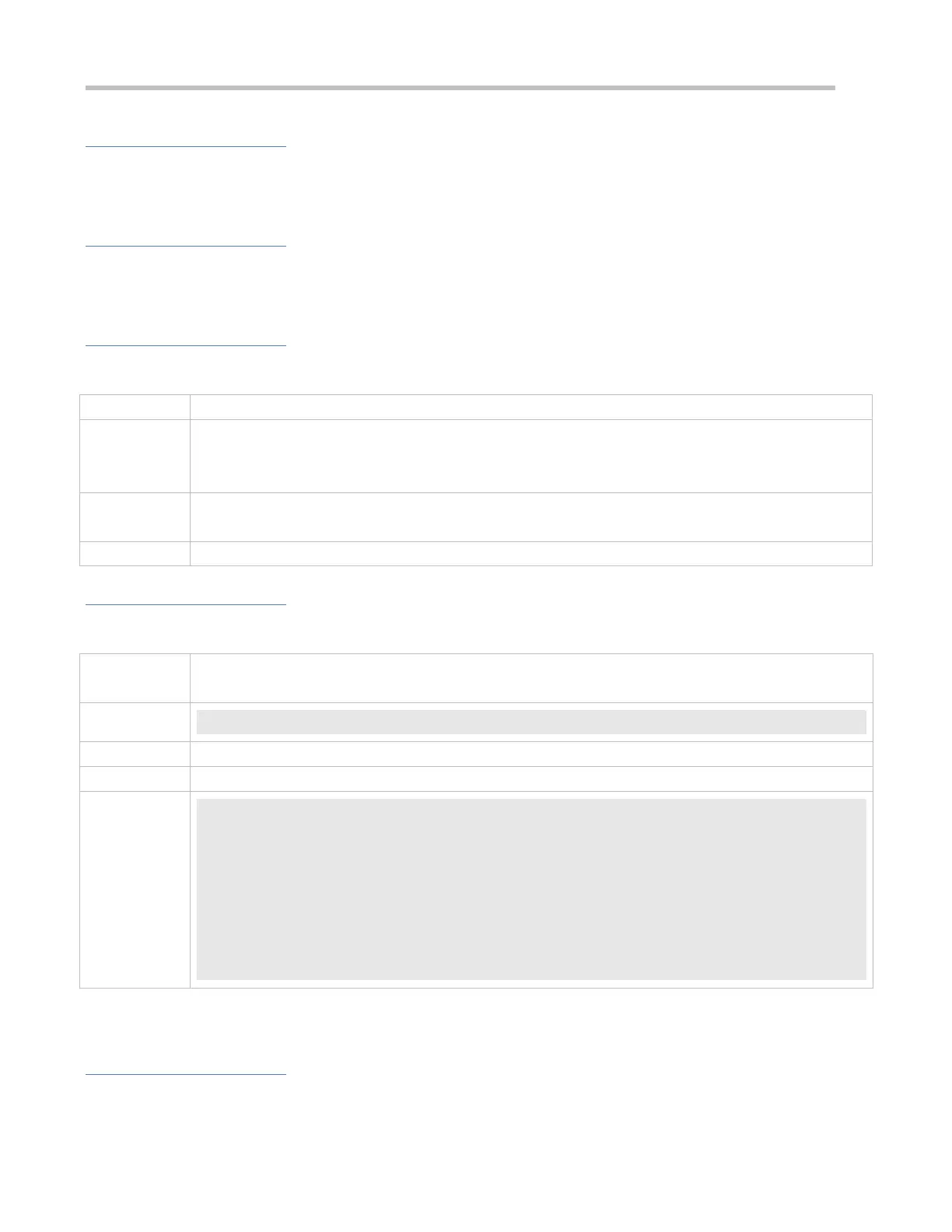Configuration Guide Configuring Web Authentication
Configuration Steps
Optional.
Run the http redirect direct-site command to enable unauthenticated clients to access network resources.
Verification
Configure the straight-through network resources.
Check whether unauthenticated clients can access the configured network resources using PCs.
Related Commands
Configuring the Straight-Through Network Resources
http redirect direct-site { ipv6-address | ipv4-address [ ip-mask ] [ arp ] }
Ipv6-address: Indicates the IPv6 address of free resources.
Ipv4-address: Indicates the IPv4 address of free resources.
ip-mask: Indicates the mask of free resources.
Global configuration mode
To set authentication-exempted ARP resource, use the http redirect direct-arp command preferentially.
Configuration Example
Configuring the Straight-Through Network Resources
Configure the straight-through network resources as 192.168.0.0/16.
Ruijie(config)#http redirect direct-site 192.168.0.0 255.255.0.0
Check whether the configuration is successful.
Ruijie(config)#show web-auth direct-site
Direct sites:
Address Mask ARP Binding
--------------- --------------- -----------
192.168.0.0 255.255.0.0 Off
Ruijie(config)#
1.4.20 Configuring the Straight-Through ARP Resource Range
Configuration Effect
