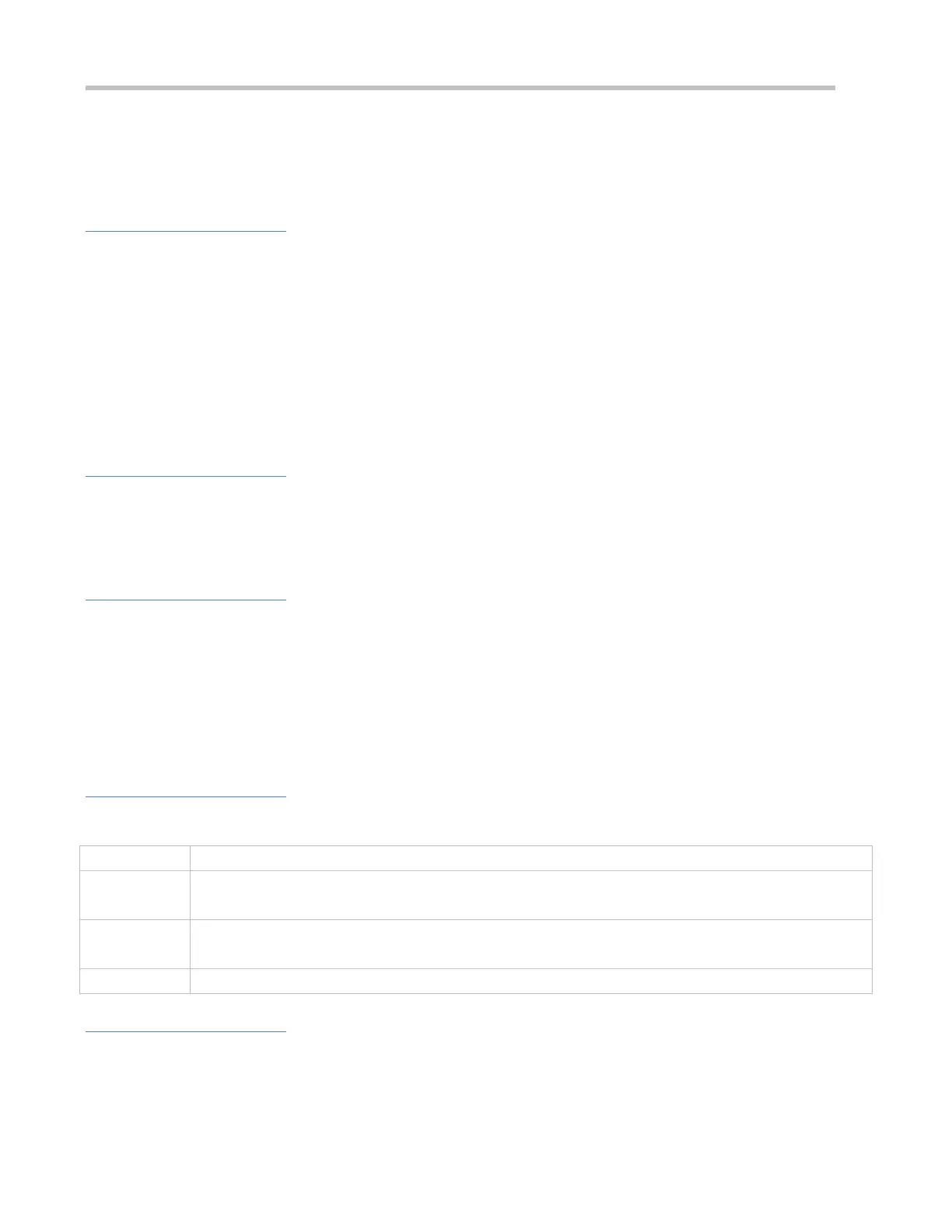Configuration Guide Configuring Web Authentication
When ARP check or similar functions are enabled, the ARP learning performed by clients is controlled. As a result, clients
cannot learn the ARPs of the gateway and other devices, which affects user experience. You can configure the
straight-through ARP resource range to permit the ARP learning packets destined for the specified address to pass.
Notes
When ARP check is enabled, you need to configure the gateway of the PCs connecting to the Layer-2 access device as
a straight-through ARP resource. Note the following point when you perform the configuration:
1. When you configure straight-through websites and ARP resources in the same address or network segment, the
http redirect direct-arp command automatically combines the websites and ARP resources. If no ARP option is
specified for the configured websites, an ARP option will be automatically added after the combination.
When ARP check is enabled, if the outbound addresses of the PCs connecting to the Layer-2 access device are not the
gateway address, configure the outbound addresses as straight-through ARP resources. If multiple outbound
addresses exist, configure these addresses as straight-through ARP resources.
Configuration Steps
Optional.
If ARP check is enabled on the NAS, you must configure the free resources and gateway address as straight-through
ARP resources.
Verification
Configure straight-through ARP resources.
Clear the ARP cache of the PC of an unauthenticated user. (Run the arp -d command in the Windows operating
system.)
Run the ping command on the PC to access the straight-through ARP resources.
View the ARP cache on the PC (run the arp -a command in the Windows operating system) and check whether the PC
learns the ARP address of the straight-through ARP resources.
Related Commands
Configuring the Straight-Through ARP Resource Range
http redirect direct-arp {ip-address [ip-mask] }
ip-address: Indicates the IP address of free resources.
ip-mask: Indicates the mask of free resources.
Global configuration mode
Configuration Example
Configuring the Straight-Through ARP Resource
