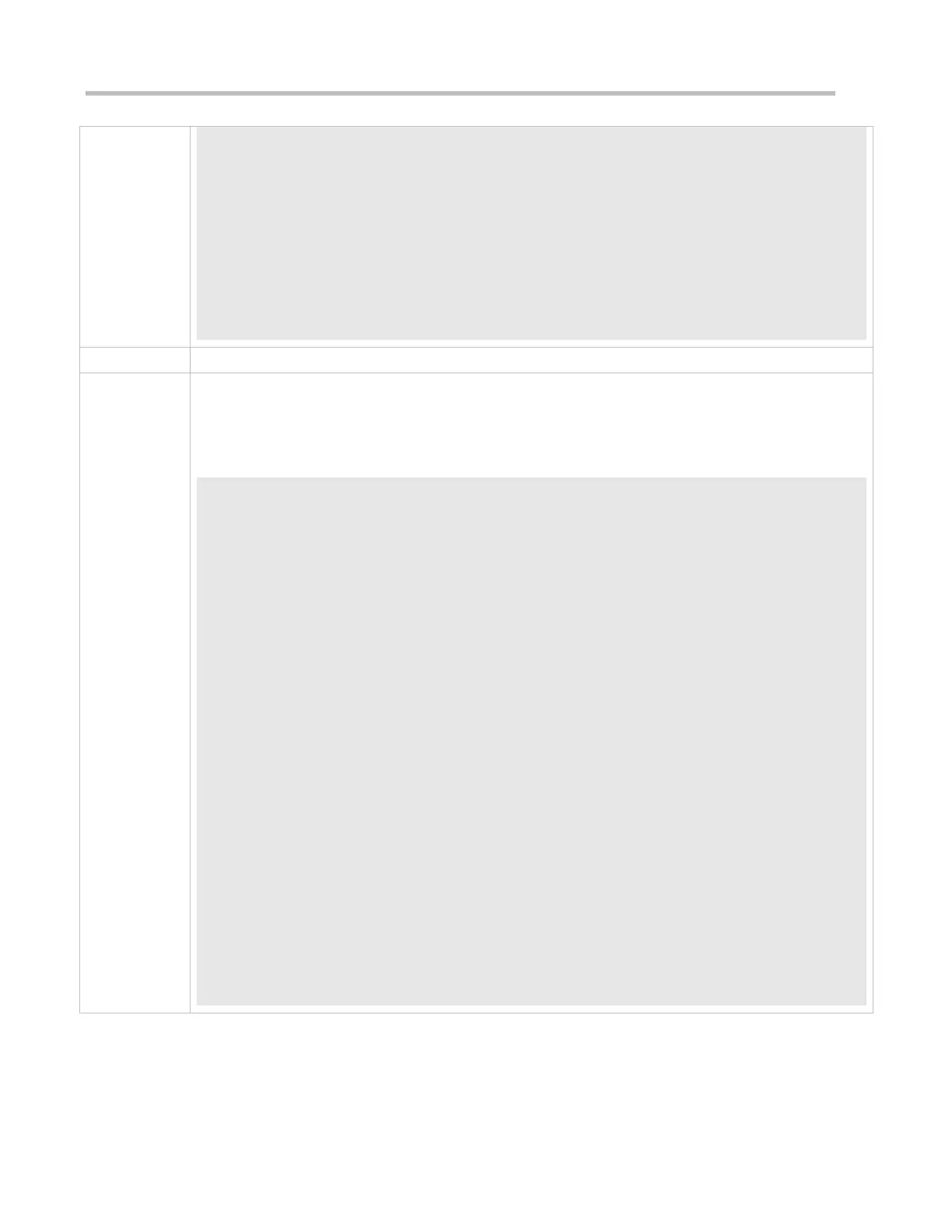A(config-if)# exit
A(config)# access-list 1 permit any
A(config)# dialer-list 1 protocol ip permit
A(config)# ip nat inside source list 1 interface dialer 1
A(config)# ip route 0.0.0.0 0.0.0.0 dialer 1
A(config)# end
A#
Run the show ip interface brief | in dialer 1 command to check whether the dialer interface has acquired
an IP address.
Run the show ip route command to check whether a correct dialer interface route entry has been
established.
A# show ip interface brief | in dialer 1
dialer 1 49.1.1.127/32 YES UP
A# show ip route
Codes: C - connected, S - static, R - RIP, B - BGP
O - OSPF, IA - OSPF inter area
N1 - OSPF NSSA external type 1, N2 - OSPF NSSA external type 2
E1 - OSPF external type 1, E2 - OSPF external type 2
i - IS-IS, su - IS-IS summary, L1 - IS-IS level-1, L2 - IS-IS level-2
ia - IS-IS inter area, * - candidate default
Gateway of last resort is 0.0.0.0 to network 0.0.0.0
S* 0.0.0.0/0 is directly connected, dialer 1
C 10.10.3.0/24 is directly connected, GigabitEthernet 0/0
C 10.10.3.1/32 is local host.
C 10.202.172.1/32 is directly connected, dialer 1
C 49.1.1.127/32 is local host.
