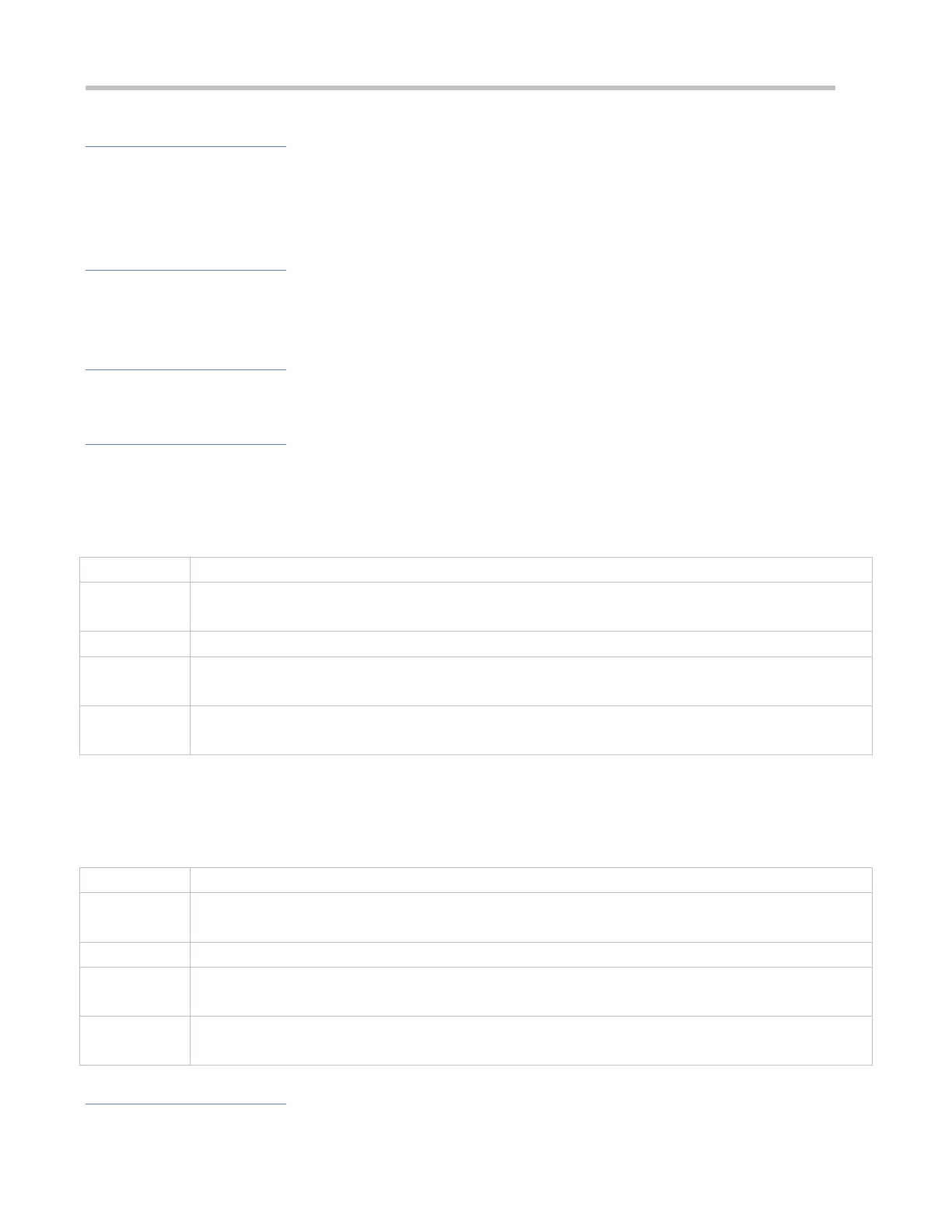Configuration Guide Configuring 802.1X
Common Errors
The server timeout is shorter than the RADIUS timeout.
4.4.3 Configuring MAB
Configuration Effect
On WLANs, WLAN-based MAB is supported. If MAB is enabled, the NAS automatically associates the MAC address of
an STA on the WLAN as the user name and password to initiate authentication to the authentication server.
Notes
If MAB is enabled on a WLAN, set the WLAN security mode to OPEN.
Configuration Steps
Enabling WLAN-based MAB
Optional.
Enable MAB on the WLAN connected to STAs.
WLAN-based MAB is disabled by default.
WLAN security configuration mode
Run this command when STAs on a WLAN need to perform authentication using MAC addresses.
This command applies only to wireless devices.
Enabling Uppercase Letters in MAB User Names
Optional.
Enable this function in global configuration mode.
This function is disabled by default.
Global configuration mode
By default, lowercase letters are used in the user name of MAB. After this function is enabled, uppercase
letters are used in new user names of MAB to meet server requirements.
Verification
