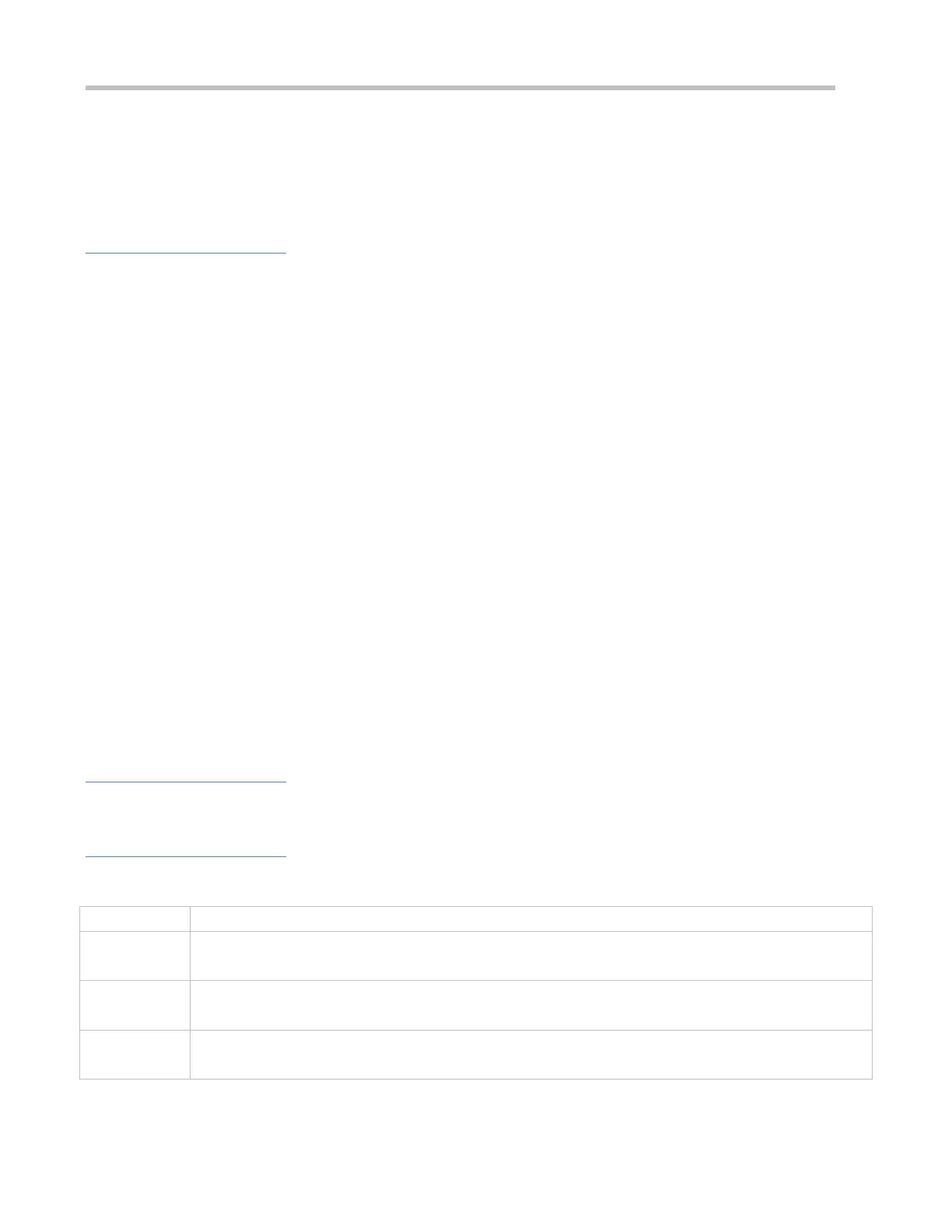Configuration Guide Configuring Syslog
name of the log file sent to the remote server is log_server_1000_2001-1_6.txt while the name of the log file stored on
the device is log_server_6.txt.
If few logs are generated, you can set the interval to a large value so that many logs can be sent to the remote server at
a time.
Configuration Steps
Enabling Delayed Display of Logs on Console and Remote Terminal
(Optional) By default, delayed display of logs on the Console and remote terminal is disabled.
Unless otherwise specified, perform this configuration on the device to enable delayed display of logs on the Console
and remote terminal.
Configuring the Name of the File for Delayed Logging
(Optional) By default, the name of the file for delayed logging is File size_Device IP address_Index.txt.
Unless otherwise specified, perform this configuration on the device to configure the name of the file for delayed
logging.
Configuring the Delayed Logging Interval
(Optional) By default, the delayed logging interval is 3600s (one hour).
Unless otherwise specified, perform this configuration on the device to configure the delayed logging interval.
Configuring the Server Address and Delayed Logging Mode
(Optional) By default, log files are not sent to any remote server.
Unless otherwise specified, perform this configuration on the device to configure the server address and delayed
logging mode
Verification
Run the show running command to display the configuration.
Related Commands
Enabling Delayed Display of Logs on Console and Remote Terminal
logging delay-send terminal
Global configuration mode
Configuring the Name of the File for Delayed Logging
