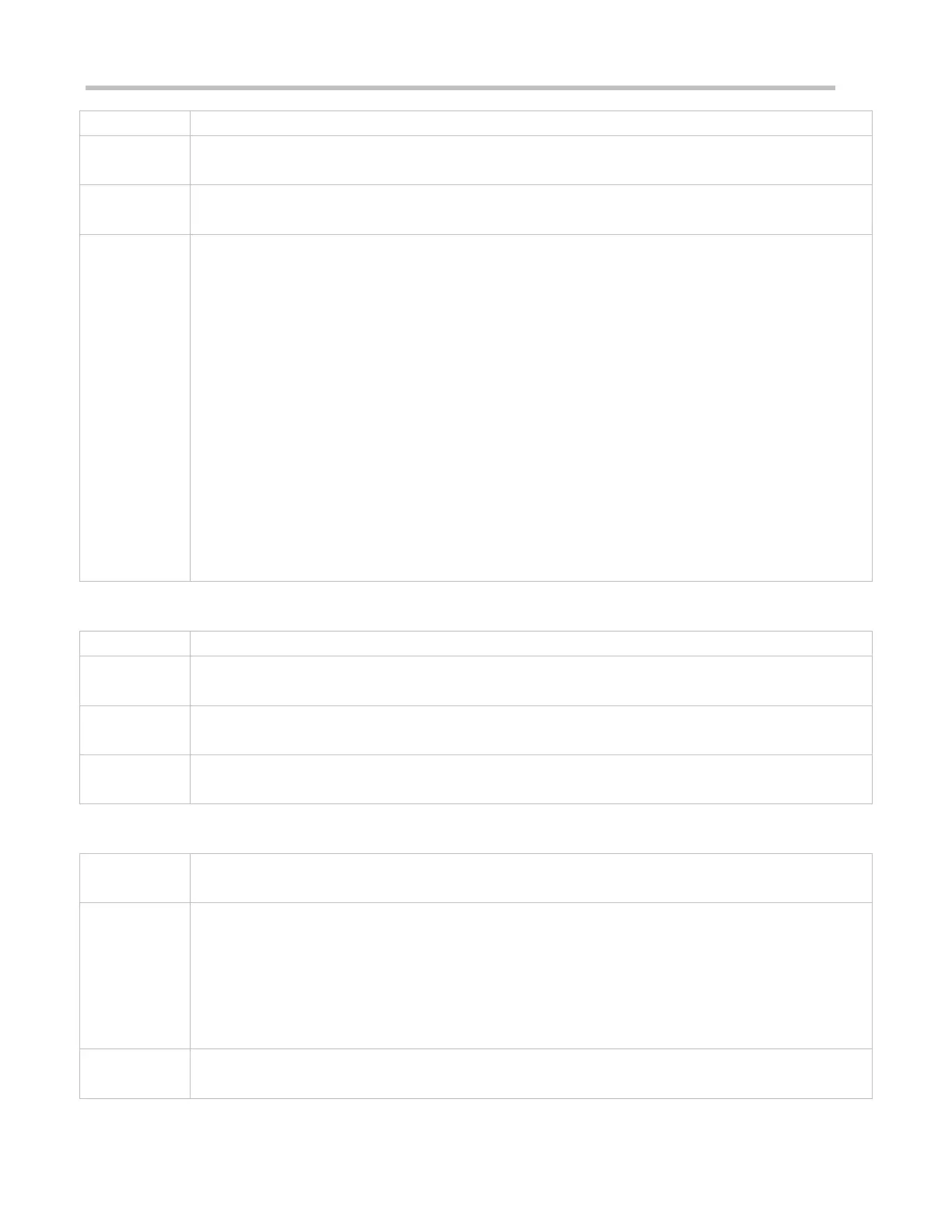This command is used to configure the name of the file on the local device where logs are buffered.
The file name cannot contain any dot (.) because the system automatically adds the index and the file name
extension (.txt) to the file name when generating a locally buffered file. The index increases each time a new
file is generated. In addition, the file name cannot contain characters prohibited by your file system, such as
\, /, :, *, ", <, >, and |.
For example, the configured file name is log_server, the current file index is 5, the file size is 1000 bytes, and
the source IP address is 10.2.3.5. The name of the log file sent to the remote server is
log_server_1000_10.2.3.5_5.txt while the name of the log file stored on the device is log_server_5.txt.
If the source IP address is an IPv6 address, the colon (:) in the IPv6 address must be replaced by the
hyphen (-) because the colon (:) is prohibited by the file system.
For example, the file name is log_server, the current file index is 6, the file size is 1000 bytes, and the source
IPv6 address is 2001::1. The name of the log file sent to the remote server is
log_server_1000_2001-1_6.txt while the name of the log file stored on the device is log_server_6.txt.
ip-address: Indicates the IP address of the server that receives logs.
ipv6 ipv6-address: Indicates the IPv6 address of the server that receives logs.
username: Specifies the user name of the FTP server.
password: Specifies the password of the FTP server.
0: (Optional) Indicates that the following password is in plain text.
7: Indicates that the following password is encrypted.