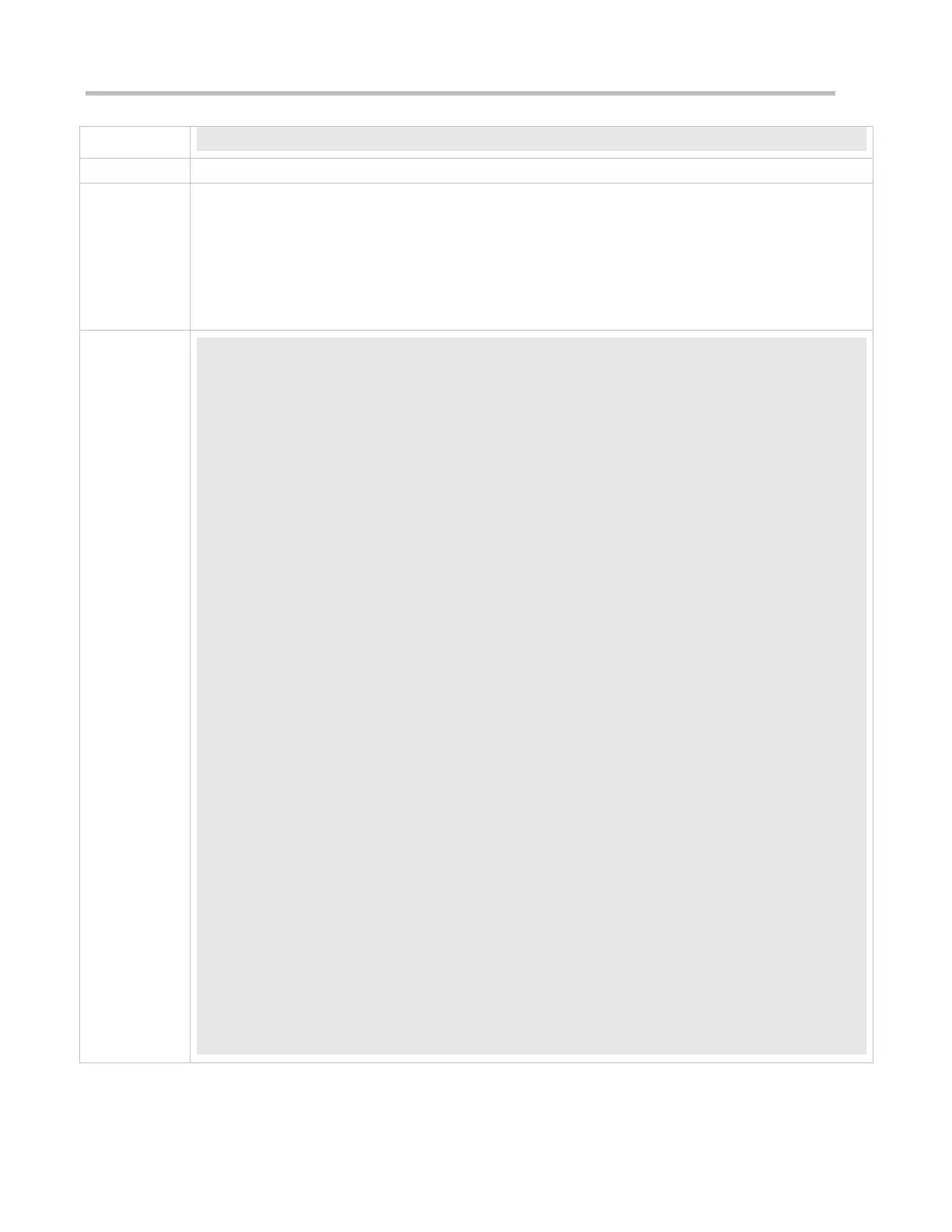Check t whether MAC address change notification is enabled globally .
Check whether MAC address change notification is enabled on the interface.
Display the MAC addresses of interfaces, and run the clear mac-address-table dynamic command to
simulate aging dynamic MAC addresses.
Check whether global MAC address change notification is enabled globally.
Display the history of MAC address change notifications.
Ruijie# show mac-address-table notification
MAC Notification Feature : Enabled
Interval(Sec): 300
Maximum History Size : 50
Current History Size : 0
Ruijie# show mac-address-table notification interface GigabitEthernet 0/2
Interface MAC Added Trap MAC Removed Trap
----------- -------------- --------------
GigabitEthernet 0/2 Enabled Enabled
Ruijie# show mac-address-table interface GigabitEthernet 0/2
Vlan MAC Address Type Interface
---------- -------------------- -------- -------------------
1 00d0.3232.0001 DYNAMIC GigabitEthernet 0/2
Ruijie# show mac-address-table notification
MAC Notification Feature : Enabled
Interval(Sec): 300
Maximum History Size : 50
Current History Size : 1
Ruijie# show mac-address-table notification history
History Index : 0
Entry Timestamp: 221683
MAC Changed Message :
Operation:DEL Vlan:1 MAC Addr: 00d0.3232.0003 GigabitEthernet 0/2
