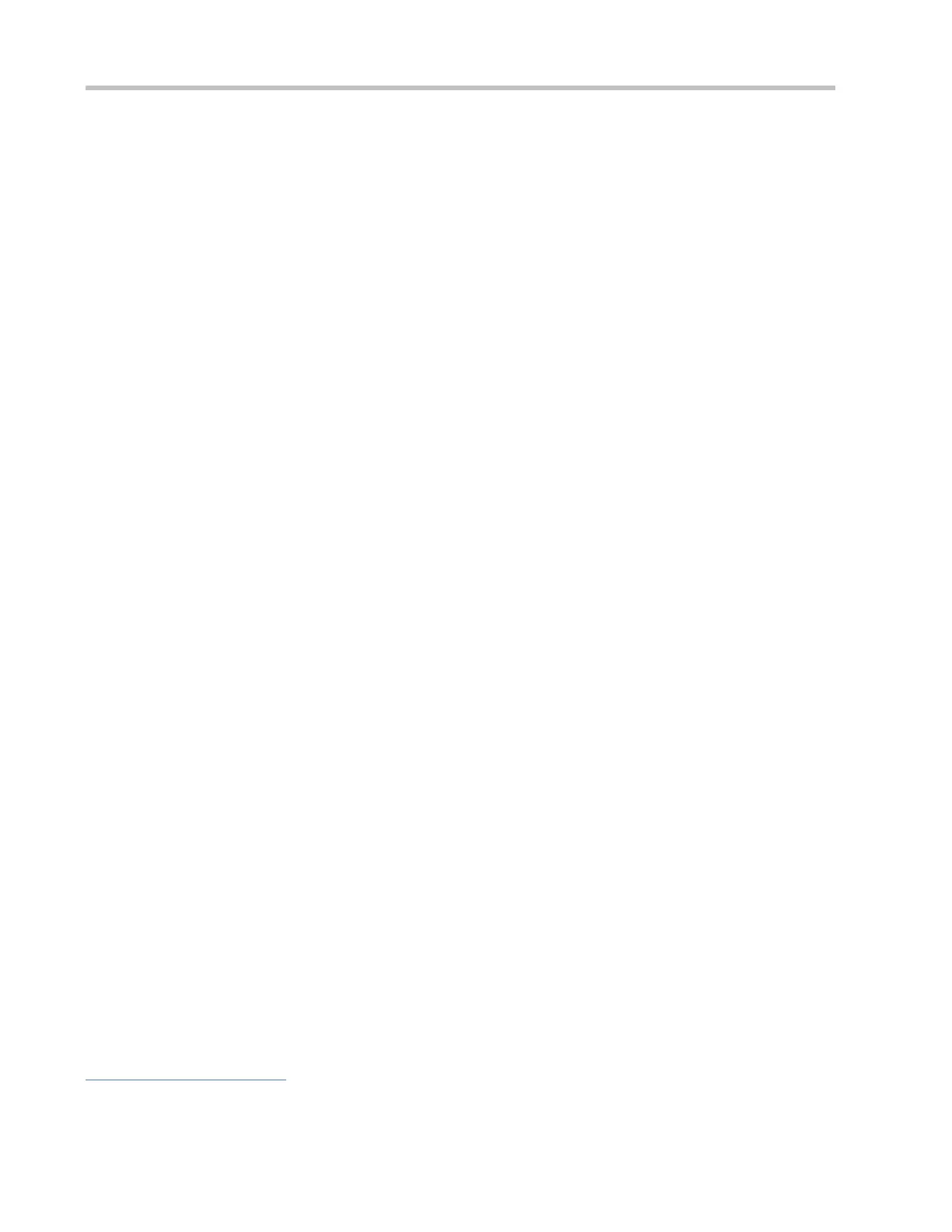Configuration Guide Configuring SNMP
When the contact mode of the system needs to be modified, configure this item on the agent.
Setting the System Location
Optional
When the system location needs to be modified, configure this item on the agent.
Setting the System Serial Number
Optional
When the system serial number needs to be modified, configure this item on the agent.
Setting NE Information about the Device
Optional
When the NE code needs to be modified, configure this item on the agent.
Setting the Maximum Packet Length of the SNMP Agent
Optional
When the maximum packet length of the SNMP agent needs to be modified, configure this item on the agent.
Setting the UDP Port ID of the SNMP Service
Optional
When the UDP port ID of the SNMP service needs to be modified, configure this item on the agent.
Setting the Queue Length of Trap Messages
Optional
When the size of the message queue needs to be adjusted to control the message sending speed, configure this item
on the agent.
Setting the Interval for Sending a Trap Message
Optional
When the interval for sending a trap message needs to be modified, configure this item o the agent.
Configuring SNMP Flow Control
Optional
If a large number of SNMP request packets result in high CPU usage for SNMP tasks, configure SNMP flow control to
limit the number of request packets processed per second in each SNMP task, so as to control the CPU usage for
SNMP tasks.
Verification
Run the show snmp command to display the SNMP status.
