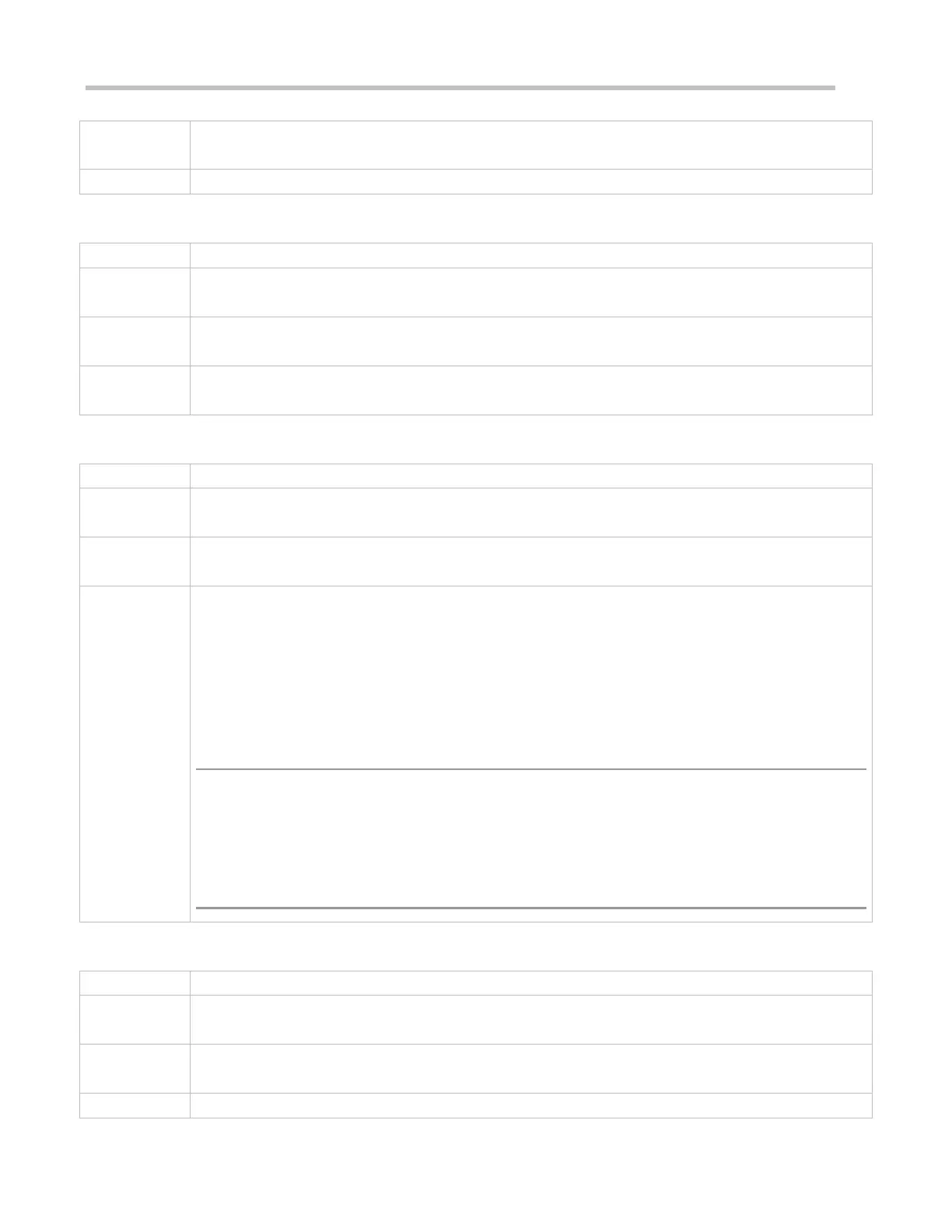Configuration Guide Configuring Web Authentication
Global configuration mode
Configuring the SNMP-Server Community String
snmp-server community {community-string}rw
community-string: Indicates the community string.
rw: Must be set to rw to support the read and write operations as the Set operation on MIB is required.
Global configuration mode
The SNMP-server community string is used by the portal server to manage the online clients on the NAS or
convergence device.
Configuring the SNMP-Server Host
snmp-server host {ip-address} inform version 2c {community-string} web-auth
ip-address: Indicates the IP address of the SNMP-server host, that is, the portal server.
community-string: Configures the community string used to send an SNMP Inform message.
Global configuration mode
Configure the SNMP-server host to receive Webauth messages, including the type, version, community
string, and other parameters.
inform: Enables the SNMP Inform function. The NAS or convergence device will send a message to the
portal server when a client logs out. The message type is set to Inform instead of Trap to avoid message
loss.
version 2c: Indicates SNMPv2 for SNMP Inform is not supported in all SNMP versions excluding SNMPv1.
web-auth: Indicates the preceding parameters to be used for Web authentication.
For details regarding SNMP configuration and others, see the Configuring SNMP.
The SNMP parameterversion 2clisted here is aimed at SNMPv2. SNMPv3 is recommended if higher
security is required for the SNMP communication between the NAS and portal server. To use SNMPv3,
change SNMP Community to SNMP User, version 2c to SNMPv3, and set SNMPv3-related security
parameters. For details, see the Configuring SNMP.
Enabling the Webauth Trap/Inform Function
snmp-server enable traps web-auth
Global configuration mode
Configure the NAS or convergence device to send Webauth Trap and Inform messages externally.
