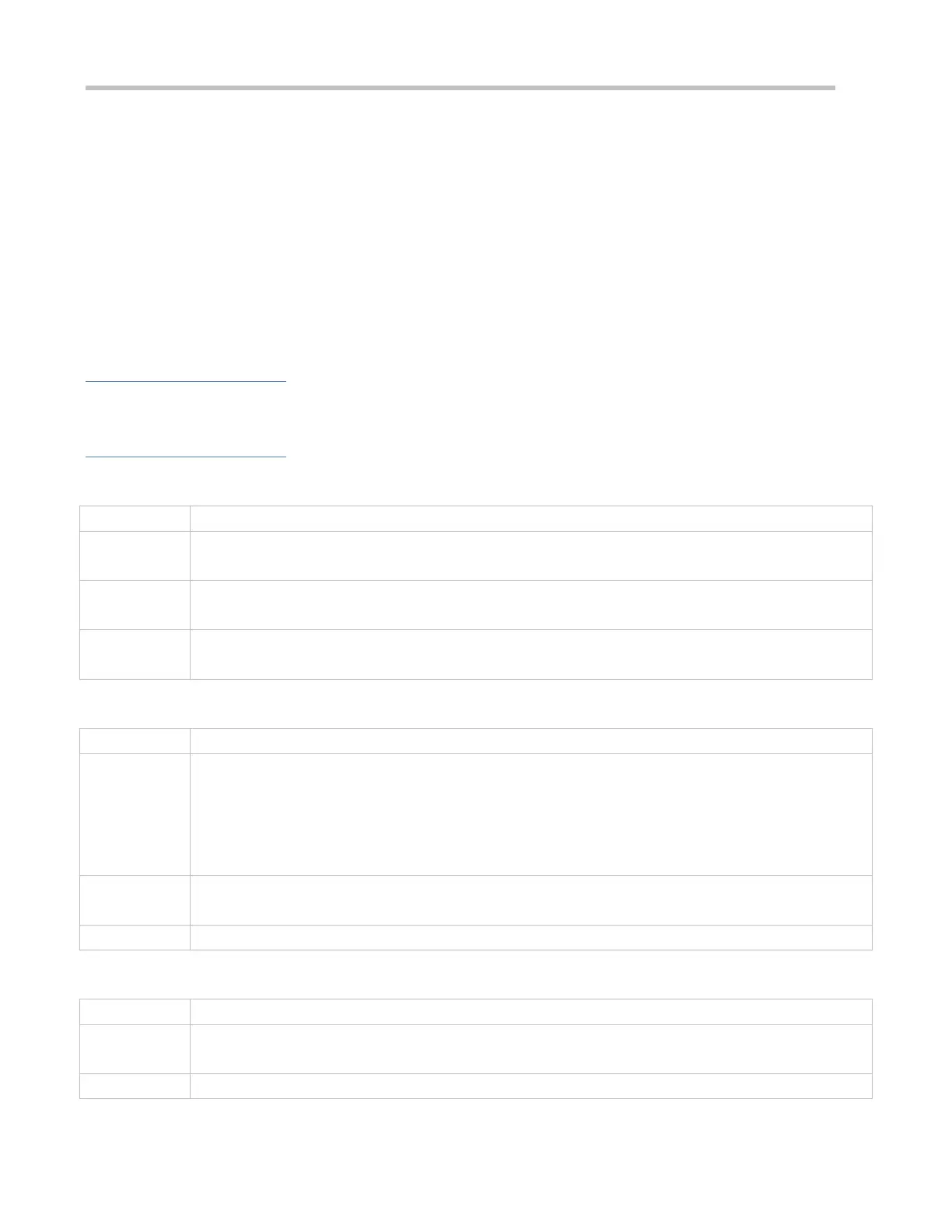Configuration Guide Configuring AAA
Mandatory.
Run the server command to add AAA server group members.
By default, a user-defined server group does not have servers.
Configuring the VRF Attribute of an AAA Server Group
Optional.
Run the ip vrf forwarding command to configure the VRF attribute of an AAA server group.
By default, the AAA server group belongs to the global VRF table.
Verification
Run the show aaa group command to verify the configuration.
Related Commands
Creating a User-Defined AAA Server Group
aaa group server {radius | tacacs+} name
name: Indicates the name of the server group to be created. The name must not contain the radius and
tacacs+ keywords because they are the names of the default RADIUS and TACACS+ server groups.
Global configuration mode
Use this command to configure an AAA server group. Currently, the RADIUS and TACACS+ server groups
are supported.
Adding an AAA Server Group Member
server ip-addr [auth-port port1] [ acct-port port2]
ip-addr: Indicates the IP address of a server.
port1: Indicates the authentication port of a server. (This parameter is supported only by the RADIUS server
group.)
port2: Indicates the accounting port of a server. (This parameter is supported only by the RADIUS server
group.)
Server group configuration mode
When you add servers to a server group, the default ports are used if you do not specify ports.
Configuring the VRF Attribute of an AAA Server Group
ip vrf forwarding vrf_name
vrf_name: Indicates the name of a VRF table.
Server group configuration mode
