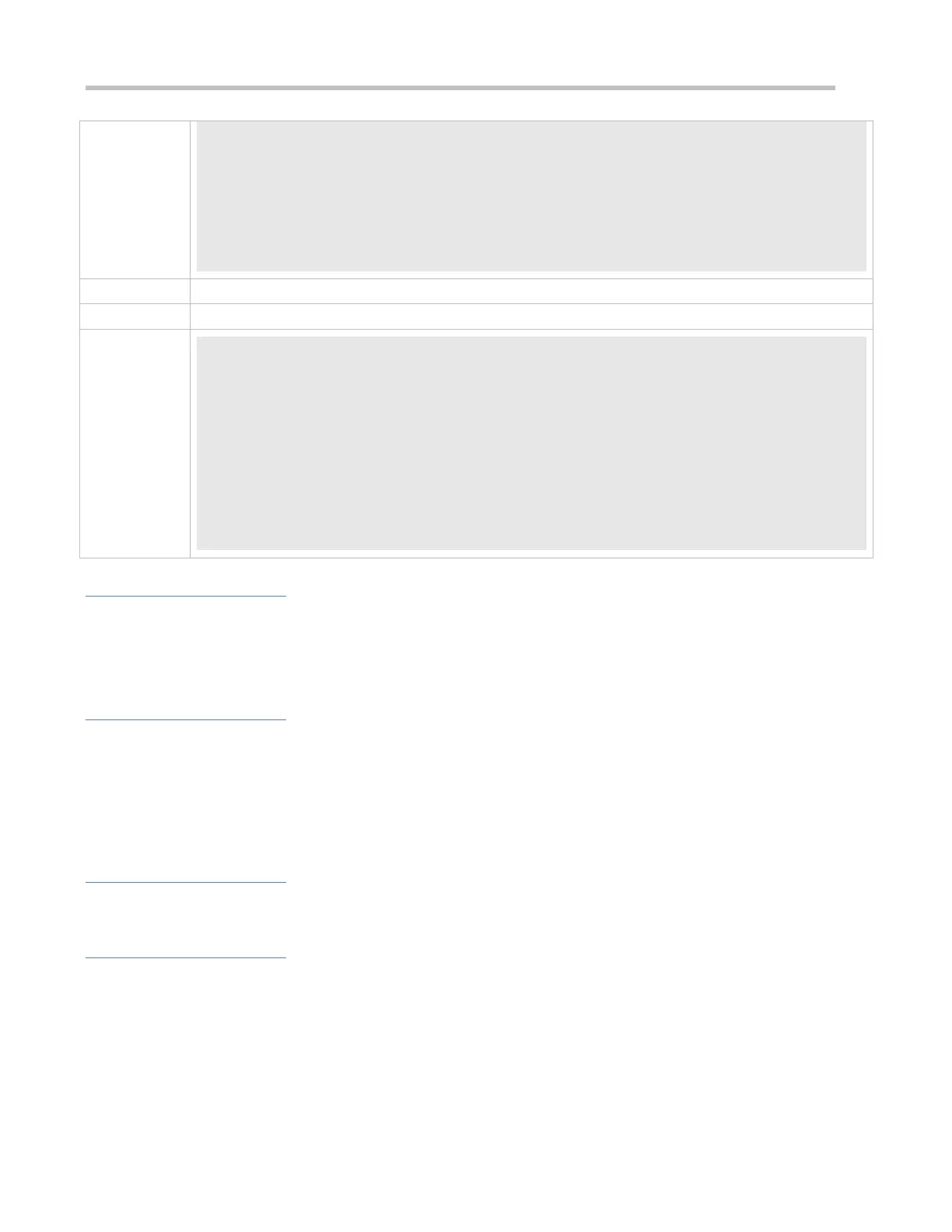Configuration Guide Configuring AAA
Ruijie(config)#dot1x authentication aut1x
Ruijie(config)#dot1x accounting acc1x
Ruijie(config)#interface gigabitEthernet 0/1
Ruijie(config-if-GigabitEthernet 0/1)#dot1 port-control auto
Ruijie(config-if-GigabitEthernet 0/1)#exit
Run the show aaa method-list command on the NAS to display the configuration.
Ruijie#show aaa method-list
Authentication method-list:
aaa authentication dot1x aut1x group radius local
Accounting method-list:
aaa accounting network acc1x start-stop group radius
Authorization method-list:
Common Errors
N/A
2.4.4 Configuring an AAA Server Group
Configuration Effect
Create a user-defined server group and add one or more servers to the group.
When you configure authentication, authorization, and accounting method lists, name the methods after the server
group name so that the servers in the group are used to handle authentication, authorization, and accounting requests.
Use self-defined server groups to separate authentication, authorization, and accounting.
Notes
In a user-defined server group, you can specify and apply only the servers in the default server group.
Configuration Steps
Creating a User-Defined AAA Server Group
Mandatory.
Assign a meaningful name to the user-defined server group. Do not use the predefined radius and tacacs+ keywords
in naming.
Adding an AAA Server Group Member
