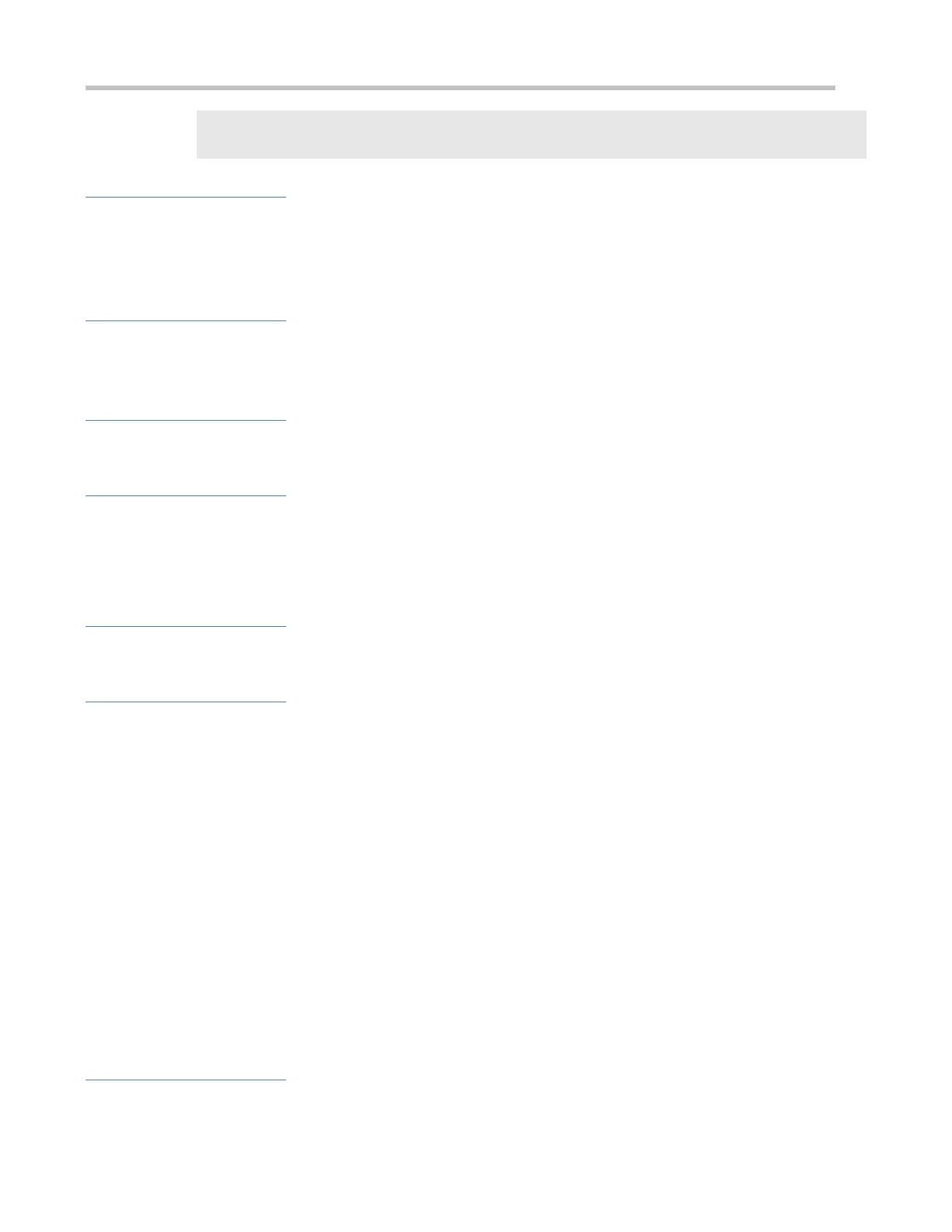Configuration Guide Configuring RMON
packets512To1023Octets = 152
packets1024To1518Octets = 685
Common Errors
Statistical table entries are re-configured or configured statistical table entries are modified.
4.4.2 Configuring RMON History Statistics
Configuration Effect
Acquire accumulated statistics on the traffic of a monitored Ethernet interface and the bandwidth utilization within each
interval.
Notes
This function cannot be configured in batch interface configuration mode.
Configuration Steps
Mandatory.
If network statistics on a specified interface need to be collected, RMON historical control entries must be configured on
the interface.
Verification
Run the show rmon history command to display history group statistics.
Related Commands
Configuring RMON Historical Control Entries
rmon collection history index [owner ownername] [buckets bucket-number] [interval seconds]
index: Indicates the index number of a history statistical entry, with the value ranging from 1 to 65,535.
owner ownername: Indicates the entry creator, that is, ownername, which is a case-sensitive string of 1-63
characters.
buckets bucket-number: Sets the capacity of the history table in which a history statistical entry exists, that
is, sets the maximum number of records (bucket-number) that can be accommodated in the history table.
The value of bucket-number ranges from 1 to 65,535 and the default value is 10.
interval seconds: Sets the statistical interval, with the unit of seconds. The value ranges from 1 second to
3,600 seconds and the default value is 1,800 seconds.
Interface configuration mode
The values of history statistical entry parameters cannot be changed.
Configuration Example
Configuring RMON History Statistics
