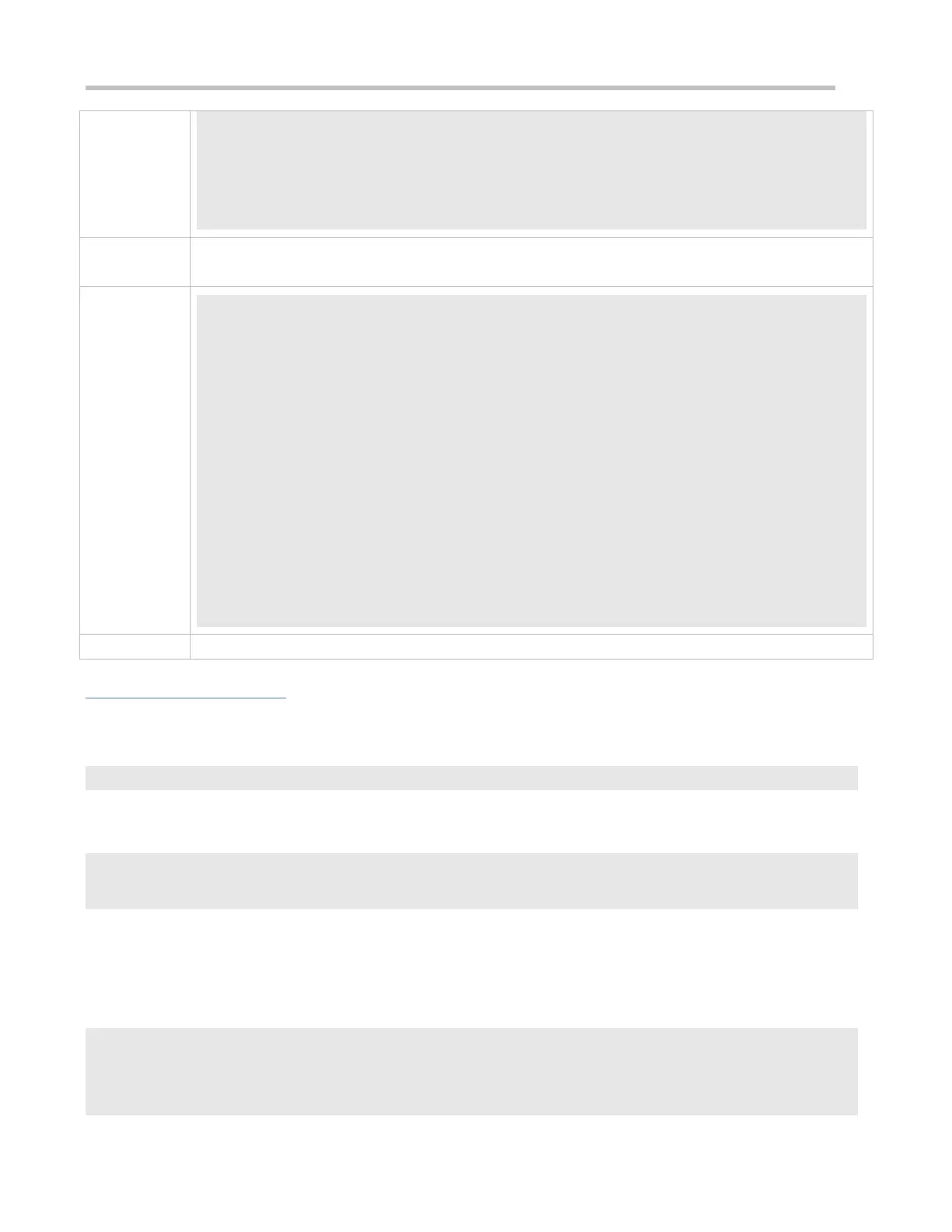Configuration Guide Configuring CLI
u undebug
un undebug
Global configuration mode alias:
ir ip route
Enter the alias "ir" and then the later part of the command "0.0.0.0 0.0.0.0 192.168.1.1".
Run the show ap-config running command to check whether the configuration is successful.
Ruijie(config)#ir 0.0.0.0 0.0.0.0 192.168.1.1
Ruijie(config)#show running
Building configuration…
!
alias config ir ip route //Configuring an alias
!
ip route 0.0.0.0 0.0.0.0 192.168.1.1 //Configuration result after the alias "ir" and the later part
of the command are entered
!
System Help
3. The system provides help information for command alias. An asterisk (*) will be displayed in front of an alias. The format
is as follows:
*command-alias=original-command
For example, in Privileged EXEC mode, the default command alias "s" represents the show keyword. If you enter "s?", the
keywords starting by "s" and alias information are displayed.
Ruijie#s?
*s=show show start-chat start-terminal-service
4. If the command represented by an alias contains more than one word, the command is displayed in a pair of quotation
marks.
For example, in Privileged EXEC mode, configure the alias "sv" to replace the show version command. If you enter "s?", the
keywords starting by "s" and alias information are displayed.
Ruijie#s?
*s=show *sv=”show version” show start-chat
start-terminal-service