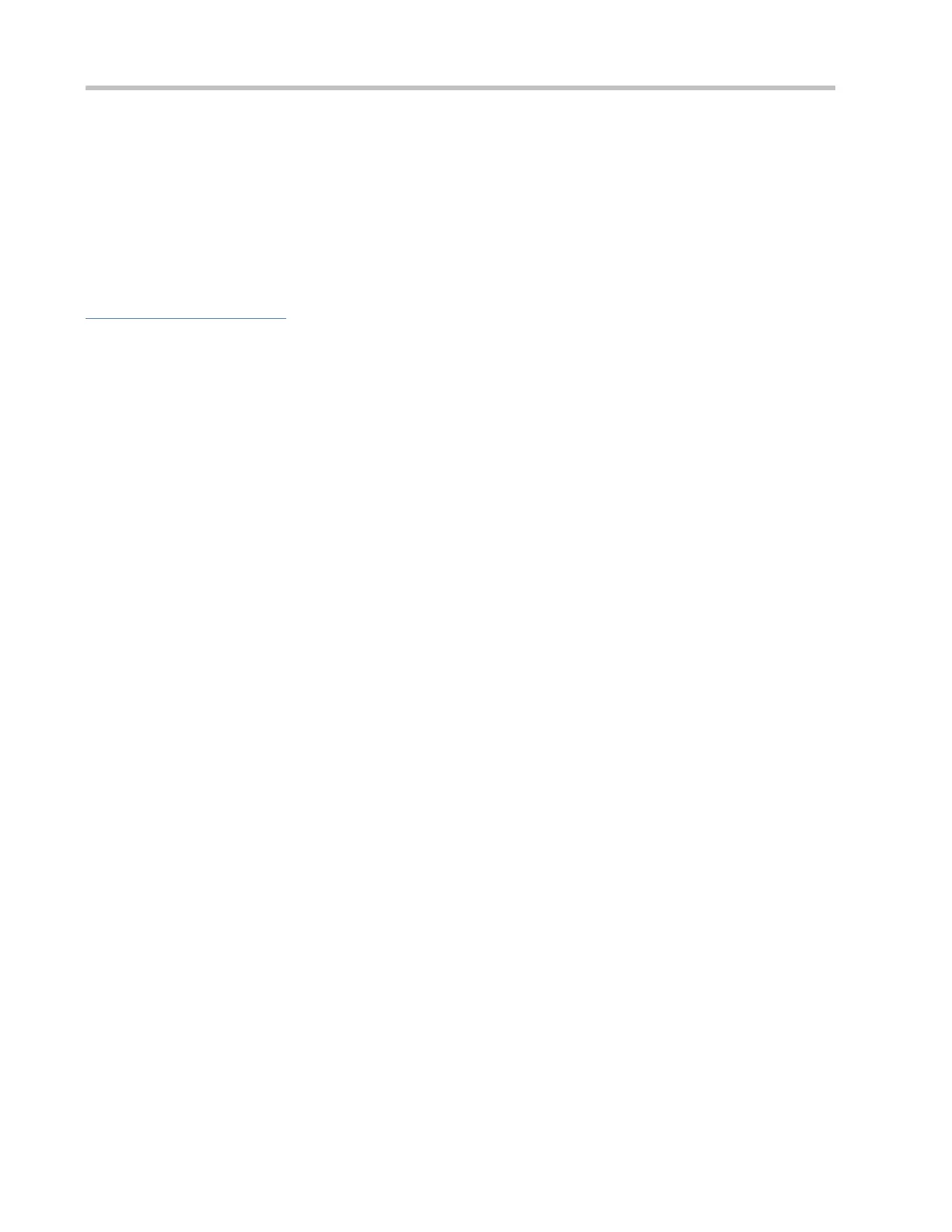Configuration Guide Basic Management
If AAA is disabled, you can configure local authentication to verify user identities and control management permissions by
using the local user database. After AAA is enabled, local authentication does not take effect.
AAA
AAA provides three independent security functions, namely, Authentication, Authorization and Accounting. A server (or the
local user database) is used to perform authentication based on the configured login authentication method list and control
users' management permissions. For details about AAA, see Configuring AAA.
Related Configuration
Configuring Local User Information
Run the username command to configure the account used for local identity authentication and authorization, including
usernames, passwords, and optional authorization information.
Configuring Local Authentication for Line-Based Login
Run the login local command (in the case that AAA is disabled).
Perform this configuration on every device.
Configuring AAA Authentication for Line-Based Login
The default authentication method is used after AAA is enabled.
Run the login authentication command to configure a login authentication method list for a line.
Perform this configuration when the local AAA authentication is required.
Configuring the Connection Timeout Time
The default connection timeout time is 10 minutes.
Run the exec-timeout command to change the default connection timeout time. An established connection will be
closed if no output is detected during the timeout time.
Perform this configuration when you need to increase or reduce the connection timeout time.
Configuring the Session Timeout Time
The default session timeout time is 0 minutes, indicating no timeout.
Run the session-timeout command to change the default session timeout time.
The session established to a remote host through a line will be disconnected if no output is detected during the timeout
time. Then the remote host is restored to Idle. Perform this configuration when you need to increase or reduce the
session timeout time.
Locking a Session
By default, terminals do not support the lock command.
Run the lockable command to lock the terminals connected to the current line.
