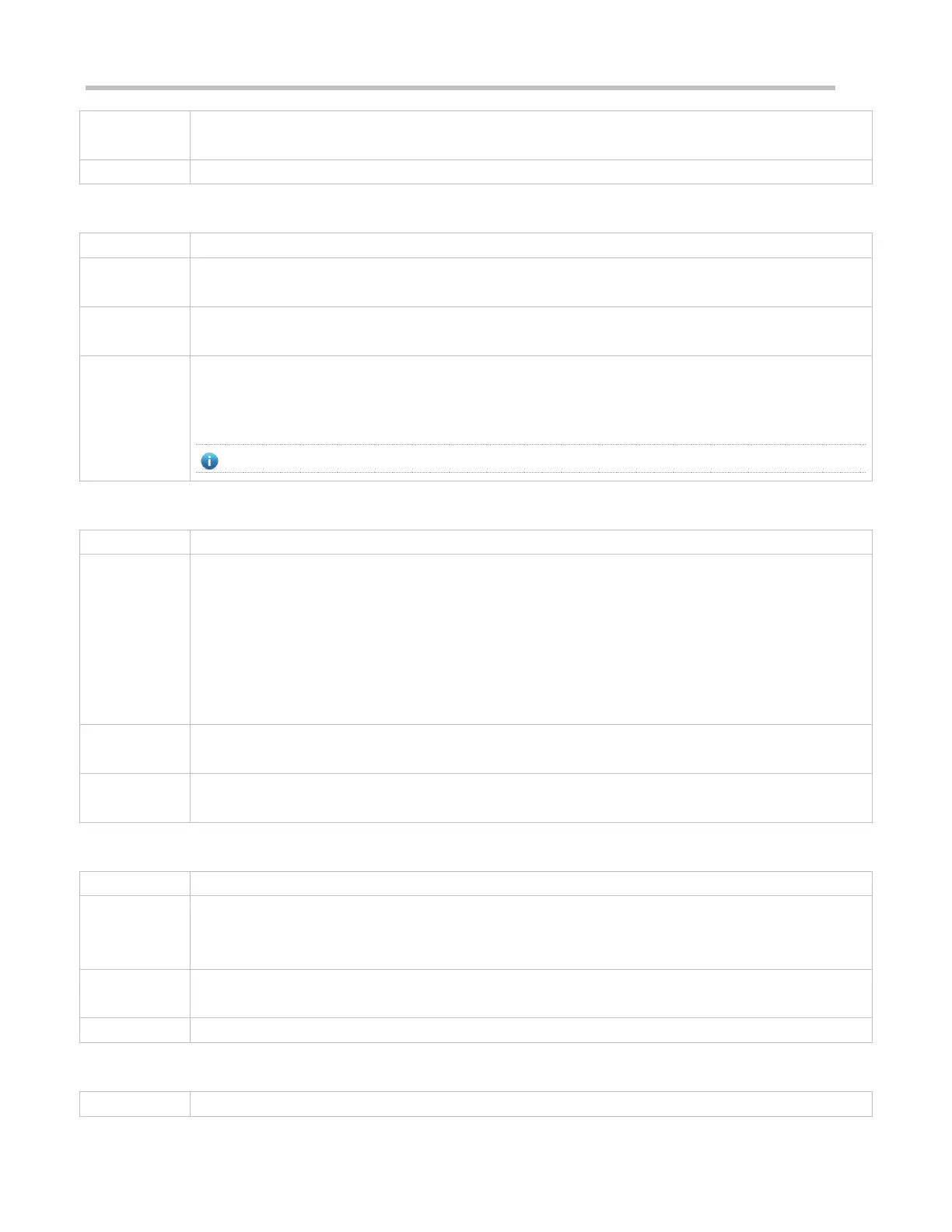Configuration Guide Basic Management
An increase in privilege level requires the input of the target level password.
Lowering a User Privilege Level
disable [ privilege-level ]
privilege-level: Indicates a specific privilege level.
A reduction in privilege level does not require password input.
Use this command to exit Privileged EXEC mode and return to user EXEC mode. If privilege-level is
specified, the current privilege level is reduced to the specified level.
privilege-level
must be lower than the current level.
Configuring Command Privilege Levels
privilege mode [ all ] { level level | reset } command-string
mode: Indicates the CLI mode of the command. For example, config indicates the global configuration
mode, EXEC indicates the privileged command mode, and interface indicates the interface configuration
mode.
all: Changes the subcommand privilege levels of a specific command to the same level.
level level: Indicates a privilege level, ranging from 0 to 15.
reset: Restores the command privilege level to the default.
command-string: Indicates the command to be assigned a privilege level.
Global configuration mode
To restore a command privilege level, run the no privilege mode [ all ] level level command command in
global configuration mode.
Specifying a Line Password
0: Indicates to configure a password in plaintext.
7: Indicates to configure a password in cyphertext.
line: Indicates the password string.
Enabling Line Password Protection
