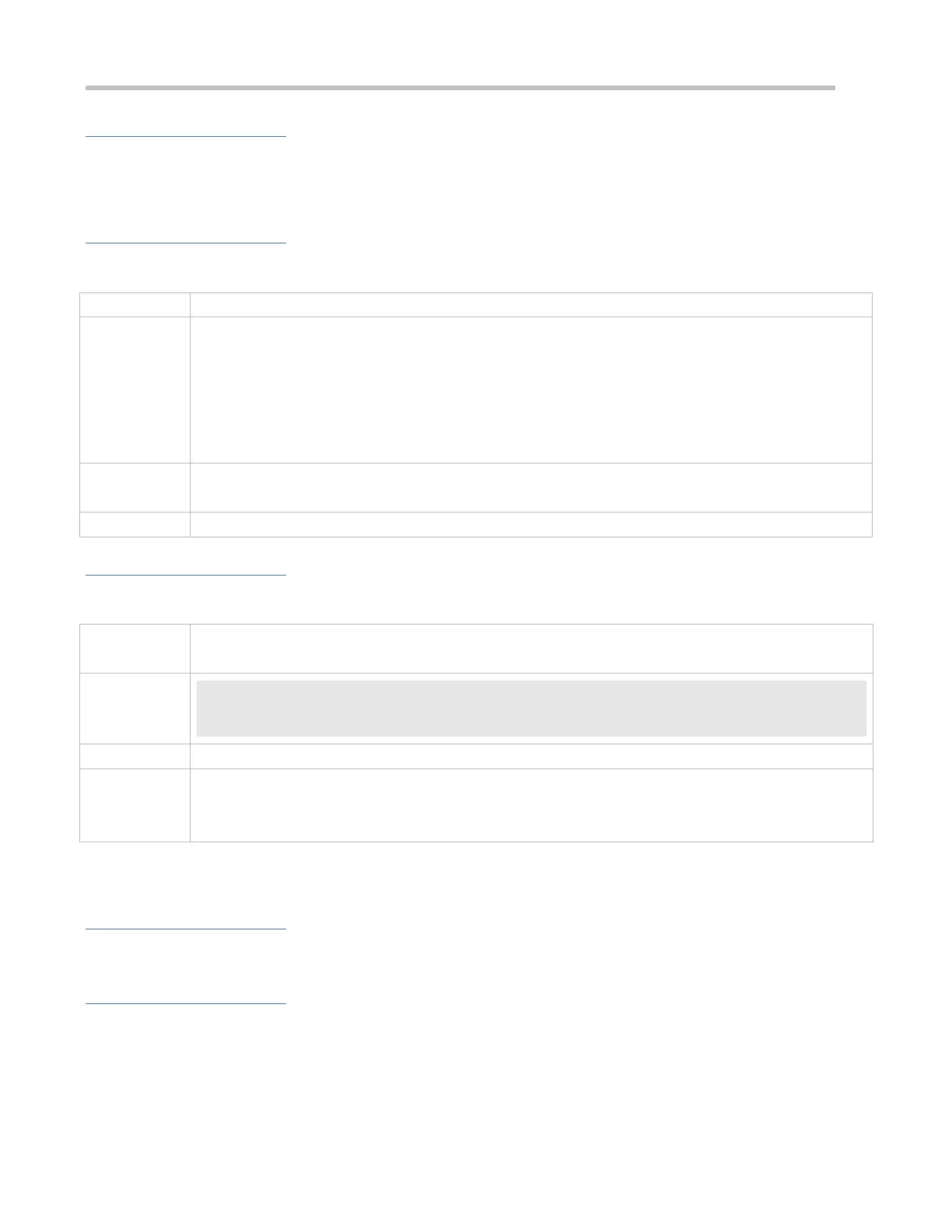Configuration Guide Basic Management
Verification
Run the show running-config command to display the configuration.
Run the show services command to display the service Enabled/Disable state.
Related Commands
Enabling the SSH Server, Telnet Server, and SNMP Agent Services
enable service { ssh-server | telnet-server | snmp-agent }
ssh-server: Enables or disables the SSH Server service. The IPv4 and IPv6 services are also enabled
together with this service.
telnet-server: Enables or disables the Telnet Server service. The IPv4 and IPv6 services are also enabled
together with this service.
snmp-agent: Enables or disables the SNMP Agent service. The IPv4 and IPv6 services are also enabled
together with this service.
Global configuration mode
Use this command to enable and disable specific services.
Configuration Example
Enabling the SSH Server Service
Enable the SSH Server service.
Ruijie# configure terminal //Enter global configuration mode.
Ruijie(config)#enable service ssh-server //Enable the SSH Server service.
Run the show running-config command to display the configuration.
Run the show ip ssh command to display the configuration and running state of the SSH Server
service.
2.4.5 Configuring a Restart Policy
Configuration Effect
Configure a restart policy to restart a device as scheduled.
Configuration Steps
Configuring Direct Restart
Run the reload command in privileged EXEC mode to restart the system immediately.
Configuring Timed Restart