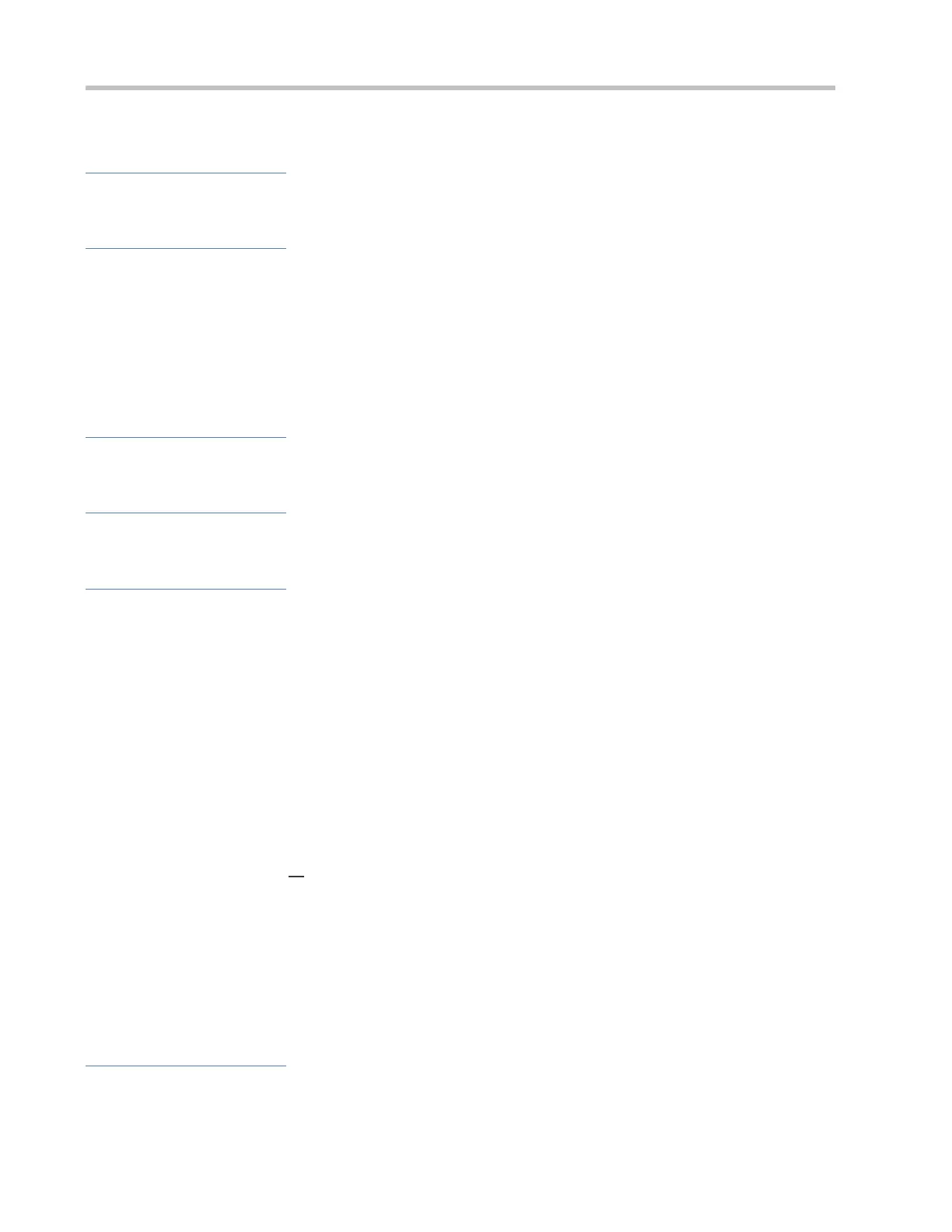Configuration Guide Configuring HTTP Service
6.4.2 Configuring a Local HTTP Upgrade
Configuration Effect
Perform an HTTP upgrade through the browser or the upgrade web command.
Notes
So long as a Web package is uploaded successfully and passes the version check, the device directly performs an
upgrade based on the latest Web package.
The upgrade web download command is used to automatically download files from the TFTP server and automatically
perform an upgrade.
The upgrade web command is used to automatically upgrade the Web package in the local file system.
Configuration Steps
N/A
Verification
Access and view the latest Web page through the browser.
Related Commands
Downloading a Web Package from the TFTP Server
upgrade web download tftp: /path
tftp: Connects the FTFP server through a common data port and downloads a Web package.
path: Path of a Web package on the TFTP server.
This command is used to download a Web package from the TFTP server and automatically perform an
upgrade.
Upgrading a Web Package Stored on a Local Device
uri: Local path for storing a Web package.
This command is used to upgrade a Web package stored on a device and automatically perform an
upgrade.
Configuration Example
Obtaining the Latest Web Package from the Official Website and Running the Web Package
