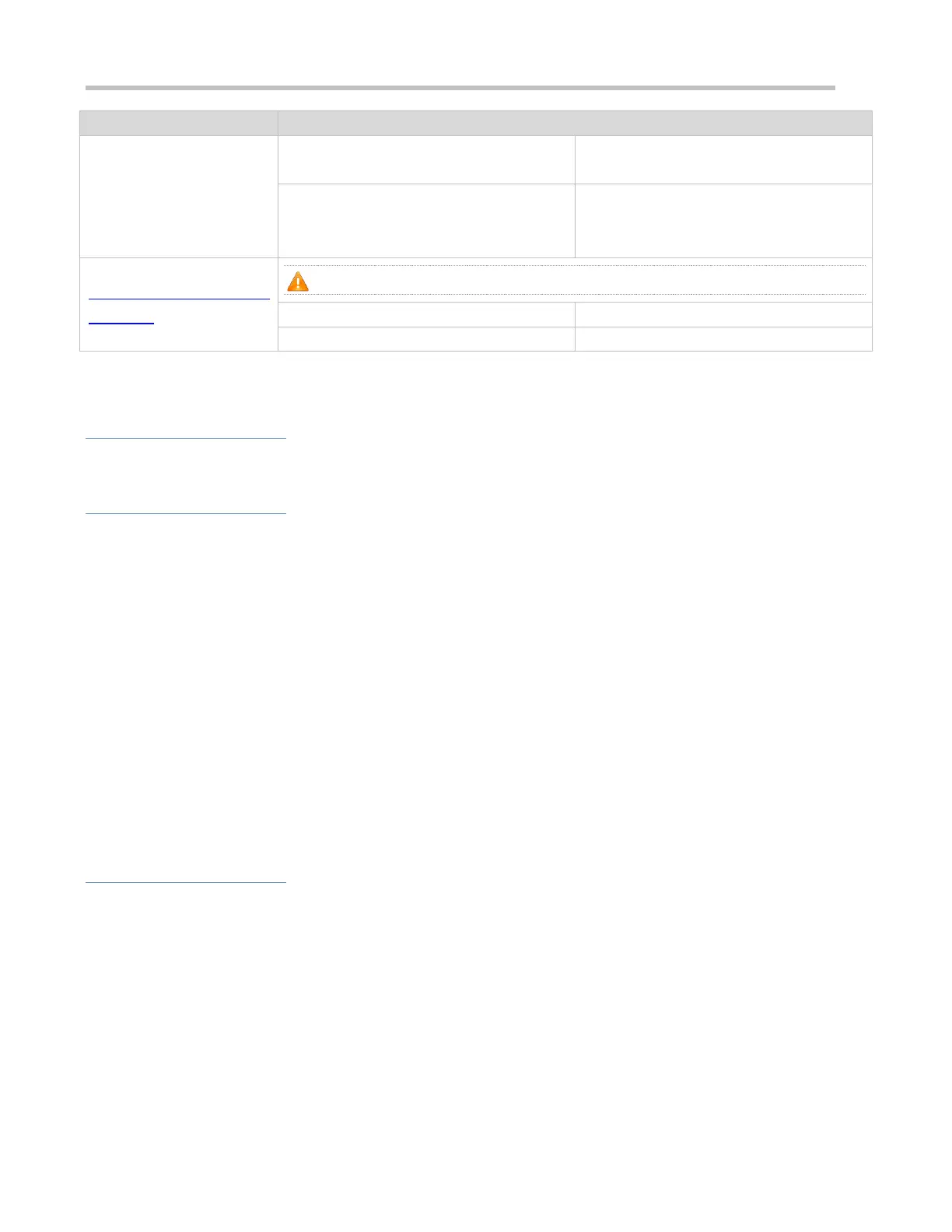Configuration Guide Configuring Syslog
logging statistic terminal
Enables periodical display of logs on the
Console and remote terminal.
logging statistic mnemonic mnemonic
interval minutes
Configures the interval at which logs of a
performance statistic object are sent to the
server .
Configuring Syslog
Monitoring
(Optional) It is used to configure parameters of the syslog monitoring function .
Enables logging of login/exit attempts.
logging userinfo command-log
Enables logging of operations.
7.4.1 Configuring Syslog Format
Configuration Effect
Configure the format of syslogs.
Notes
RFC3164 Log Format
If the device does not have the real time clock (RTC), which is used to record the system absolute time, the device uses
its startup time (uptime) as the syslog timestamp by default. If the device has the RTC, the device uses its absolute time
(datetime) as the syslog timestamp by default.
The log sequence number is a 6-digit integer. Each time a log is generated, the sequence number increases by one.
Each time the sequence number increases from 000000 to 1,000,000, or reaches 2^32, the sequence number starts
from 000000 again.
RFC5424 Log Format
After the RFC5424 log format is enabled, the timestamp is uniform.
In the RFC5424 log format, the timestamp may or may not contain the time zone. Currently, only the timestamp without
the time zone is supported.
Configuration Steps
Configuring the Timestamp Format of Syslogs
(Optional) By default, the datetime timestamp format is used.
Unless otherwise specified, perform this configuration on the device to configure the timestamp format.
Adding the Sysname to the Syslog
(Optional) By default, the syslog does not contain the sysname.
Unless otherwise specified, perform this configuration on the device to add the sysname to the syslog.
