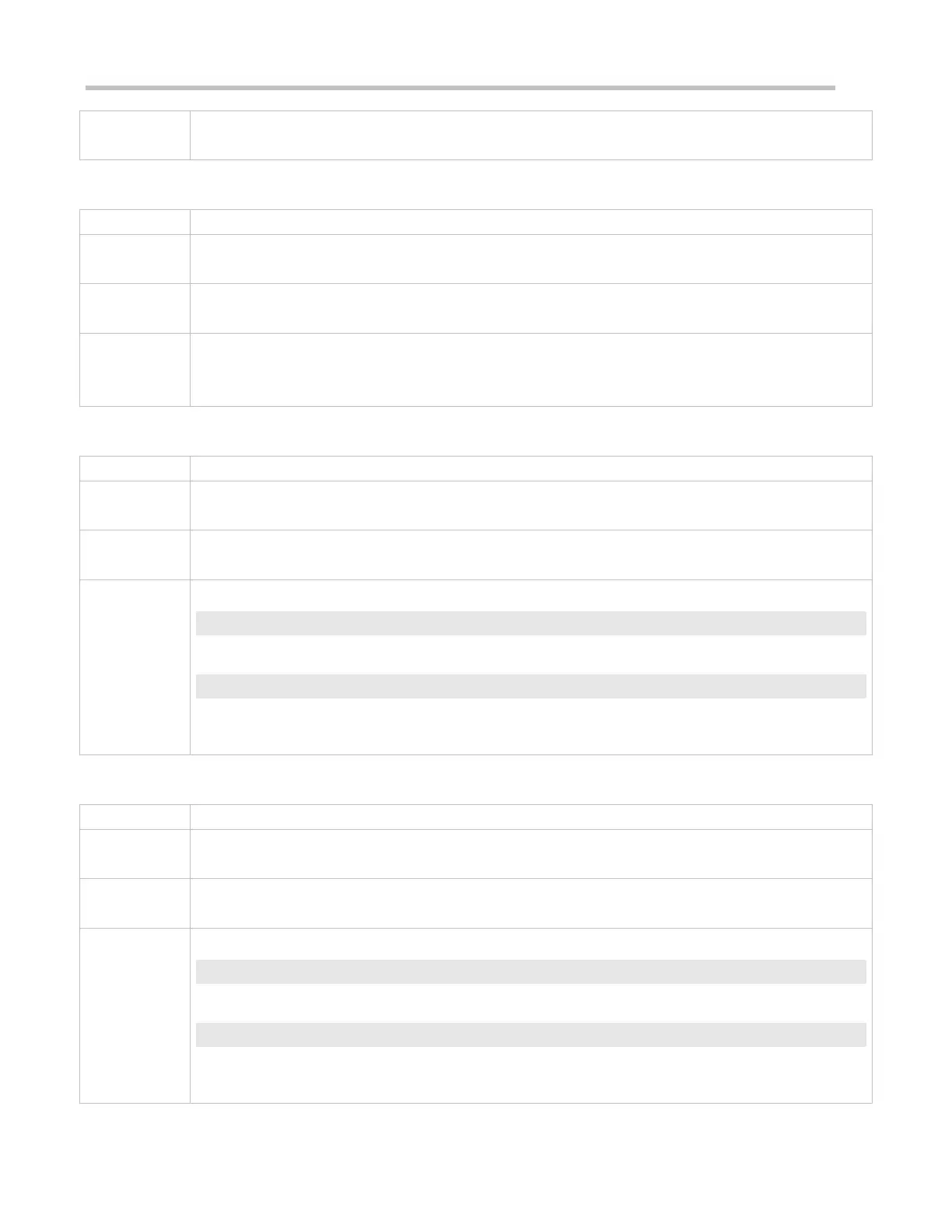Configuration Guide Configuring Syslog
This command is used to add the sysname to the log to enable you to learn about the device that sends
syslogs to the server.
Adding the Sequence Number to the Syslog
Global configuration mode
This command is used to add the sequence number to the log. The sequence number starts from 1. After
the sequence number is added, you can learn clearly whether any log is lost and the generation sequence of
logs.
Enabling the Standard Syslog Format
Global configuration mode
By default, logs are displayed in the following format (default format):
*timestamp: %module-level-mnemonic: content
If the standard syslog format is enabled, logs are displayed in the following format:
timestamp %module-level-mnemonic: content
Compared with the default format, an asterisk (*) is missing in front of the timestamp, and a colon (:) is
missing at the end of the timestamp in the standard log format.
Enabling the Private Syslog Format
Global configuration mode
By default, logs are displayed in the following format (default format):
*timestamp: %module-level-mnemonic: content
If the private syslog format is enabled, logs are displayed in the following format:
timestamp module-level-mnemonic: content
Compared with the default format, an asterisk (*) is missing in front of the timestamp, a colon (:) is missing at
the end of the timestamp, and a percent sign (%) is missing in front of the module name in the private log
