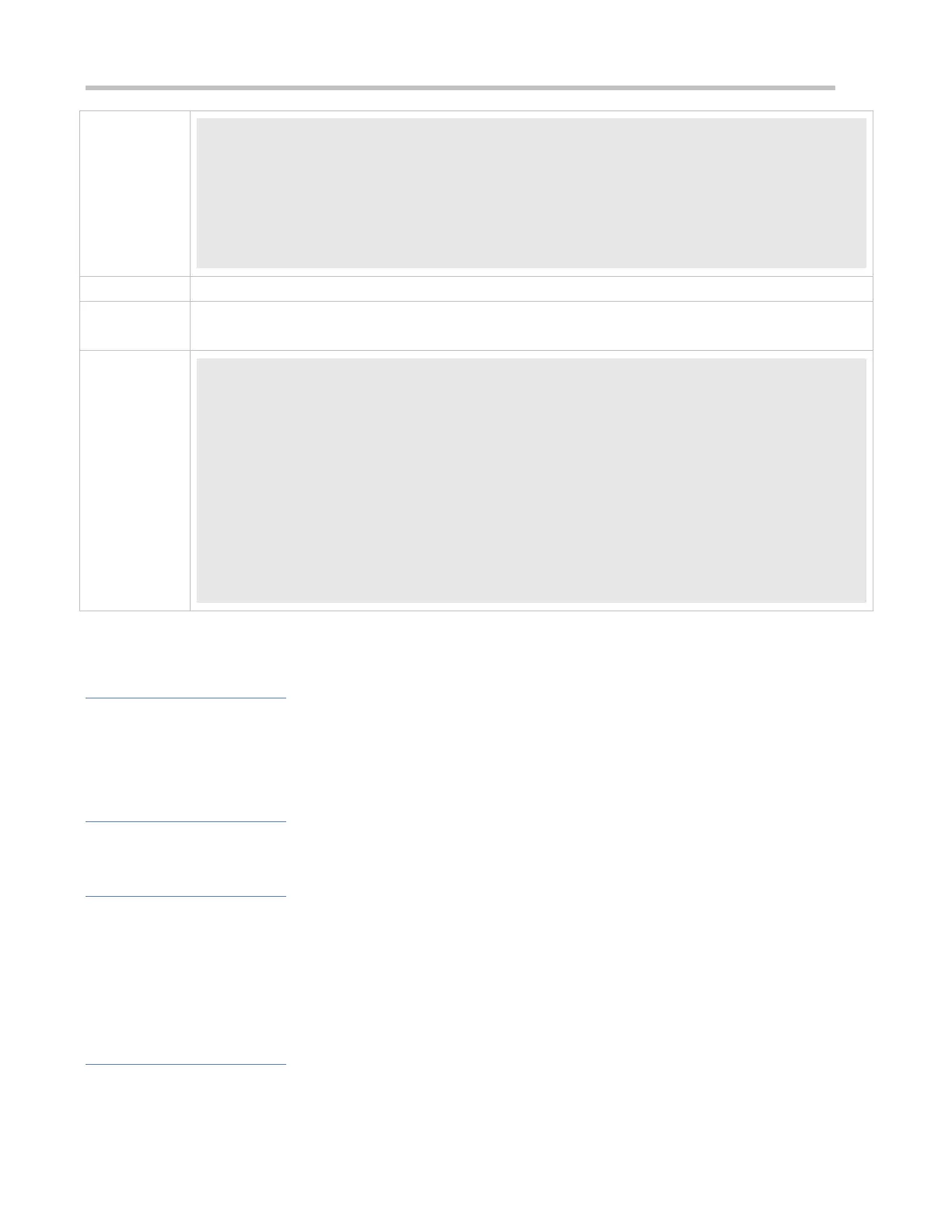Configuration Guide Configuring Syslog
Ruijie# configure terminal
Ruijie(config)# logging filter direction server
Ruijie(config)# logging filter direction terminal
Ruijie(config)# logging filter type filter-only
Ruijie(config)# logging filter rule single-match module SYS
Run the show running-config | include loggging command to display the configuration.
Enter and exit global configuration mode, and verify that the system displays logs accordingly.
Ruijie#configure
Enter configuration commands, one per line. End with CNTL/Z.
Ruijie(config)#exit
Ruijie#
Ruijie#show running-config | include logging
logging filter direction server
logging filter direction terminal
logging filter rule single-match module SYS
7.4.8 Configuring Level-based Logging
Configuration Effect
You can use the level-based logging function to send syslogs to different destinations based on different module and
severity level. For example, you can configure a command to send WLAN module logs of Level 4 or lower to the log
server, and WLAN module logs of Level 5 or higher to local log files.
Notes
Level-based logging takes effect only when the RFC5424 format is enabled.
Configuration Steps
Configuring Level-based Logging
(Optional) By default, logs are sent in all directions.
Unless otherwise specified, perform this configuration on the device to configure logging polices to send syslogs to
different destinations based on module and severity level.
Verification
Run the show running command to display the configuration.
