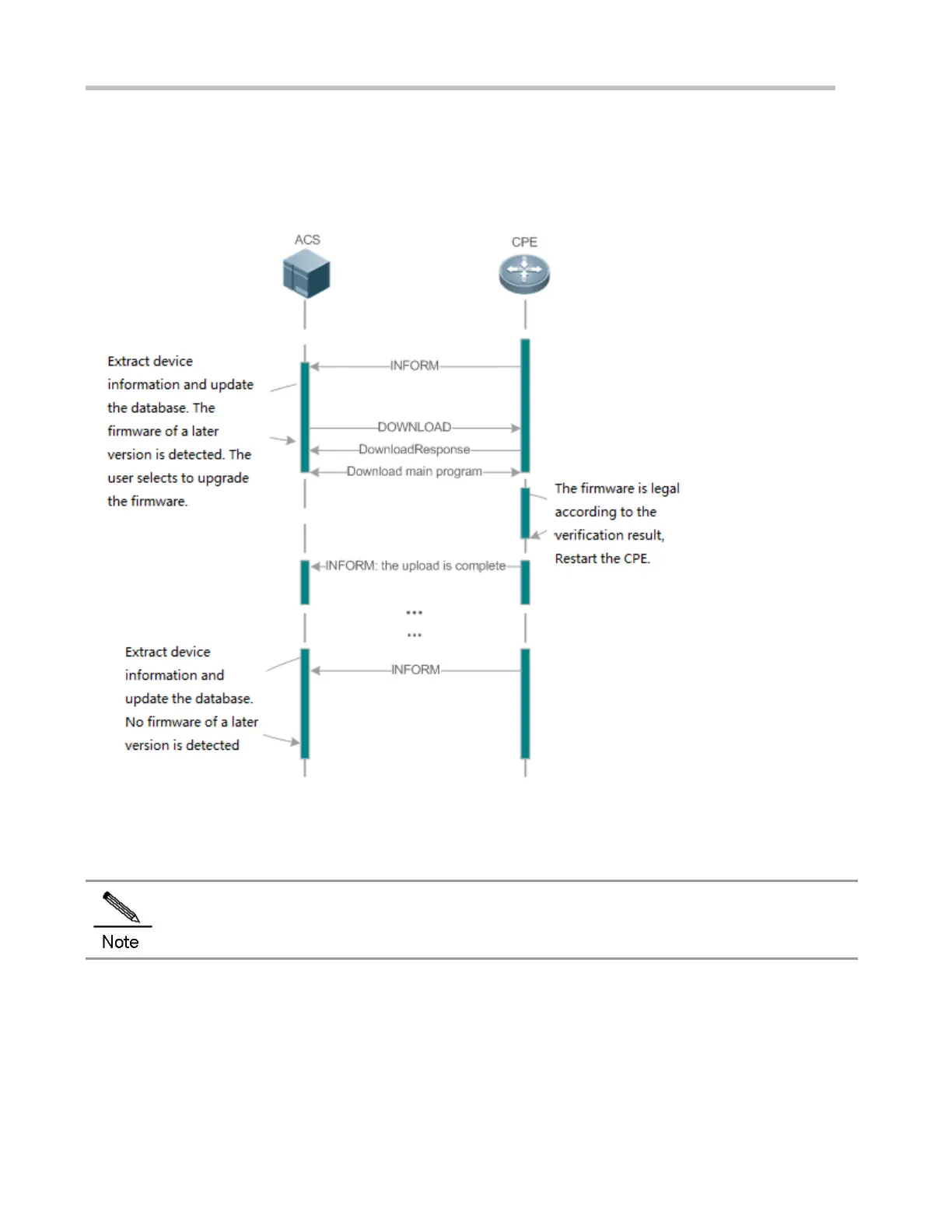Configuration Guide Configuring CWMP
Sequence Diagram of Upgrading the Firmware
Figure 9-3
Users specify a CPE for the ACS to deliver the Download method for upgrading the firmware. The CPE receives the request
and starts to download the latest firmware from the destination file server, upgrade the firmware, and then reboot. After
restart, the CPE will indicate the successful or unsuccessful completion of the method application.
The file server can be ACS or separately deployed.
9.3.2 Upgrading the Configuration Files
Upgrading the Configuration Files means the current configuration files of a CPE can be replaced with specified
configuration files, so that the new configuration files act on the CPE after reset.
