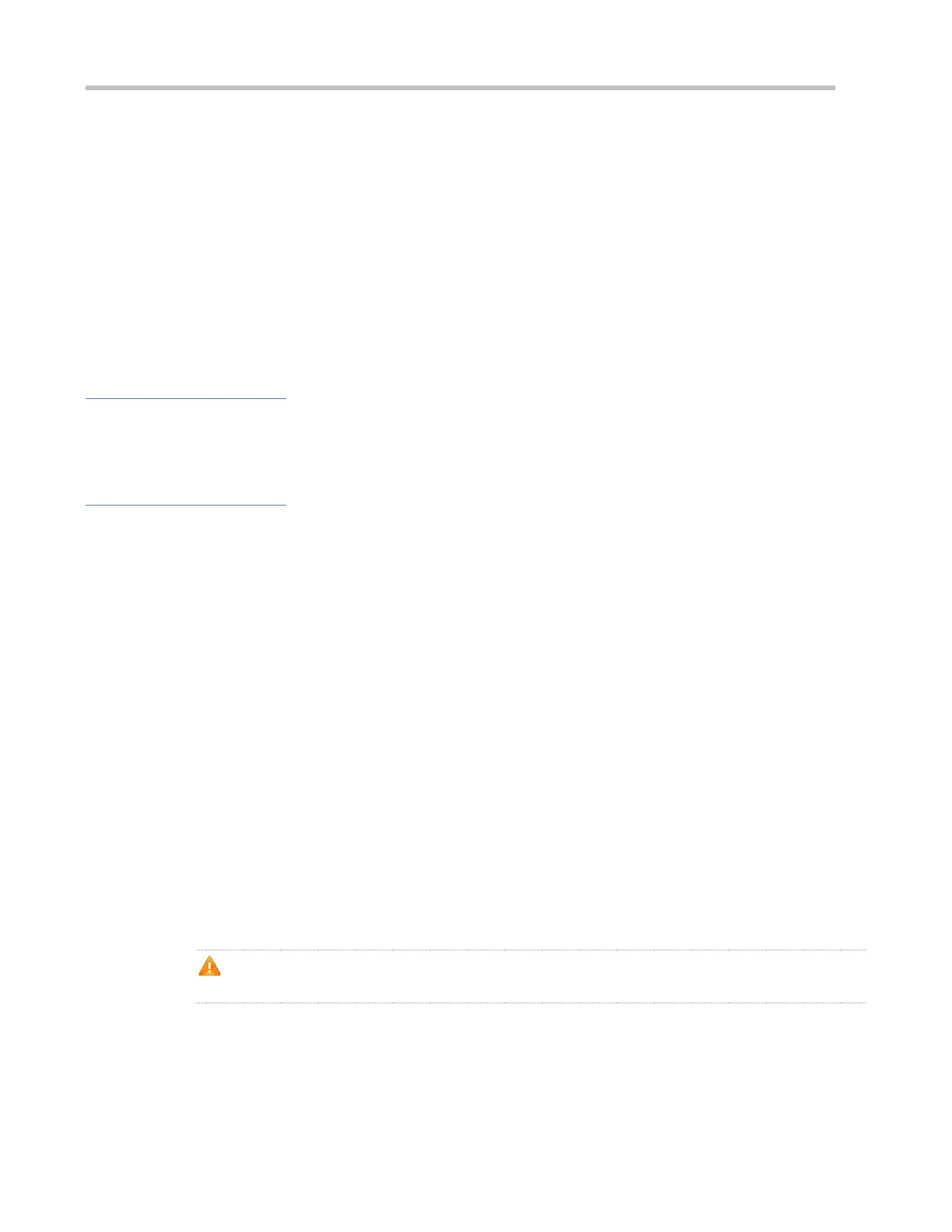Configuration Guide Configuring NTP
After this command is configured, the system automatically updates the hardware clock after successful time
synchronization.
Configuring the NTP Master Clock
To switch a device to the local clock reference mode, run this command.
Disabling NTP
To disable NTP and clear NTP configurations, run the no ntp command.
By default, all interfaces can receive NTP packets after NTP is enabled. To disable NTP for a specified interface, run
the ntp disable command.
Verification
Run the show ntp status command to display the NTP configuration.
Run the show clock command to check whether time synchronization is completed.
Related Commands
Configuring an NTP Server
ntp serve { ip-addr | domain | ip domain | ipv6 domain}[ version version][ source if-name][ key
keyid][ prefer]
ip-addr: Indicates the IPv4/IPv6 address of the reference clock source.
domain: Indicates the IPv4/IPv6 domain name of the reference clock source.
version: Indicates the NTP version number, ranging from 1 to 3.
if-name: Indicates the interface type, including AggregatePort, Dialer GigabitEthernet, Loopback, Multilink,
Null, Tunnel, Virtual-ppp, Virtual-template and Vlan.
keyid: Indicates the key used for communicating with the reference clock source, ranging from 1 to
4294967295.
prefer: Indicates whether the reference clock source has a high priority.
Global configuration mode
By default, no NTP server is configured. Ruijie client system supports interaction with up to 20 NTP servers.
You can configure an authentication key for each server (after configuring global authentication and the
related key) to initiate encrypted communication with the servers.
If it is necessary to configure an authentication key, you must configure NTP security authentication
before configuring an NTP server.
The default version of NTP for communicating with a server is NTP version 3. In addition, you can configure
the source interface for transmitting NTP packets and specify that the NTP packets from a corresponding
server can be received only on the transmitting interface.
Updating a Hardware Clock
