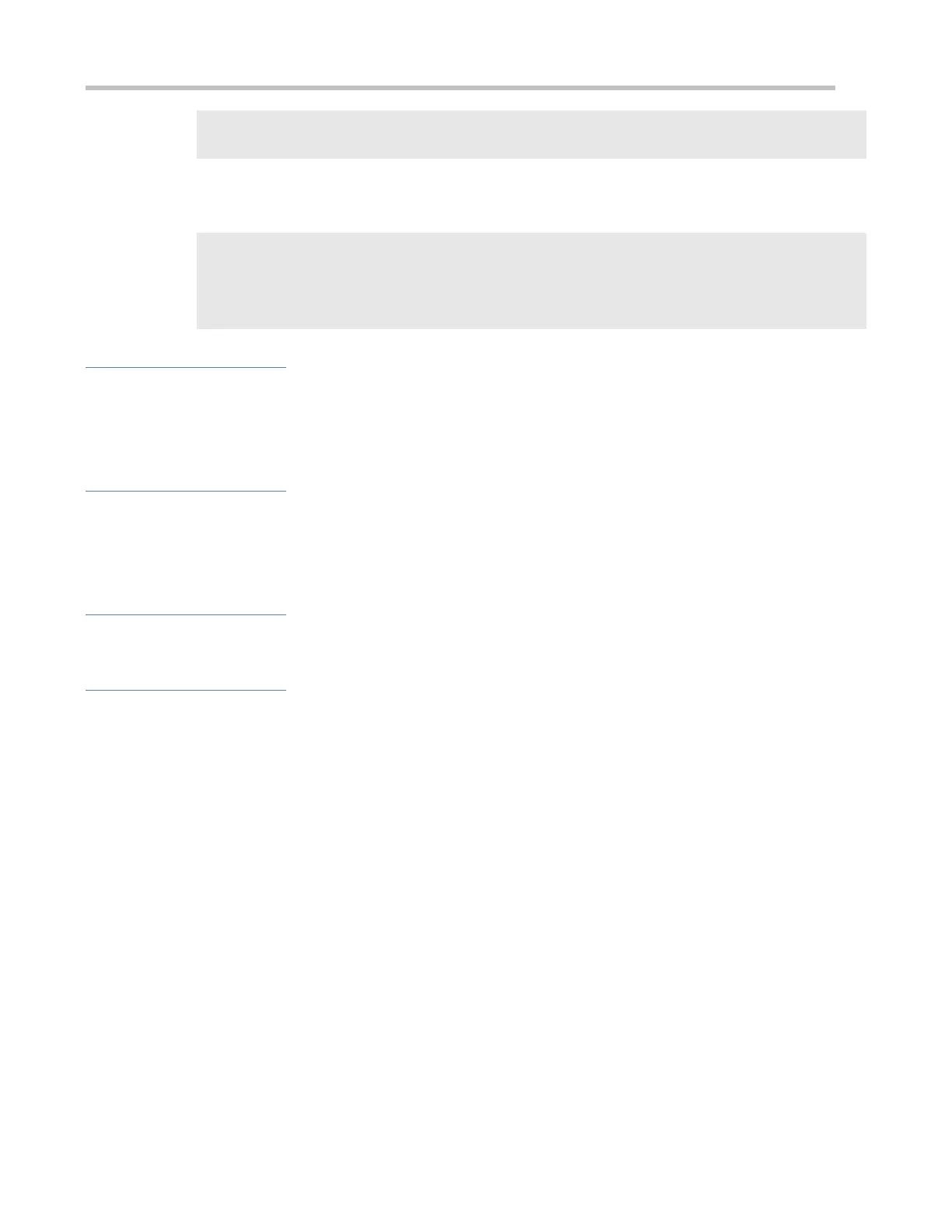Configuration Guide Configuring FAT APs
Ruijie# configure terminal
Ruijie(config)# link-check enable
Run the show running-config command to check the configuration.
Ruijie(config)# show running-config
……
link-check enable
……
Common Errors
N/A
1.4.6 Configuring a WLAN by Using the One-Key Mode
Configuration Effect
On empty devices, this function can be used to rapidly configure WLANs, which helps geological prospecting personnel
to achieve rapid configuration and improve the operation efficiency and helps channels to rapidly configure WLANs for
performance testing.
Notes
N/A.
Configuration Steps
Configuring a WLAN by Using the One-Key Mode
Optional.
Run the autowifi command to perform one-key WLAN configuration in the config mode to achieve rapid configuration of
a WLAN. This function helps geological prospecting personnel to achieve rapid configuration and improve the operation
efficiency, and helps channels to rapidly configure WLANs for performance testing.
Global configuration mode of an AP
The one-key WLAN configuration function is provided to implement rapid configuration for an empty device.
This function helps geological prospecting personnel to achieve rapid configuration and improve the
operation efficiency,
and helps channels to rapidly configure WLANs for performance testing.
