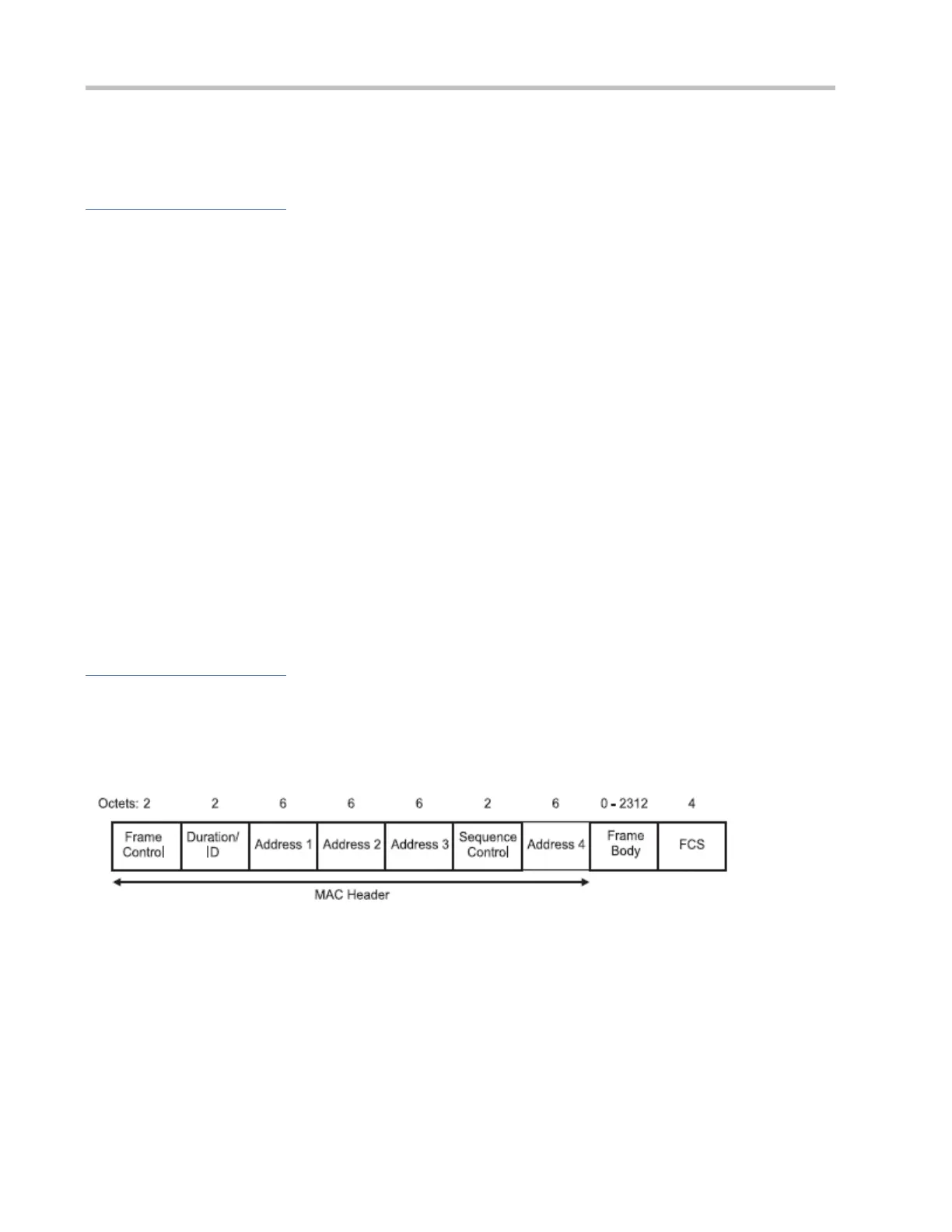Configuration Guide Configuring WDS
2.3.1 Establishing WDS Bridging
Establish WDS bridging.
Working Principle
Each AP is a Basic Service Set (BSS). Each has a BSSID (which is usually the MAC address of an AP). An AP regularly
broadcasts Beacon frames with the SSID (name of the WLAN) and BSSID, and wireless stations (STAs) listen to the Beacon
frames by scanning. If the SSID of a Beacon frame is the same as the network name preset by an STA, the STA accesses
the network of the AP. If multiple APs are eligible with their Beacon frames listened, the STA selects one of the APs for
access. The access process is that the STA connects and associates the selected AP by recognizing the BSSID of the AP.
In WDS, the root bridge will specify a BSS used for the access of non-root bridges to establish bridging. Common STAs are
not allowed to access this BSS. Only when such BSS exists will the root bridge accept the access request of a non-root
bridge. During access, the root bridge will provide a mechanism to determine whether to admit a non-root bridge into its
network.
For a non-root bridge, accessible root bridges are searched based on the configured BSSIDs or SSIDs. A mechanism will be
provided in the searching process to determine whether a root bridge with a specified BSSID or SSID is accessible. The root
bridge will be connected if accessible. In this way, WDS bridging is established.
2.3.2 Address Format of MAC Frames in WDS
This section describes the address format of MAC frames exchanged between a root bridge and a non-root bridge in WDS
bridging.
Working Principle
In IEEE 802.11 standards, the format of MAC frames is defined for the wireless technology which consists of a MAC header
with four address fields, as shown below:
Figure 2-1
Based on the transmission modes, 802.11 MAC frames can be in three-address format or four-address format. The MAC
frames in three-address format are transmitted between APs and STAs; while the MAC frames in four-address format are
transmitted between APs.
As shown in the following figure, when STA 1 communicates with STA 2, STA 1 sends a MAC frame with three address fields
of AP 2, STA 1 and STA 2 to AP 2 (See STA 1->AP 2 in the table). After receiving the MAC frame, AP 2 forwards it to STA 2,
with three address fields changed into the MAC addresses of STA 2, AP 2 and STA 1 (see AP 2->STA 2 in the table). When
STA 1 communicates with STA 3, after receiving a MAC frame from STA 1, AP 2 needs to forward it to AP 1, so the
