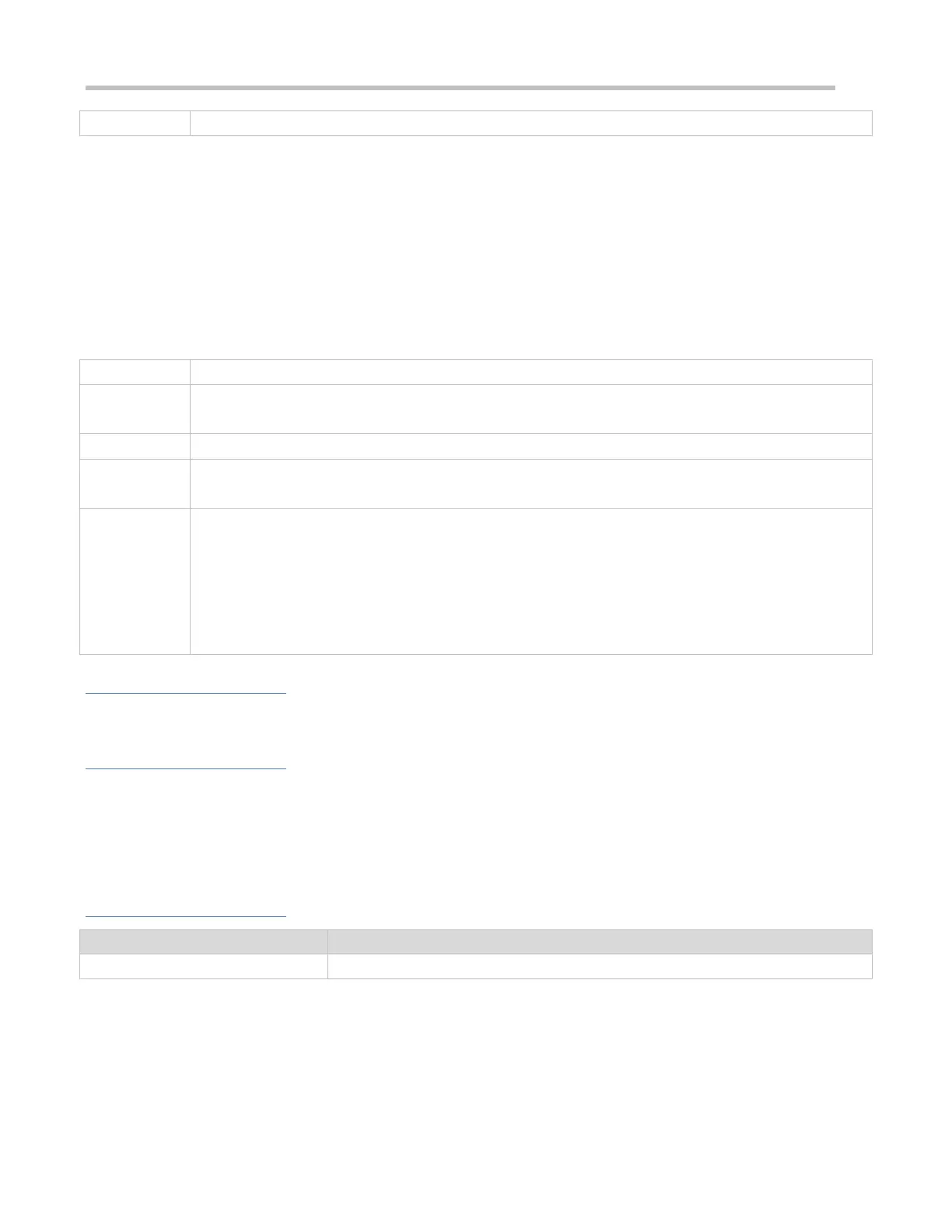Configuration Guide Configuring WDS
It is recommended to disable bridge coverage.
Pre-configuring a Fit Non-root Bridge
Optional.
When a non-root bridge needs to work in fit AP mode, the pre-configuration must be conducted on fat APs.
First of all, conduct required non-root configuration (including configuring the working mode as NONROOT-BRIDGE
and specifying information on the root bridges to be accessed).
After running the show run command to display the configuration, run the wds pre-config create command to
pre-configure a non-root bridge, and then enter the fit AP mode.
wds pre-config[ create | delete ] [
create: Creates a radio on fat APs.
delete: Deletes pre-configuration.
Interface configuration mode
When a non-root bridge needs to work in fit AP mode, pre-configuration must be conducted.
First of all, conduct this configuration for non-root bridges on demand (including configuring the Non-root
Bridge working mode and specifying the root bridges to be accessed).
After running the show run command to verify the configuration, run the wds pre-config create command
for pre-configuration, and then enter the fit AP mode. In turn, to exit the bridging mode, run the wds
pre-config delete command to delete the non-root pre-configuration.
Verification
Run the show command to display WDS information.
Configuration Example
N/A
2.5 Monitoring
Displaying
Displays WDS links on an AP.
show dot11 wds-bridge-info interface-name
