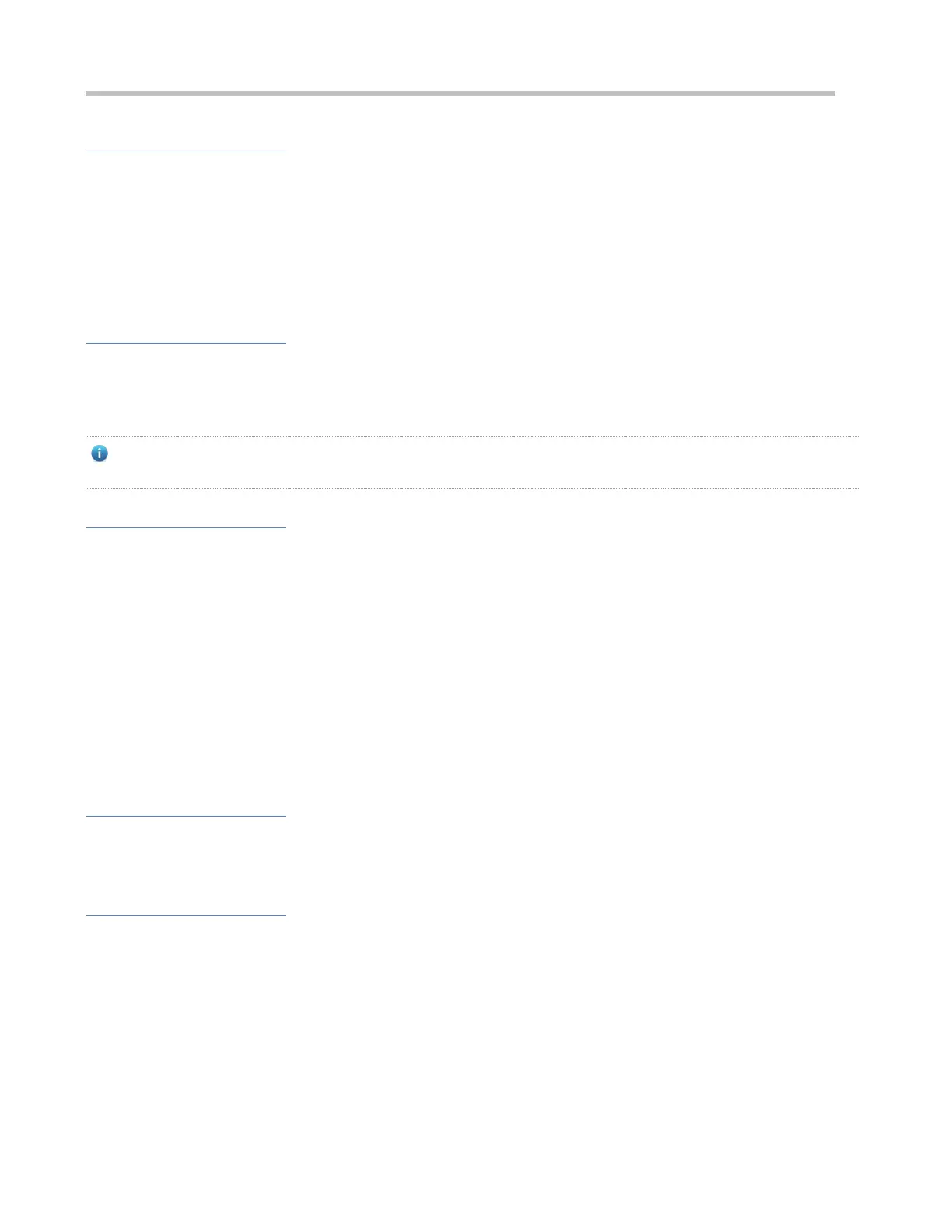Configuration Guide Configuring Interfaces
Related Configuration
Enabling Interface Index Persistence
Interface index persistence is disabled by default.
You can run the snmp-server if-index persist command in global configuration mode to enable interface index persistence.
1.3.6 Configuring the Bandwidth
Working Principle
The bandwidth command is used for some routing protocols (for example, OSPF) to calculate the route metrics and for
Resource Reservation Protocol (RSVP) to calculate the retained bandwidth. Modifying the interface bandwidth will not affect
the data transmission rate of a physical interface.
Running this command does not affect the fixed bandwidth of an interface at the physical layer, which functions as a
routing factor.
Related Configuration
Configuring the Bandwidth
By default, the interface bandwidth depends on the interface type. For example, the default interface bandwidth of a GE
interface is 1,000,000 and that of a 10GE interface is 10,000,000.
You can run the bandwidth kilobits command in interface configuration mode to set the interface bandwidth. kilobits
indicates the bandwidth per second, in the unit of Kbps. It ranges from 1 to the maximum Ethernet rate supported by Ruijie
devices. For 40GE physical interfaces with the maximum rate capability, the maximum bandwidth is 40,000,000. You can run
the no bandwidth command to restore the default value.
1.3.7 Configuring the Load Calculation Interval
Working Principle
The load-interval command can be used to set the interval of calculating packet input/output. Usually the interval is set to 10
seconds.
Related Configuration
Configuring the Load Calculation Interval
The default value of load-interval is 10 seconds.
You can run the load-interval seconds command in interface configuration mode to set load-interval of an interface. The
value of seconds ranges from 5 to 600 seconds, which must be an integer multiple of 5. You can run the no load-interval
command to restore the default value.
