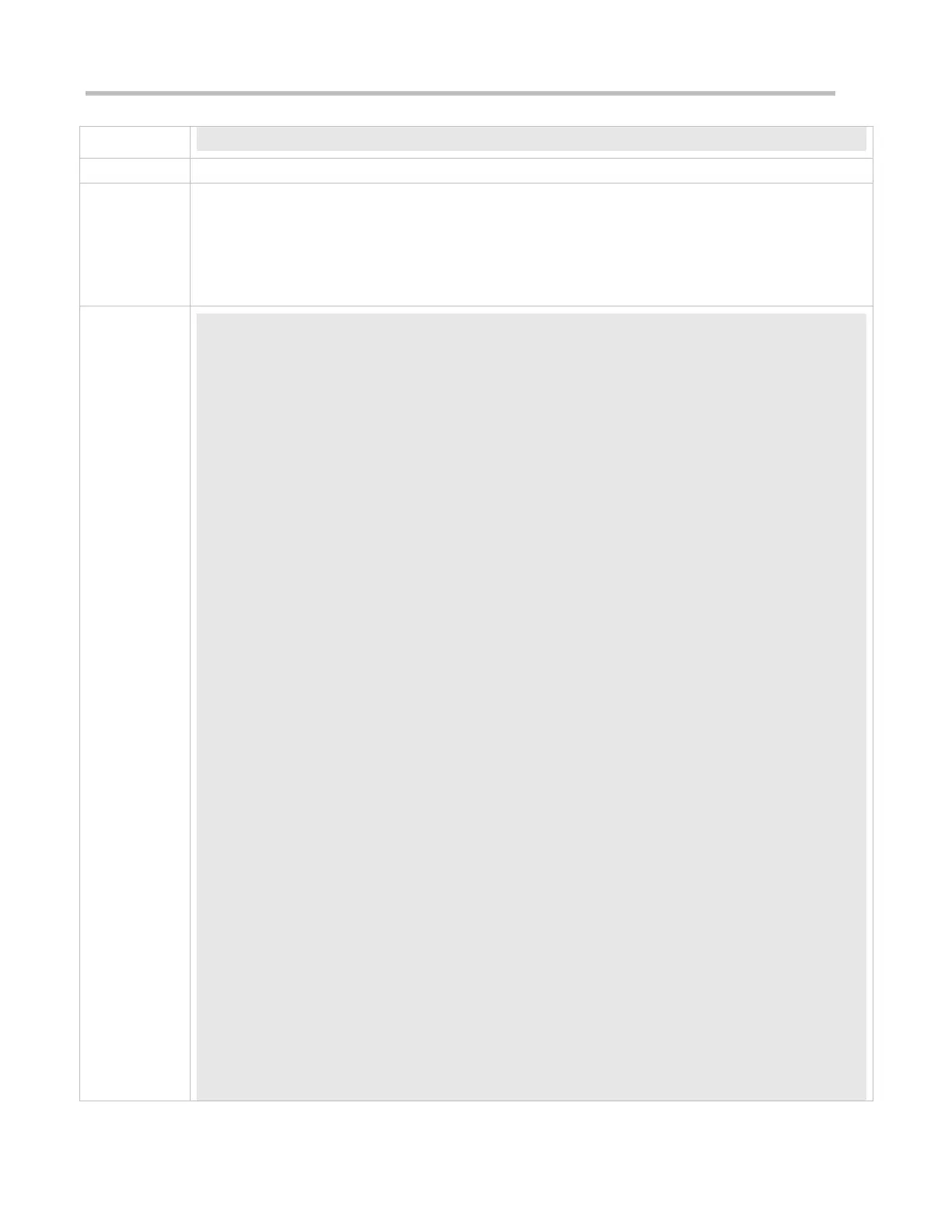Perform the following operations on Switch A, Switch B, Router A, and Router B respectively :
Enable Switch A to ping the IP addresses of the other three devices and ensure that the four devices
can have access to each other.
Check whether Router A and Router B can successfully ping each other.
Check whether the interface status is correct.
SA# show interfaces gigabitEthernet 0/1
Index(dec):1 (hex):1
GigabitEthernet 0/1 is UP , line protocol is UP
Hardware is GigabitEthernet
Interface address is: no ip address
MTU 1500 bytes, BW 100000 Kbit
Encapsulation protocol is Bridge, loopback not set
Keepalive interval is 10 sec , set
Carrier delay is 2 sec
Rxload is 1/255, Txload is 1/255
Queue Transmitted packets Transmitted bytes Dropped packets Dropped bytes
0 0 0 0 0
1 0 0 0 0
2 0 0 0 0
3 0 0 0 0
4 0 0 0 0
5 0 0 0 0
6 0 0 0 0
7 363 85164 0 0
Switchport attributes:
interface's description:""
admin medium-type is Copper, oper medium-type is Copper
lastchange time:0 Day: 0 Hour: 1 Minute: 9 Second
Priority is 0
admin duplex mode is AUTO, oper duplex is Full
