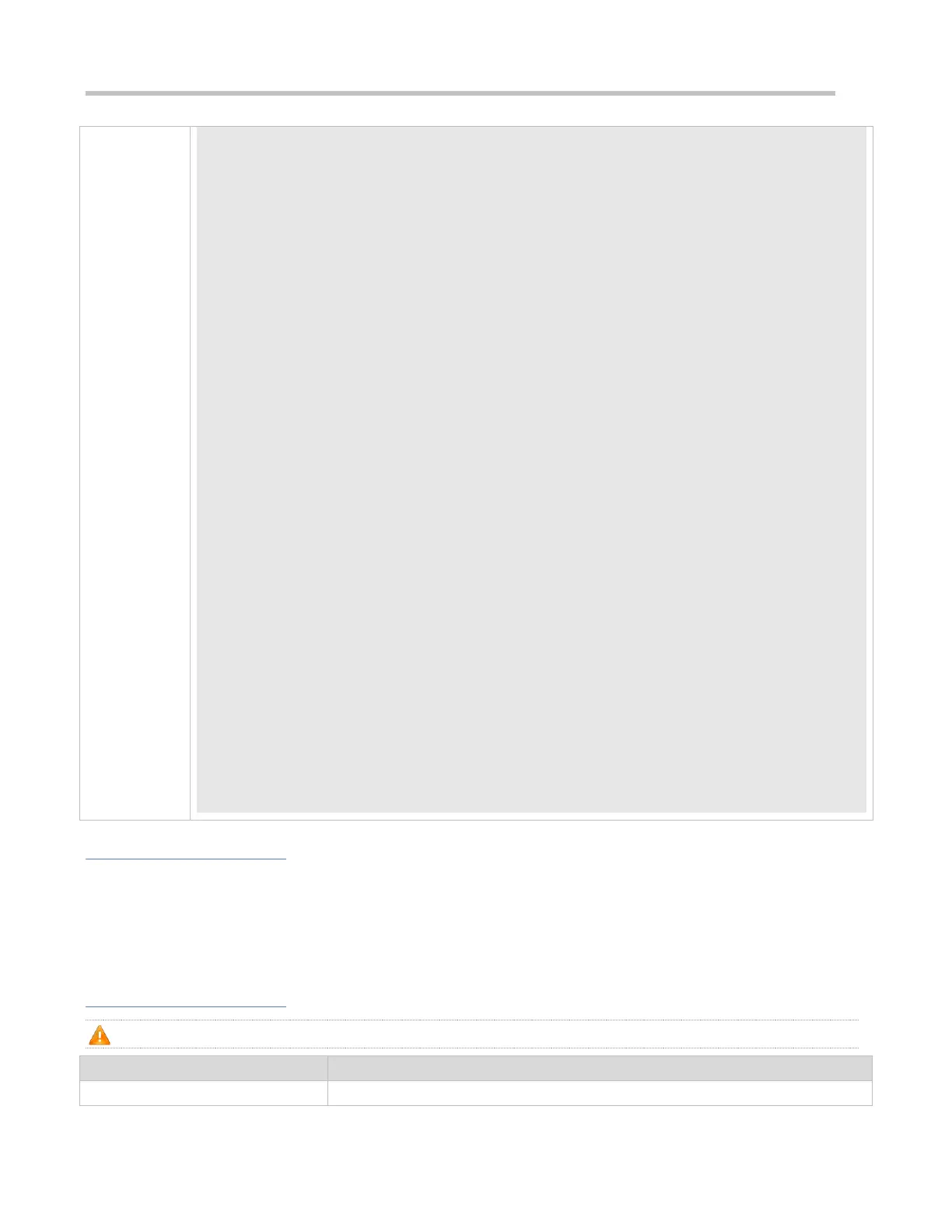7 363 85164 0 0
Switchport attributes:
interface's description:""
admin medium-type is Copper, oper medium-type is Copper
lastchange time:0 Day: 0 Hour: 1 Minute: 9 Second
Priority is 0
admin duplex mode is AUTO, oper duplex is Full
admin speed is AUTO, oper speed is 100M
flow control admin status is OFF, flow control oper status is OFF
admin negotiation mode is OFF, oper negotiation state is ON
Storm Control: Broadcast is OFF, Multicast is OFF, Unicast is OFF
Port-type: trunk
Native vlan: 1
Allowed vlan lists: 1-4094
Active vlan lists: 1-5
10 seconds input rate 0 bits/sec, 0 packets/sec
10 seconds output rate 67 bits/sec, 0 packets/sec
362 packets input, 87760 bytes, 0 no buffer, 0 dropped
Received 0 broadcasts, 0 runts, 0 giants
0 input errors, 0 CRC, 0 frame, 0 overrun, 0 abort
363 packets output, 82260 bytes, 0 underruns , 0 dropped
0 output errors, 0 collisions, 0 interface resets
