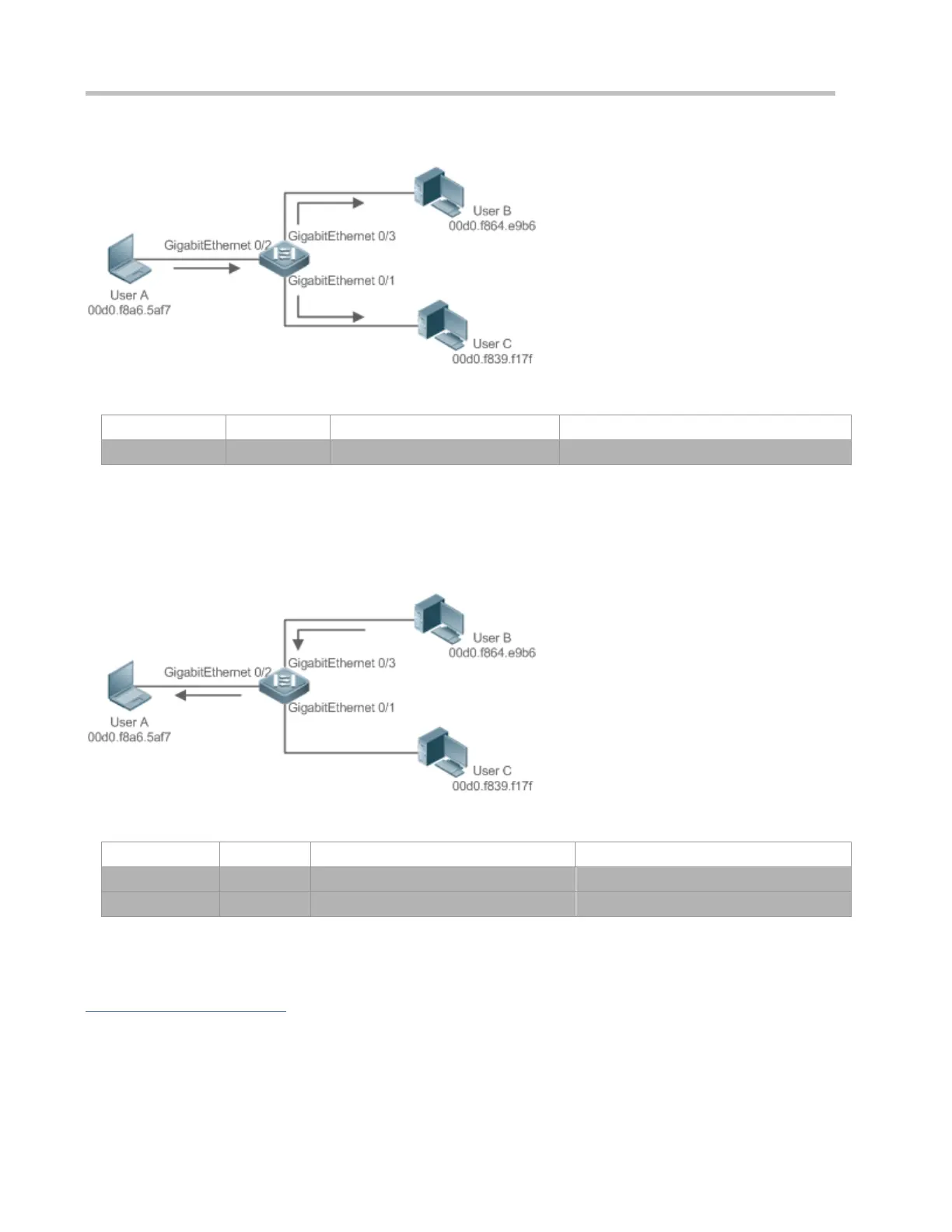Configuration Guide Configuring MAC Address
Figure 2-1 Step 1 of MAC Address Learning
Figure 2-2 MAC Address Table 1
When User B receives the packet, it sends a reply packet to User A through port GigabitEthernet 0/3 on the switch. As the
MAC address of User A is already in the MAC address table, the switch send the reply unicast packet to port GigabitEthernet
0/2 port and learns the MAC address of User B. User C does not receive the reply packet from User B to User A.
Figure 2-3 Step 2 of MAC Address Learning
Figure 2-4 MAC Address Table 2
Through the interaction between User A and User B, the switch learns the MAC addresses of User A and User B. After that,
packets between User A and User B will be exchanged via unicast without being received by User C.
Deployment
With MAC address learning, a layer-2 switch forwards packets through unicast, reducing broadcast packets and
network load.
