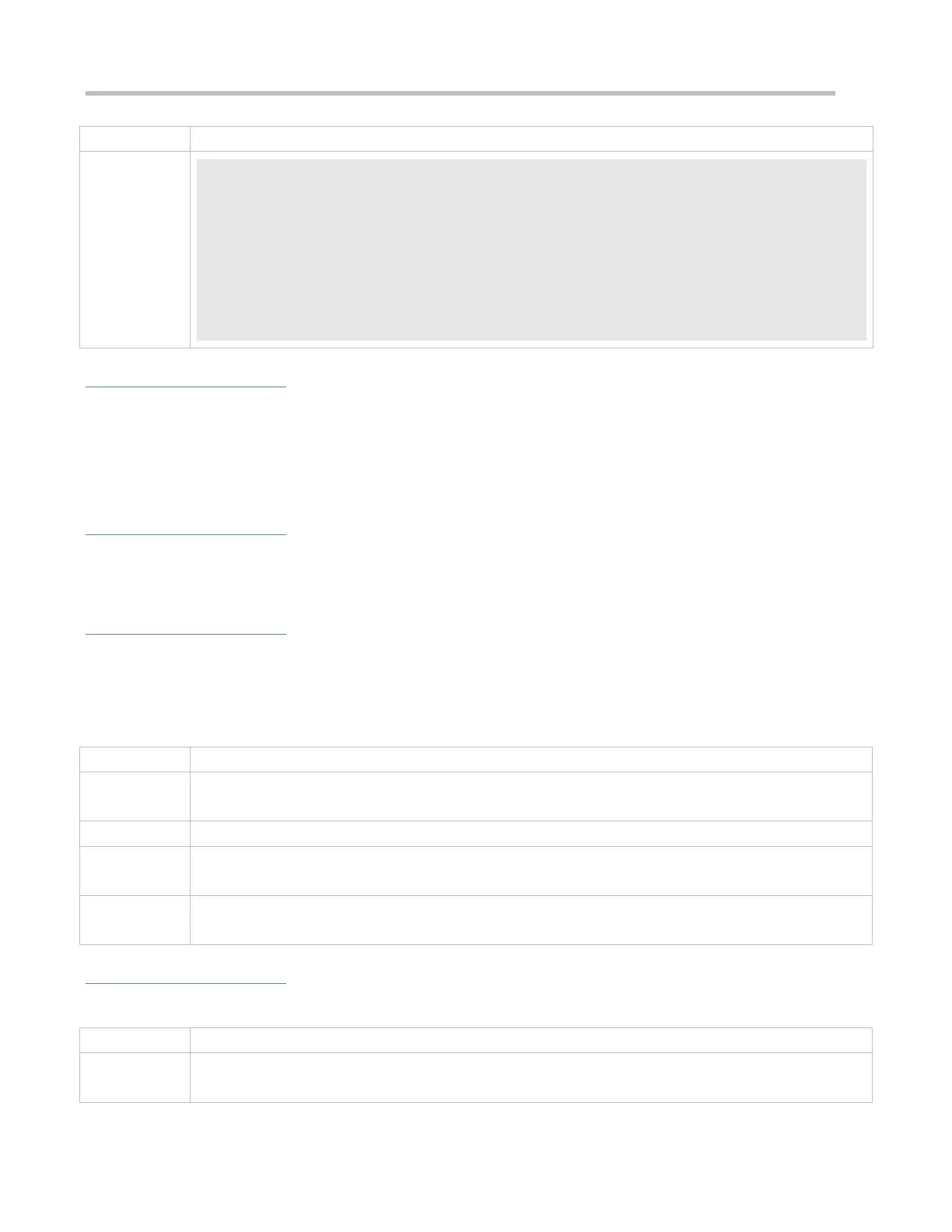Configuration Guide Configuring MAC Address
Display the static MAC address configuration on a switch.
A# show mac-address-table static
Vlan MAC Address Type Interface
---------- -------------------- -------- -------------------
2 00d0.f800.3232.0001 STATIC GigabitEthernet 0/10
2 00d0.f800.3232.0002 STATIC GigabitEthernet 0/11
2 00d0.f800.3232.1000 STATIC GigabitEthernet 0/12
Common Errors
Configure a static MAC address before configuring the specific port as a layer-2 interface, for example, a switch port or
an AP port.
2.4.3 Configuring a MAC Address for Packet Filtering
Configuration Effect
If a device receives packets containing a source MAC address or destination MAC address specified as the filtered
MAC address, the packets are discarded.
Configuration Steps
Configuring a MAC Address for Packet Filtering
Optional.
Perform this configuration to filter packets.
mac-address-table filtering mac-address vlan vlan-id
address mac-address: Specifies a MAC address.
vlan vlan-id: Specifies a VLAN where the MAC address resides.
By default, no filtered MAC address is configured.
Global configuration mode
If a device receives packets containing a source MAC address or destination MAC address specified as the
filtered MAC address, the packets are discarded.
Verification
Run the show mac-address-table filter command to display the filtered MAC address.
show mac-address-table filter [ address mac-address ] [ vlan vlan-id ]
address mac-address: Specifies a MAC address.
vlan vlan-id: Specifies a VLAN where the MAC address resides.
