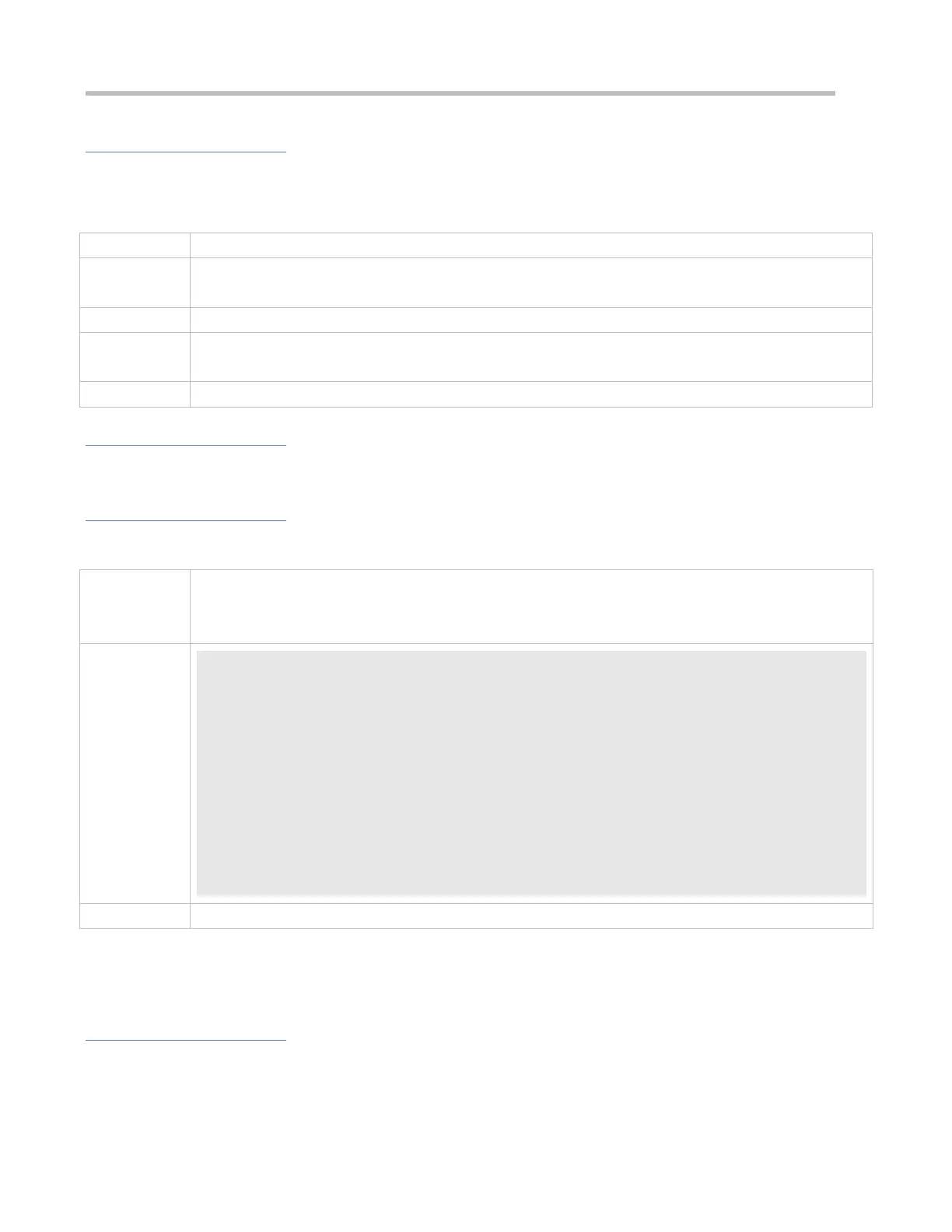Configuration Guide Configuring VLAN Group
Configuration Steps
Configure WLAN-VLAN Group Mapping
Mandatory.
group-id: indicates the ID of a VLAN group, ranging from 1 to 128.
Verification
Check whether the mapping between a WLAN and a VLAN group is correct.
Configuration Example
Configure WLAN-VLAN Group Mapping on Fat APs
Create a WLAN.
Configure the WLAN-VLAN group mapping.
Configure the VLAN group encapsulation for wireless sub interfaces.
Ruijie(config)# dot11 wlan 100
Ruijie(dot11-wlan-config)# vlan-group-id 100
Ruijie(dot11-wlan-config)# end
Ruijie(config)# interface dot11radio 1/0.1
Ruijie(config-subif)# encapsulation dot1Q group 10
Ruijie(config-subif)# end
Ruijie(config)# interface dot11radio 1/0
Ruijie(config-if-Dot11radio 1/0)# wlan-id 100
4.5 Monitoring
Clearing
N/A
