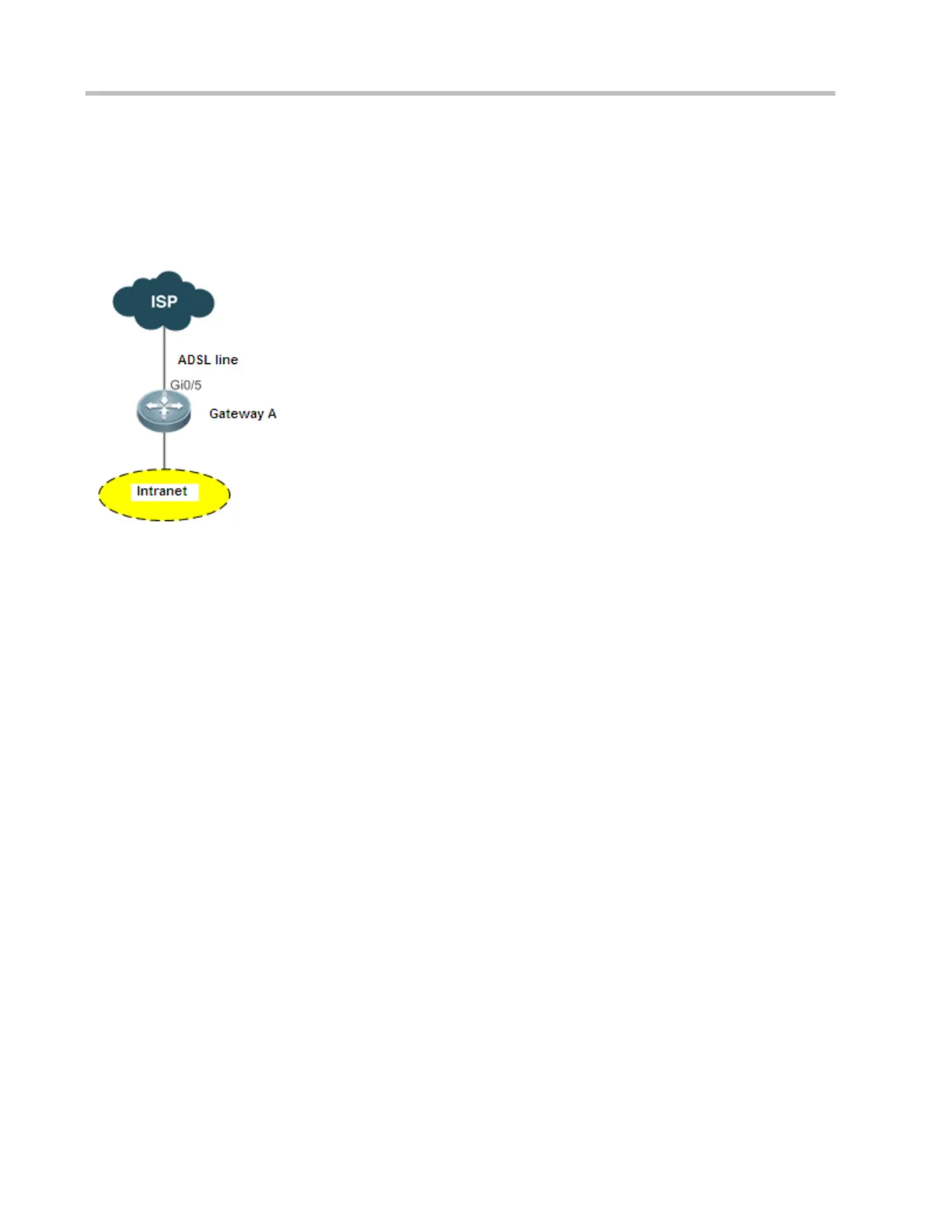Configuration Guide Configuring PPPoE Client
The dialup function is enabled on the device. The device connects to a remote Internet service provider (ISP) over an
ADSL line, and obtains Internet access capability.
Intranet PCs access the Internet through the device.
Figure 6-1
6.2.1.2 Corresponding Protocols
Enable the dialup function on the device, and dial up to the Internet over the ADSL line.
6.3 Features
6.3.1.1 Basic Concepts
ISP
A network operator who provides users with Internet access service, information service, and value-added services (VASs).
ADSL
A line on which users dial up to the Internet.
Data Flow
A flow of packets only forwarded by the device.
Interested Flow
A specific type of packets defined by users during configuration, which can trigger the device to start dialup.
