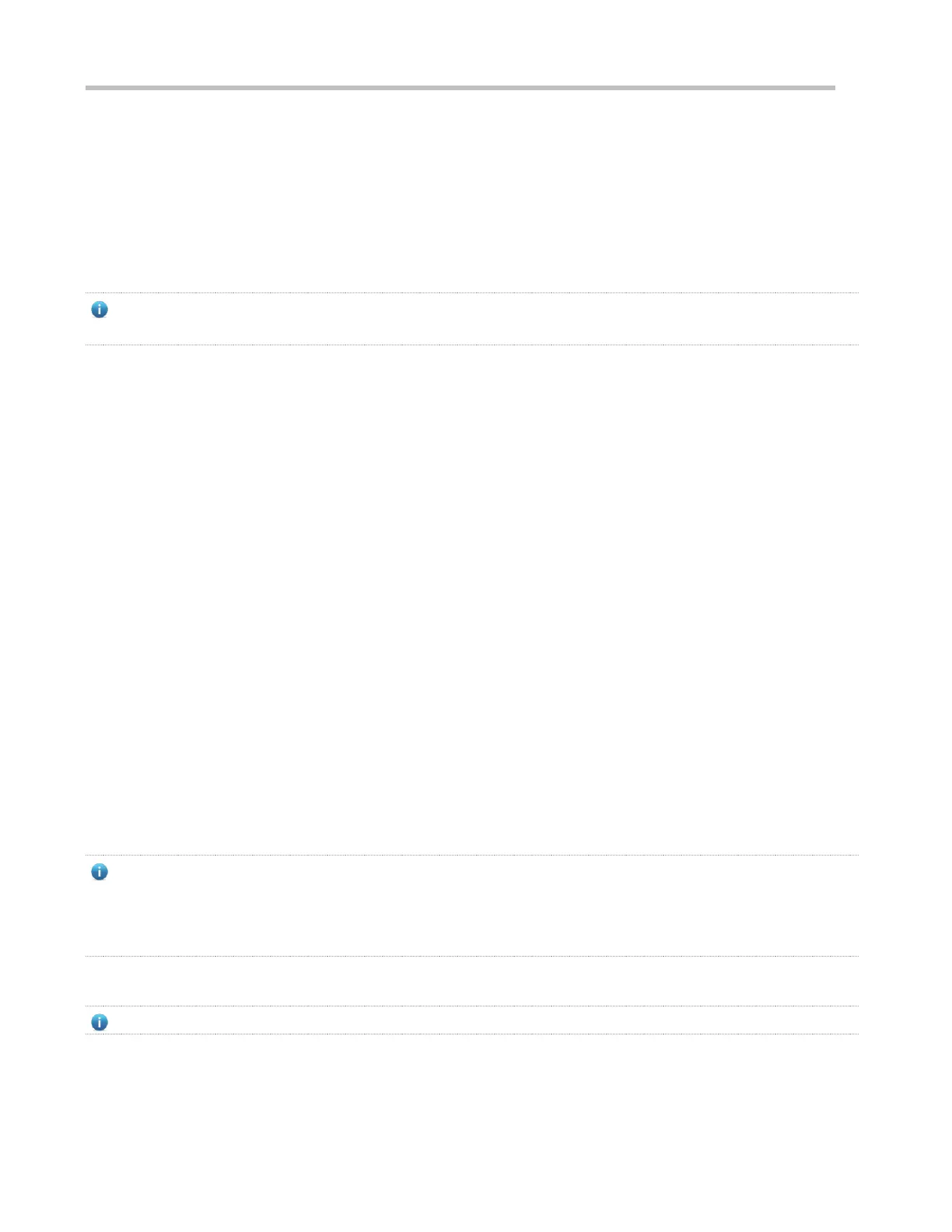Configuration Guide Configuring IP Addresses and Services
1. Manually configuring IP addresses
2. Obtaining IP addresses through DHCP
3. Obtaining IP addresses through PPP negotiation
4. Borrowing IP addresses of other interfaces
These approaches are mutually exclusive. If you configure a new approach to obtain an IP address , the old IP address will
be overwritten.
For details on how to obtain IP addresses through DHCP, see the “DHCP” chapter. The following describes the other
three approaches for obtaining IP addresses.
Configuring the IP Address for an Interface
A device can receive and send IP packets only after the device is configured with an IP address. Only the interface
configured with an IP address can run the IP protocol.
Configuring Multiple IP Addresses for an Interface
Ruijie products support multiple IP address configuration on one interface, of which one is a primary IP address and the
others are secondary IP addresses. Theoretically, the number of secondary IP addresses is not limited. However, secondary
IP addresses must belong to different networks and secondary IP addresses must be in different networks from primary IP
addresses. In network construction, secondary IP addresses are often used in the following circumstances:
A network does not have enough host addresses. For example, a LAN now needs one class C network to allocate 254
addresses. However, when the number of hosts exceeds 254, one class C network is not enough and another class C
network is needed. In this case, two networks need to be connected. Therefore, more IP addresses are needed.
Many old networks are based on L2 bridged networks without subnetting. You can use secondary IP addresses to
upgrade the network to a routing network based on IP layer. For each subnet, one device is configured with one IP
address.
When two subnets of one network are isolated by another network, you can connect the isolated subnets by creating a
subnet of the isolated network and configuring a secondary address. One subnet cannot be configured on two or more
interfaces of a device.
Before configuring secondary IP addresses, make sure that primary IP addresses are configured. If one device in a
network is configured with a secondary IP address, other devices must be configured with secondary IP addresses in
the same network. If other devices are not configured with IP addresses, the secondary addresses can be set to
primary IP addresses.
Configuring a MGMT IP Address and Gateway
This command is supported on L2 devices only.
L2 switch can be configured with a management IP address and gateway. Users can remotely manage L2 switches through
telnet and need to modify the management IP address and default gateway of a L2 switch.
