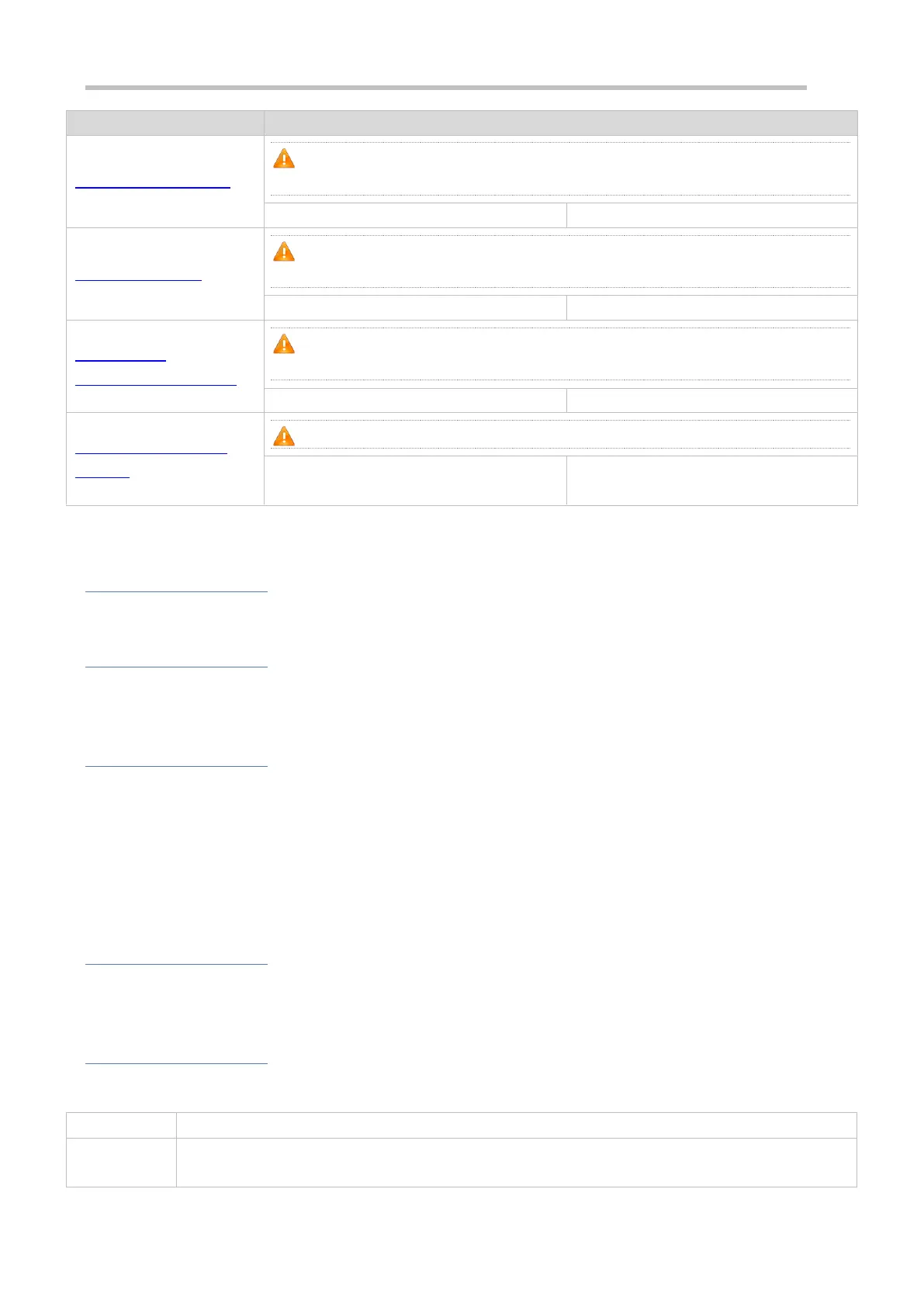Configuration Guide Configuring ARP
(Optional) It is used to detect IP address conflicts and enables peripheral devices to
update ARP entries.
arp gratuitous-send interval
(Optional) It is used to act as a proxy to reply to ARP requests from the devices in
different subnets.
Enabling ARP
Trustworthiness Detection
(Optional) It is used to unicast ARP request packets to ensure that correct ARP entries
are learned.
arp trusted-monitor enable
Enables ARP trustworthiness detection.
Disabling Dynamic ARP
Learning
(Optional) It is used to disable dynamic ARP learning on an interface.
Disables dynamic ARP learning on an
interface.
2.4.1 Enabling Static ARP
Configuration Effect
Users can manually specify IP-MAC mapping to prevent the device from learning incorrect ARP entries.
Notes
After a static ARP entry is configured, the Layer-3 device learns the physical port corresponding to the MAC address in
the static ARP entry before it performs Layer-3 routing.
Configuration Steps
Configuring Static ARP Entries
Optional.
You can configure a static ARP entry to bind the IP address of the uplink device with its MAC address to prevent
MAC change caused by ARP attacks.
Configure static ARP entries in global configuration mode.
Verification
Run the show running-config command to check whether the configuration takes effect. Or run the show arp static
command to check whether a static ARP cache table is created.
Related Commands
Configuring Static ARP Entries
arp ip-address mac-address type
ip-address: Indicates the IP address mapped to a MAC address, which is in four-part dotted-decimal format.
mac-address: Indicates the DLL address, consisting of 48 bits.
