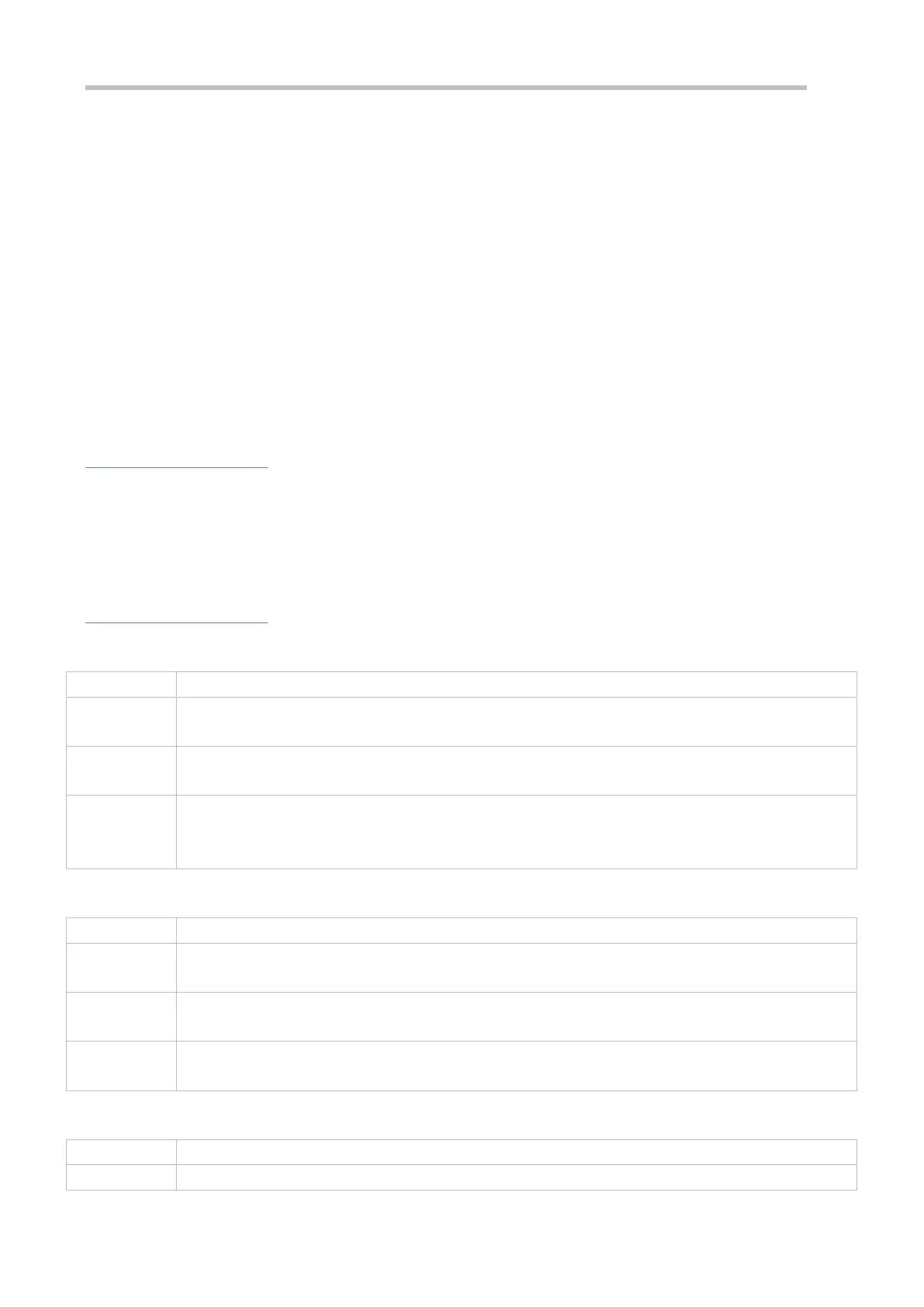Configuration Guide Configuring ARP
Optional.
If the network resources are insufficient, it is recommended to set the maximum number of unresolved ARP entries
small to reduce the consumption of network bandwidths.
Configure the maximum number of unresolved ARP entries in global configuration mode.
Configuring the Maximum Number of ARP Entries on an Interface
Optional.
Configure the maximum number of ARP entries on an interface in interface configuration mode.
Configuring the Maximum Number of ARP Entries on a Board
Optional.
Configure the maximum number of ARP entries on a board in global configuration mode.
Verification
Run the show arp timeout command to display the timeouts of all interfaces.
Run the show running-config command to display the ARP request retransmission interval and times, maximum number
of unresolved ARP entries, maximum number of ARP entries on an interface, and maximum number of ARP entries on a
board.
Related Commands
Configuring the ARP Timeout
seconds: Indicates the timeout in seconds, ranging from 0 to 2,147,483. The default value is 3,600.
Interface configuration mode
The ARP timeout only applies to the dynamically learned IP-MAC mapping. When the ARP timeout is set to
a smaller value, the mapping table stored in the ARP cache is more accurate but ARP consumes more
network bandwidth. Unless otherwise specified, do not configure the ARP timeout.
Configuring the ARP Request Retransmission Interval and Times
arp retry interval seconds
seconds: Indicates the ARP request retransmission interval in seconds, ranging from 1 to 3,600. The default
value is 1.
Global configuration mode
If a device frequently sends ARP requests, affecting network performance, you can set the ARP request
retransmission interval longer. Ensure that this interval does not exceed the ARP timeout.
Configuring the Maximum Number of Unresolved ARP Entries
number: Indicates the maximum number of unresolved ARP entries, ranging from 1 to 8,192. The default
