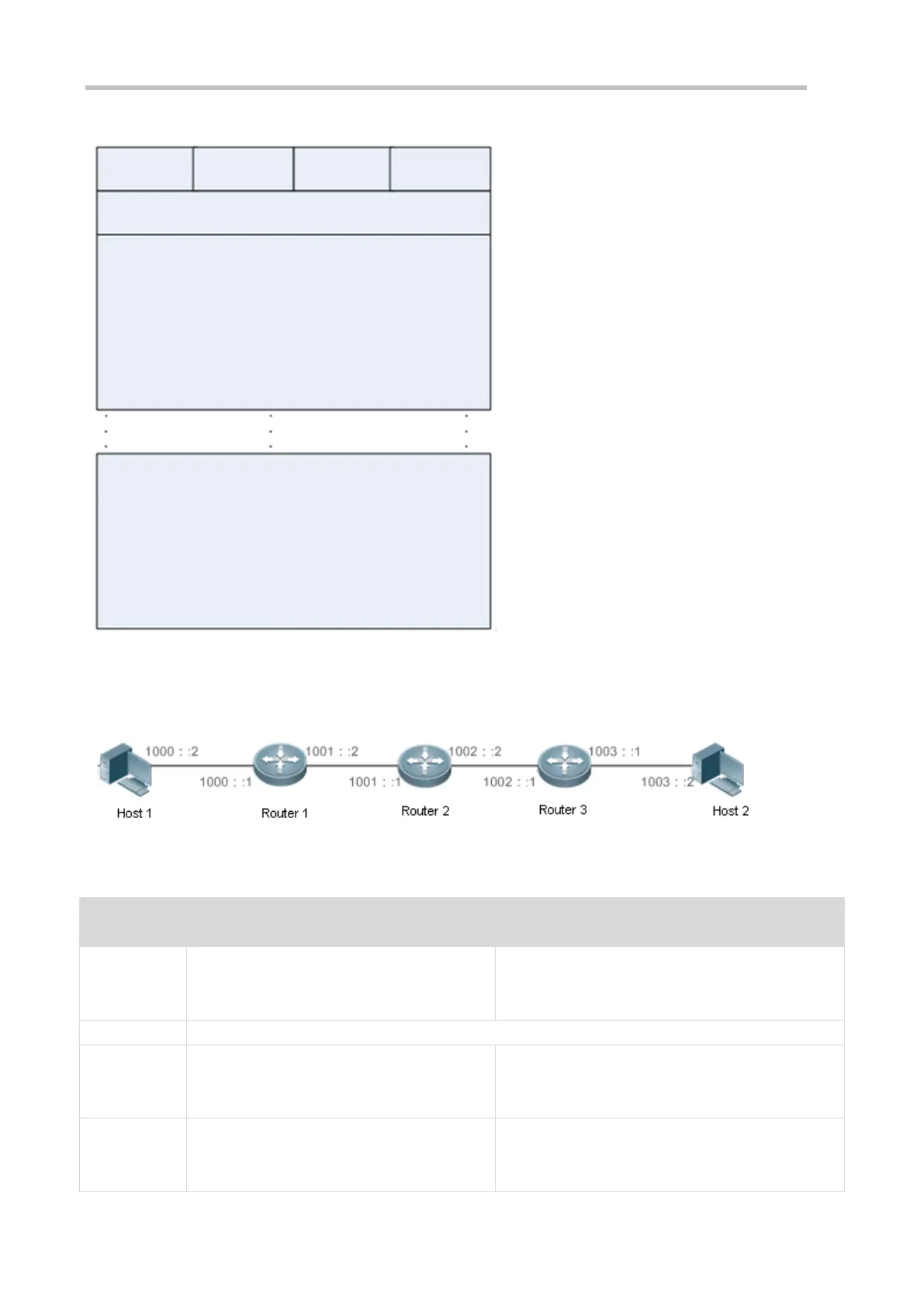Configuration Guide Configuring IPv6
One byte One byte One byte One byte
Next header
Extended
header length
Route type
= 0
Remaining
segments
Reserved
Address 1
Address N
The following example describes the application of the Type 0 routing header, as shown in Figure 3-15.
Figure 3-15
Host 1 sends Host 2 a packet specifying the intermediate nodes Router 2 and Router 3. The following table lists the
changes of fields related to the IPv6 header and routing header during the forwarding process.
Fields in the IPv6 Header
Fields Related to the Type 0 Routing Header
Source address=1000::2
Destination address=1001::1 (Address of
Router 2)
Segments Left=2
Address 1=1002::1 (Address of Router 3)
Address 2=1003::2 (Address of Host 2)
Source address=1000::2
Destination address=1002::1 (Address of
Router 3)
Segments Left=1
Address 1=1001::1 (Address of Router 2)
Address 2=1003::2 (Address of Host 2)
Source address=1000::2
Destination address=1003::2 (Address of Host
2)
Segments Left=0
Address 1=1001::1 (Address of Router 2)
Address 1=1002::2 (Address of Router 3)
