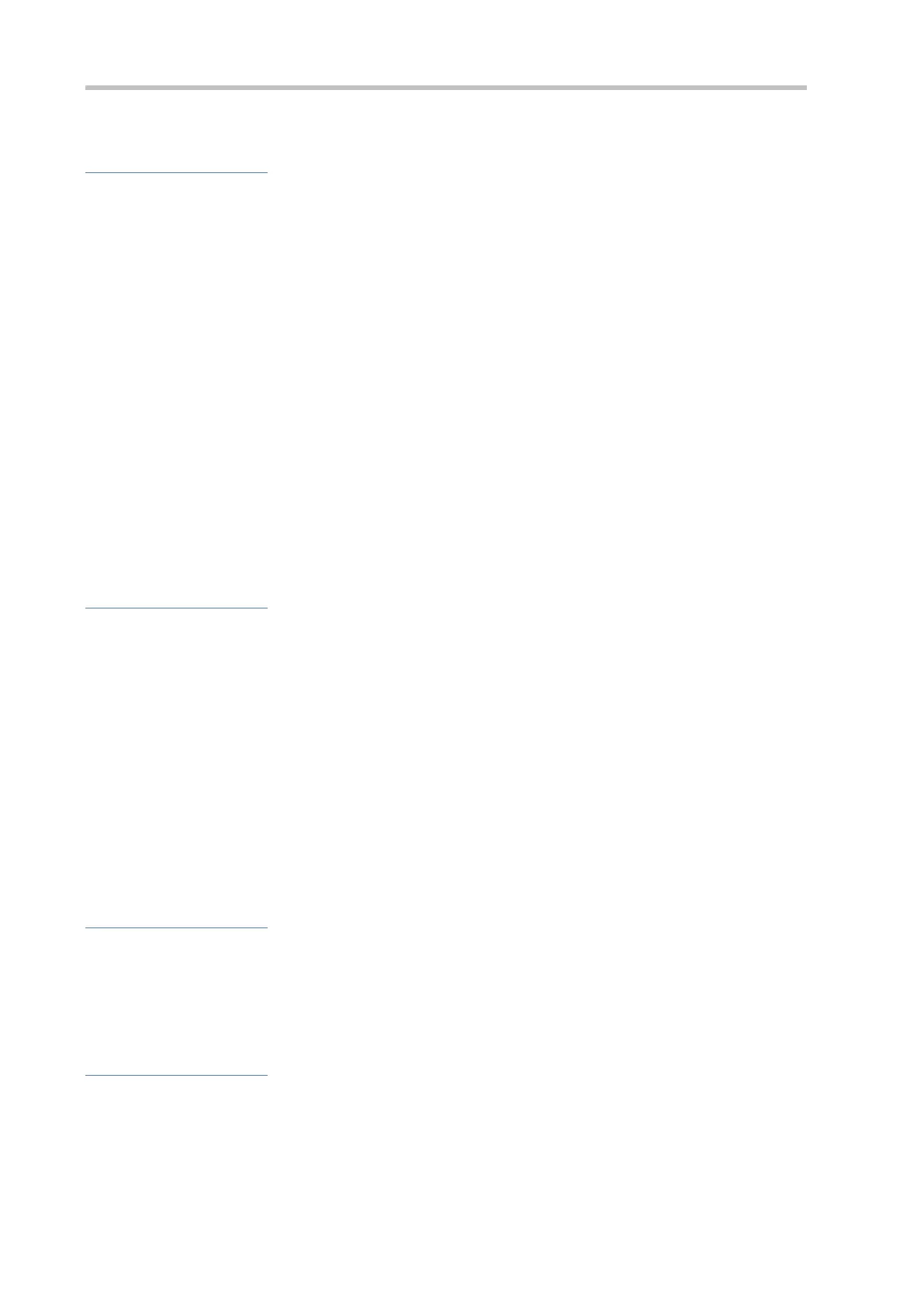Configuration Guide Configuring IPv6
3.3.7 Restricting the Sending Rate of ICMPv6 Error Messages
Working Principle
The destination node or intermediate router sends ICMPv6 error messages to report the errors incurred during IPv6 data
packet forwarding and transmission. There are mainly four types of error messages: Destination Unreachable, Packet Too
Big, Time Exceeded, and Parameter Problem.
When receiving an invalid IPv6 packet, a device discards the packet and sends back an ICMPv6 error message to the
source IPv6 address. In the case of invalid IPv6 packet attacks, the device may continuously reply to ICMPv6 error
messages till device resources are exhausted and thereby fail to properly provide services. To solve this problem, you can
restrict the sending rate of ICMPv6 error messages.
If the length of an IPv6 packet to be forwarded exceeds the IPv6 MTU of the outbound interface, the router discards this
IPv6 packet and sends back an ICMPv6 Packet Too Big message to the source IPv6 address. This error message is
mainly used as part of the IPv6 PMTUD process. If the sending rate of ICMPv6 error messages is restricted due to
excessive other ICMPv6 error messages, ICMPv6 Packet Too Big messages may be filtered, causing failure of IPv6
PMTUD. Therefore, it is recommended to restrict the sending rate of ICMPv6 Packet Too Big messages independently of
other ICMPv6 error messages.
Although ICMPv6 Redirect packets are not ICMPv6 error messages, Ruijie recommends restricting their rates together
with ICMPv6 error messages except Packet Too Big messages.
Related Configuration
Configuring the Sending Rate of ICMPv6 Packet Too Big Messages
The default rate is 10 per 100 ms.
Run the ipv6 icmp error-interval too-big command to configure the sending rate of ICMPv6 Packet Too Big
messages.
Configuring the Sending Rate of Other ICMPv6 Error Messages
The default rate is 10 per 100 ms.
Run the ipv6 icmp error-interval command to configure the sending rate of other ICMPv6 error messages.
3.3.8 IPv6 Hop Limit
Working Principle
An IPv6 data packet passes through routers from the source address and destination address. If a hop limit is configured,
it decreases by one every time the packet passes through a router. When the hop limit decreases to 0, the router discards
the packet to prevent this useless packet from being unlimitedly transmitted on the network and wasting network
bandwidth. The hop limit is similar to the TTL of IPv4.
Related Configuration
Configuring the IPv6 Hop Limit
The default IPv6 hop limit of a device is 64.
Run the ipv6 hop-limit command to configure the IPv6 hop limit of a device.
