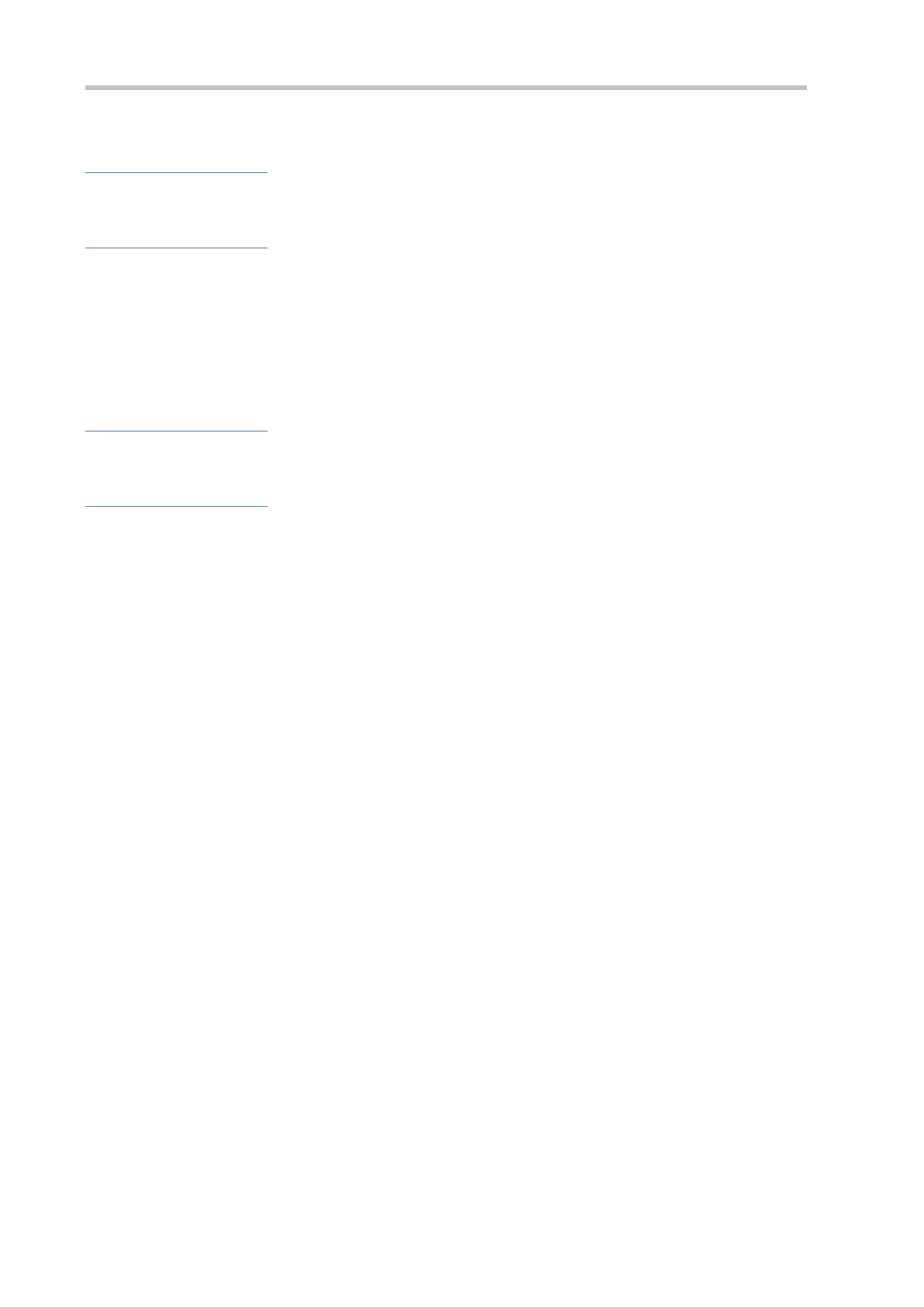Configuration Guide Configuring IPv6
3.4.1 Configuring an IPv6 Address
Configuration Effect
Configure the IPv6 address of an interface to implement IPv6 network communication.
Configuration Steps
Enabling IPv6 on an Interface
(Optional) If you do not want to enable IPv6 by configuring an IPv6 address, run the ipv6 enable command.
Configuring the IPv6 Unicast Address of an Interface
Mandatory.
Verification
Run the show ipv6 interface command to check whether the configured address takes effect.
Related Commands
Enabling IPv6 on an Interface
Interface configuration mode
IPv6 can be enabled on an interface by two methods: 1) running the ipv6 enable command in interface
configuration mode; 2) configuring an IPv6 address on the interface.
If an IPv6 address is configured on an interface, IPv6 is automatically enabled on this interface. In this
case, IPv6 cannot be disabled even when you run the no ipv6 enable command.
Configuring the IPv6 Unicast Address of an Interface
ipv6 address ipv6-address / prefix-length
ipv6 address ipv6-prefix / prefix-length eui-64
ipv6 address prefix-name sub-bits / prefix-length [ eui-64 ]
ipv6-address: Indicates the IPv6 address, which must comply with the address format defined in RFC
4291. Separated by a colon (:), each address field consists of 16 bits and is represented by hexadecimal
digits.
ipv6-prefix: Indicates the IPv6 address prefix, which must comply with the address format defined in RFC
4291.
prefix-length: Indicates the length of the IPv6 address prefix, that is, the part representing the network in
the IPv6 address.
prefix-name: Indicates the name of the universal prefix. This specified universal prefix is used to create
the interface address.
sub-bits: Indicates the subprefix bits and host bits of the address to be concatenated with the prefixes
provided by the general prefix specified with the prefix-name parameter. This value is combined with the
universal prefix to create the interface address. This value must be in the form documented in RFC
