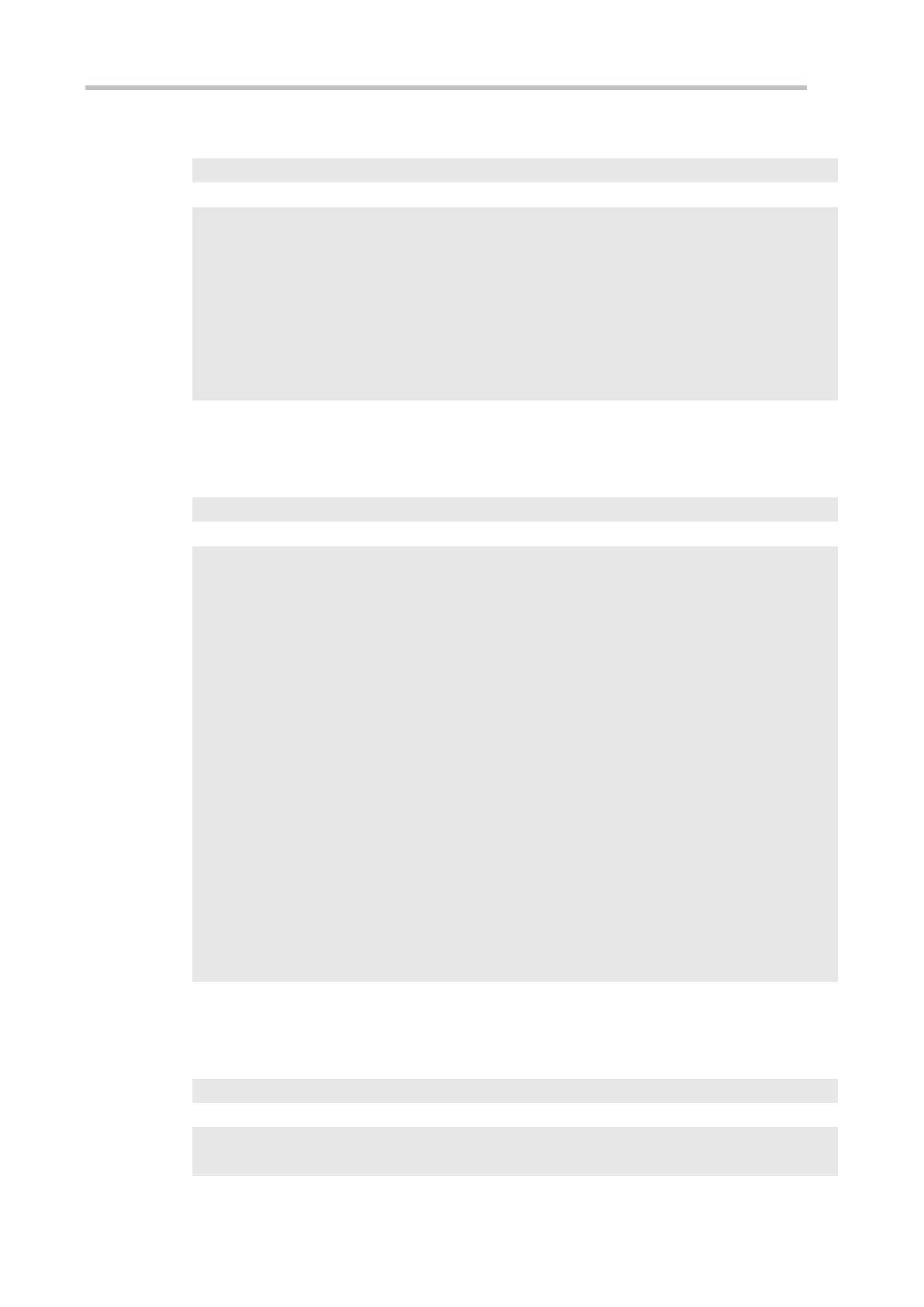Configuration Guide Configuring IPv6
Enable IPv6 redirection on interface GigabitEthernet 0/0.
Ruijie(config-if-GigabitEthernet 0/0)#ipv6 redirects
Run the show ipv6 interface command to check whether the configuration takes effect.
ICMP redirects are enabled
ND DAD is enabled, number of DAD attempts: 1
ND reachable time is 30000 milliseconds
ND advertised reachable time is 0 milliseconds
ND retransmit interval is 1000 milliseconds
ND advertised retransmit interval is 0 milliseconds
ND router advertisements are sent every 200 seconds<160--240>
ND router advertisements live for 1800 seconds
Configuring IPv6 DAD
Configure the interface to send three consecutive NS packets during DAD.
Ruijie(config-if-GigabitEthernet 0/0)# ipv6 nd dad attempts 3
Run the show ipv6 interface command to check whether the configuration takes effect.
Ruijie#show ipv6 interface gigabitEthernet 0/0
interface GigabitEthernet 0/0 is Down, ifindex: 1, vrf_id 0
address(es):
Mac Address: 00:00:00:00:00:00
INET6: FE80::200:FF:FE00:1 [ TENTATIVE ], subnet is FE80::/64
Joined group address(es):
MTU is 1500 bytes
ICMP error messages limited to one every 100 milliseconds
ICMP redirects are enabled
ND DAD is enabled, number of DAD attempts: 3
ND reachable time is 30000 milliseconds
ND advertised reachable time is 0 milliseconds
ND retransmit interval is 1000 milliseconds
ND advertised retransmit interval is 0 milliseconds
ND router advertisements are sent every 200 seconds<160--240>
ND router advertisements live for 1800 seconds
Ruijie(config-if-GigabitEthernet 0/0)#
Configuring Prefix Information in an RA Packet
Add a prefix 1234::/64 to interface GigabitEthernet 0/0.
Ruijie(config-if-GigabitEthernet 0/0)#ipv6 nd prefix 1234::/6
Run the show ipv6 interface command to check whether the configuration takes effect.
Ruijie#show ipv6 interface gigabitEthernet 0/0 ra-info