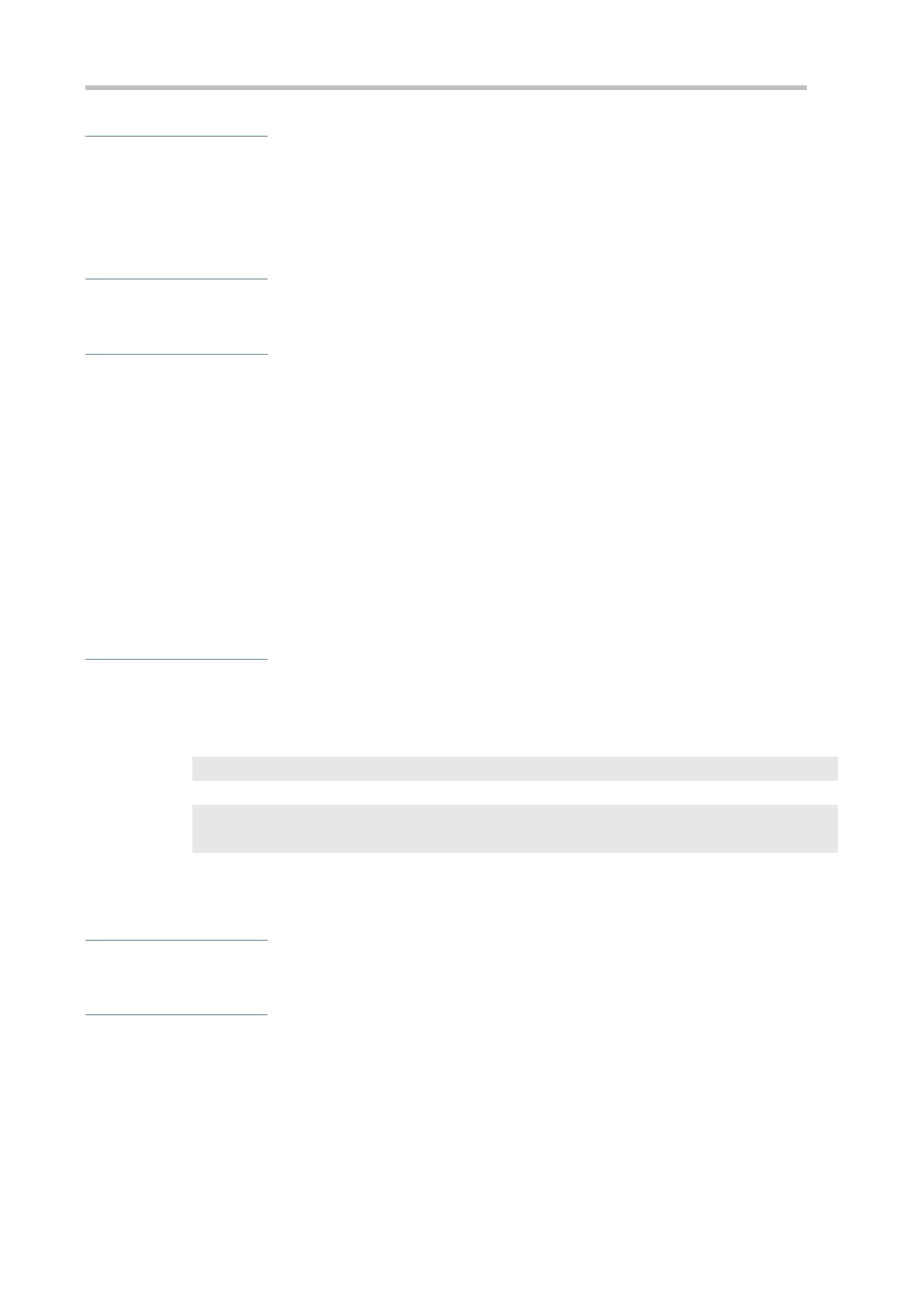Configuration Guide Configuring IPv6
Configuration Steps
Enabling IPv6 Source Routing
Optional.
To enable IPv6 source routing, run the ipv6 source-route command.
Verification
The device can properly forward packets carrying the Type 0 routing header.
Related Commands
Enabling IPv6 Source Routing
Global configuration mode
Since the Type 0 header may cause the device prone to DoS attacks, the device does not forward IPv6
packets carrying the routing header by default, but still processes IPv6 packets with itself being the final
destination address and the Type 0 routing header.
Configuration
Example
Enabling IPv6 Source Routing
Enable IPv6 source routing.
Ruijie(config)#ipv6 source-route
Run the show run command to check whether the configuration takes effect.
Ruijie#show run | inc ipv6 source-route
ipv6 source-route
3.4.4 Configuring the Sending Rate of ICMPv6 Error Messages
Configuration Effect
Configure the sending rate of ICMPv6 error messages.
Configuration Steps
Configuring the Sending Rate of ICMPv6 Packet Too Big Messages
Optional.
If a device receives many IPv6 packets with the packet length exceeding the IPv6 MTU of the outbound interface
and thereby sends many ICMPv6 Packet Too Big messages to consume much CPU resources, run the ipv6 icmp
error-interval too-big command to restrict the sending rate of this error message.